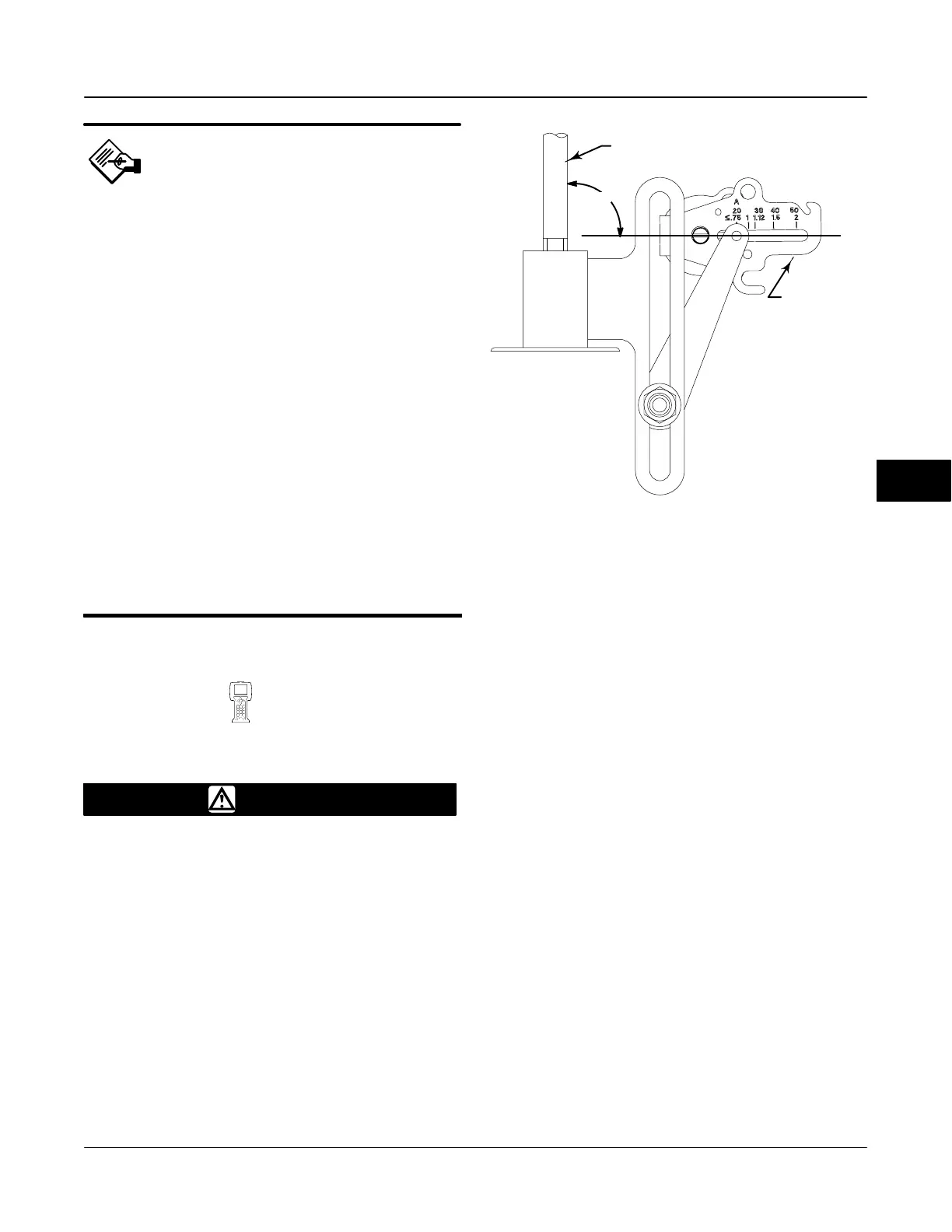Calibration
March 2006
6-3
Note
Prior to Calibration, several
parameters need to be set up. Travel
mode needs to be selected in
TVL_PRESS_CNTL [41], and in Basic
Setup (BASIC_SETUP [42]) the
following parameters must be
configured: Actuator Style
(ACTUATOR_STYLE [42. 1]), Zero Pwr
Cond (ZERO_PWR_COND [42.2],
Feedback Conn (FEEDBACK_CONN
[42.4]), Relay Type (RELAY_TYPE
[42.5]), and Tvl Tuning Set
(TVL_TUNING_SET [42.10]).
Autocal will automatically set Tvl Sen
Motion (TRAVEL_SEN_MOTION [42.3]),
however, this will need to be selected
prior to Manual Calibration.
These parameter are set automatically
by the Setup Wizard, with the
exception of Relay Type (RELAY_TYPE
[42.5]). Relay Type needs to be
changed only if a Type B relay is used.
Auto Tvl Calib
(TB > Calibrate > Auto Tvl Calib)
WARNING
During calibration the valve will move
full stroke. To avoid personal injury
and property damage caused by the
release of pressure or process fluid,
provide some temporary means of
control for the process.
There are two auto travel calibration options available;
autocalibrate-standard or autocalibrate− extended.
Autocalibrate-extended is used for large actuators or
actuators with accessories.
Auto Travel Calibration requires user interaction only
when the Feedback Connection is SStem - Standard.
If the Feedback Connection is Rotary - All, SStem -
Roller, no user interaction is required. For valves with
the SStem - Standard Feedback Connection,
ACTUATOR
STEM
FEEDBACK ARM
Figure 6-1. Crossover Point
90_
A6536−3 / IL
interaction provides a more accurate crossover
adjustment.
1. Select the method of crossover adjustment:
manual, last value, or default. Manual adjustment is
recommended.
If you select Last Value, the crossover setting
currently stored in the instrument is used and there
are no further user interactions with the
auto-calibration routine (go to step 3). If you select
Default, an approximate value for the crossover is sent
to the instrument and there are no further user
interactions with the auto-calibration routine (go to
step 3). If you select Manual, the Field Communicator
prompts you to adjust the arm until the feedback arm
is 90° to the actuator stem, as shown in figure 6-1.
After you have made the adjustment (step 2), press
OK and go to step 3.
2. The Field Communicator displays a menu to allow
you to adjust the crossover.
Select the direction and size of change required to set
the feedback arm so it is 90° to the actuator stem, as
shown in figure 6-1.
If another adjustment is required, repeat step 2.
Otherwise, select Done, and then Next and go to
step 3.
3. The remainder of the auto-calibration procedure is
automatic.
6
