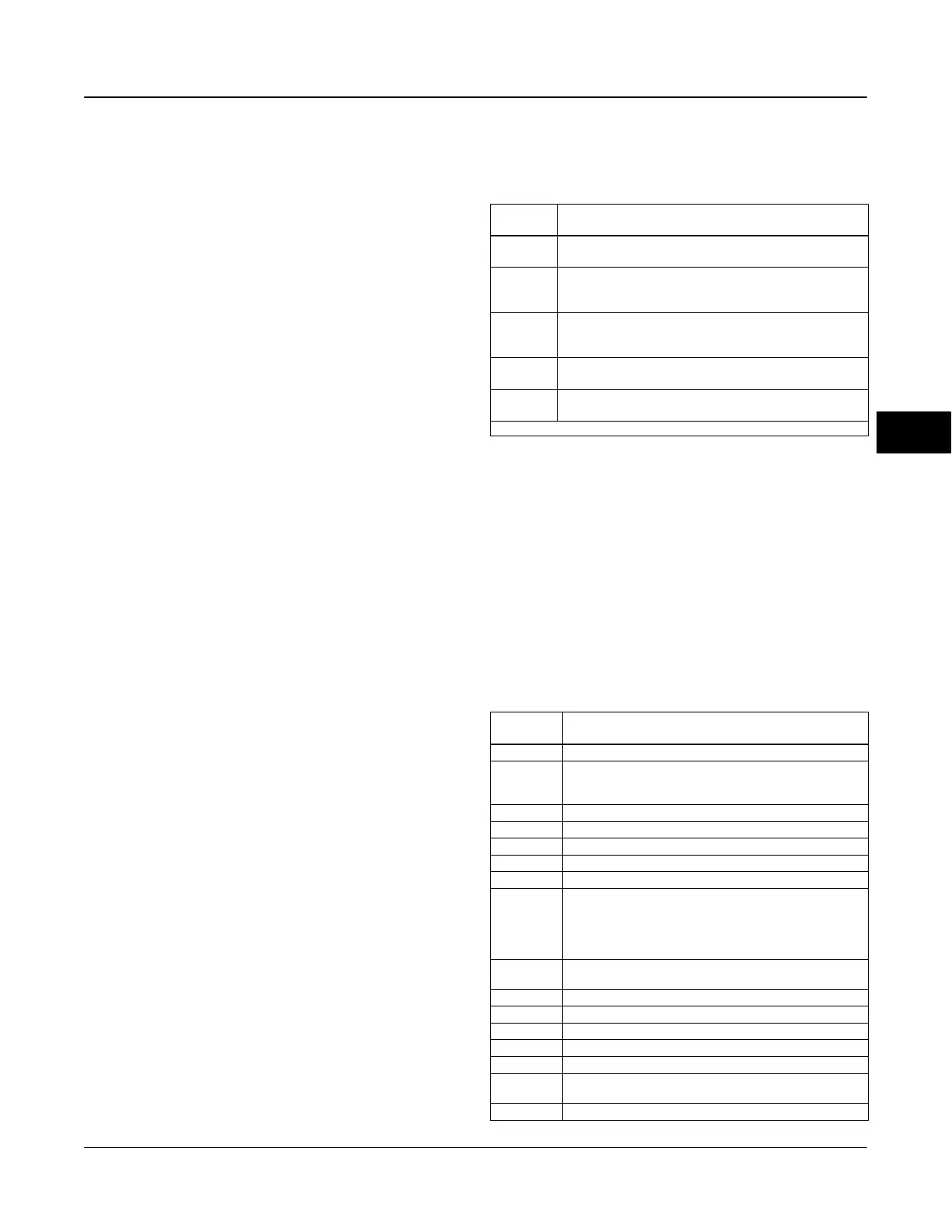ISEL Function Block
March 2006
5-105
be “Good,” “Good_Cascade,” or “Uncertain” with a
STATUS_OPTS [10] of “Use Uncertain as Good” in
order to be evaluated. If the status of OP_SELECT
[22] is Bad, then the OUT [7] status is Bad.
Identification of Selected Inputs
For a SELECT_TYPE [19] of Maximum, Minimum,
Middle, First Good, and Hot Spare, SELECTED [21]
indicates the number of the selected input. When
Middle is computed from more than one input,
SELECTED [21] is set to 0.
For a SELECT_TYPE [19] of Average, SELECTED
[21] indicates the number of inputs used in the
average calculation.
When the block mode is Manual, SELECTED [21] is
set to 0.
Alarm Detection
A block alarm will be generated whenever the
BLOCK_ERR [6] has an error bit set. The types of
block error for the PID block are defined above.
Process alarm detection is based on OUT [7] value.
You can configure the alarm limits of the following
standard alarms:
High (HI_LIM [40])
High high (HI_HI_LIM [38])
Low (LO_LIM [42])
Low low (LO_LO_LIM [44])
In order to avoid alarm chattering when the variable is
oscillating around the alarm limit, an alarm hysteresis
in percent of the PV span can be set using the
ALARM_HYS [36] parameter. The priority of each
alarm is set in the following parameters:
HI_PRI [39]
HI_HI_PRI [37]
LO_PRI [41]
LO_LO_PRI [43]
ACK_OPTION [35] is used to set automatic
acknowledgement of alarms.
ALARM_SUM [34] indicates the current alert status,
unacknowledged states, and disabled states of the
alarms associated with the function block.
Alarms are grouped into five levels of priority, as
shown in table 5-37.
Table 5-37. ISEL Function Block Alarm Priorities
Priority
Number
Priority Description
(1)
0
The priority of an alarm condition changes to 0 after the
condition that caused the alarm is corrected.
1
An alarm condition with a priority of 1 can be recognized
by the system. The device monitors the alarm but does
not report it until requested by the host system.
2
An alarm condition with a priority of 2 is reported to the
operator, but generally does not require operator attention
(such as diagnostics and system alerts).
3−7
Alarm conditions of priority 3 to 7 are advisory alarms of
increasing priority.
8−15
Alarm conditions of priority 8 to 15 are critical alarms of
increasing priority.
1. The priority classes “advise” and critical” have no relationship to Plant Web Alerts.
Block Errors
Table 5-38 lists conditions reported in the
BLOCK_ERR [6] parameter. Conditions in italics are
not applicable for the ISEL block and are provided only
for your reference.
Table 5-38. BLOCK_ERR Conditions
Condition
Number
Condition Name and Description
0 Other (N/A)
1
Block Configuration Error - If OP_SELECT is not being
used, and SELECT_TYPE = 0. This implies OP_SELECT
status is good and actual mode is AUTO.
2 Link Configuration Error (N/A)
3 Simulate Active (N/A)
4 Local Override (N/A)
5 Device Fault State Set (N/A)
6 Device Needs Maintenance Soon (N/A)
7
Input failure/process variable has Bad status - Set if any
IN or any DISABLE or OP_SELECT is bad and connected.
This means that a status of BAD NC would not cause an
input failure but a status of BAD LUV or BAD no LUV would
cause and input failure.
8
Output failure - Set if OUT quality is bad and the Actual
mode is not Out of Service.
9 Memory Failure (N/A)
10 Lost Static Data (N/A)
11 Lost NV Data (N/A)
12 Readback Check Failed (N/A)
13 Device Needs Maintenance Now (N/A)
14
Power Up - Set if the Target mode is Out of Service when
powered up until the mode is changed.
15 Out of Service - The block is in Out of Service (O/S) mode.
5
