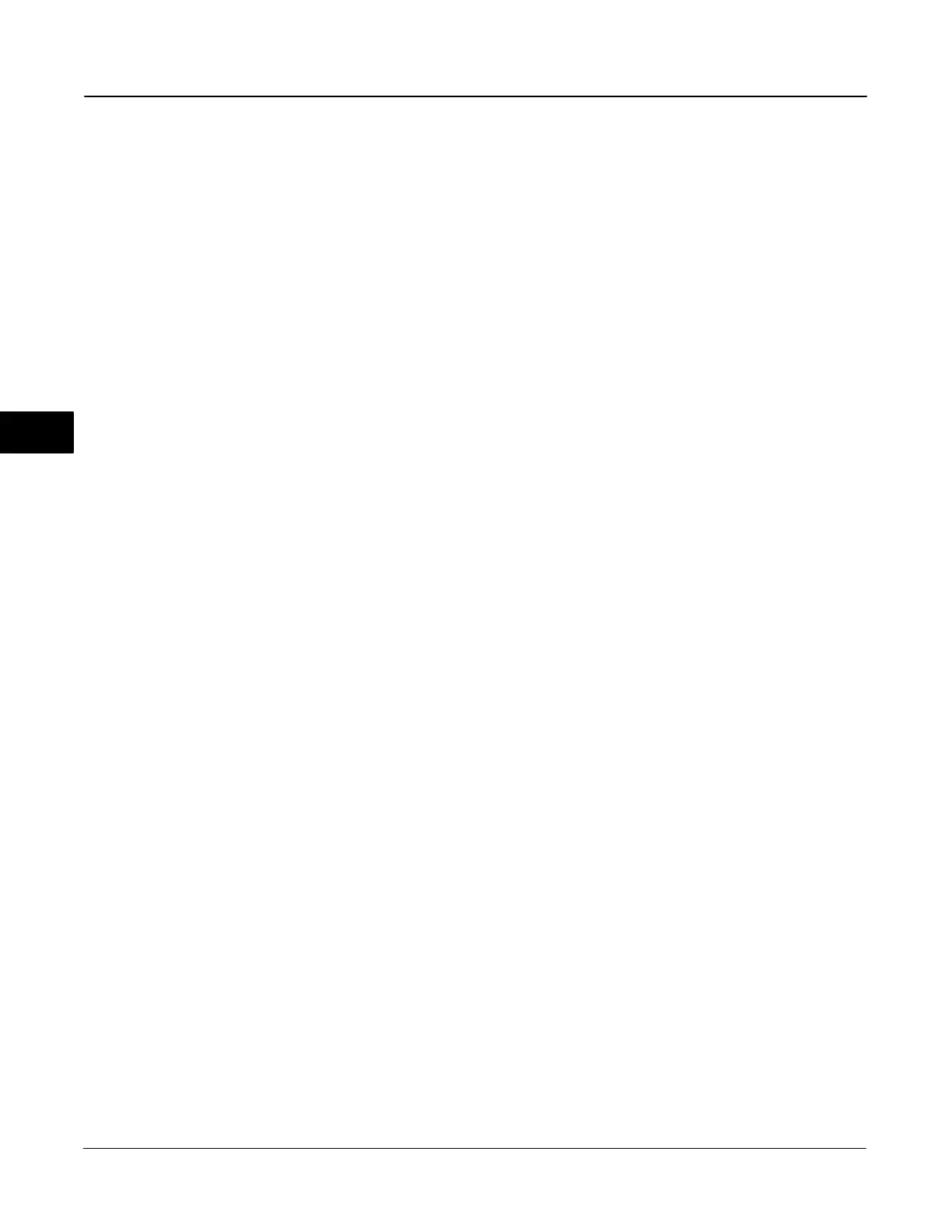DVC6000f Series
March 2006
5-162
When SIMULATE_D [9] is enabled, the Simulate
Active bit of the BLOCK_ERR [6] parameter is set
(refer to the Block Errors description). When the
simulate jumper is installed, the Simulate Jumper bit of
the transducer block parameter SELFTEST_STATUS
[78] is set.
Application Information
Figure 5-33 compares the operation of a standard
discrete input to a proximity discrete input. With the
standard discrete input, the discrete input changes
state when the valve position passes a configurable
trip point. This can be used to indicate if the valve
position is above or below the trip point.
With the proximity discrete input a configurable band
can be established about a central point. Whenever
the valve position enters this configurable band, the
discrete input changes state. A proximity discrete input
is useful for applications which require knowing the
location of the valve when the valve is not near 0% or
100%.
5
