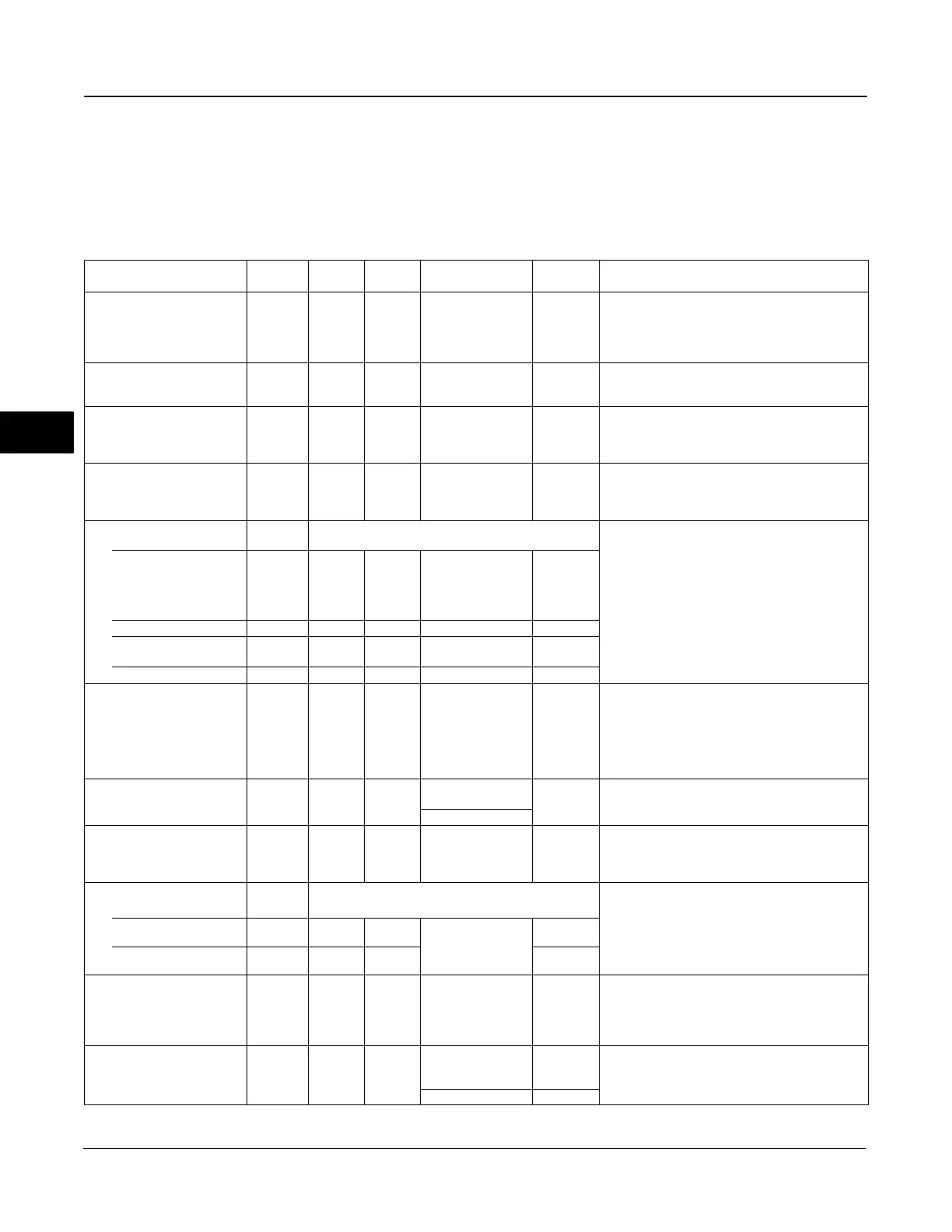DVC6000f Series
March 2006
5-106
Input Selector Block Parameter List
Read/Write Capability: RO − Read Only, RW − Read Write
Mode: The block mode(s) required to write to the parameter
Double indentations and shaded Index Numbers indicate sub-parameters
Table 5-39. Input Selector Function Block Parameter Definitions
Label
PARAMETER_NAME
Index
Number
RO /
RW
Block
Mode
Range
Initial
Value
Description
Static Revision
ST_REV
1 RO N/A 0 to 65535 0
Data Type: Unsigned16
The revision level of the static data associated with
the function block. The revision value will be
incremented each time a static parameter value in the
block is changed.
Tag Description
TAG_DESC
2 RW ALL 7 bit ASCII spaces
Data Type: Octet String
The user description of the intended application of the
block.
Strategy
STRATEGY
3 RW ALL 0 to 65535 0
Data Type: Unsigned16
The strategy field can be used to identify grouping of
blocks. This data is not checked or processed by the
block.
Alert Key
ALERT_KEY
4 RW ALL 1 to 255 0
Data Type: Unsigned8
The identification number of the plant unit. This
information may be used in the host for sorting
alarms, etc.
Block Mode
MODE_BLK
5
Data Type: DS-69
Valid Bits: 7: OOS, 4: MAN,
3: AUTO
The actual, target, permitted, and normal modes of
the block.
Target: The requested block mode
Actual: The current mode of the block
Permitted: Allowed modes for Target
Normal: Most common mode for Target
TARGET 5.1 RW ALL OOS, MAN, AUTO
OOS until
block is
configured,
then last
valid target
ACTUAL 5.2 RO ALL
PERMITTED 5.3 RW ALL OOS+MAN+AUTO
OOS+MAN
+AUTO
NORMAL 5.4 RW ALL AUTO
Block Error
BLOCK_ERR
6 RO N/A
1: Block
Configuration Error
7: Input Failure / Bad
PV status
8: Output Failure
14: Power Up
15: Out-of-Service
Dynamic
Data Type: Bit String
0=Inactive
1=Active
This parameter reflects the error status associated
with the hardware or software components
associated with a block. It is a bit string, so that
multiple errors may be shown.
Output
OUT
7
MAN
OOS
Status
OUT_RANGE
Dynamic
Data Type: DS-65
The block output value and status.
Value
Output Range
OUT_RANGE
8 ALL
EU at 100%
EU at 0%
Units Index
Decimal Point
100
0
%
2
Data Type: DS-67
High and low scale values, engineering units code,
and number of digits to the right of the decimal point
associated with OUT.
Grant Deny
GRANT_DENY
9
Data Type: DS-70
Options for controlling access of host computers and
local control panels to operating, tuning, and alarm
parameters of the block. Not used by device.
GRANT: 0=N/A, 1=granted
DENY: 0=N/A, 1=denied
GRANT 9.1 ALL
0: Program
1: Tune
2: Alarm
3: Local
All bits: 0
DENY 9.2 ALL All bits:0
Status Options
STATUS_OPTS
10 OOS
2: Use Uncertain as
GOOD
8: Uncertain if MAN
All bits: 0
Data Type: Bit String
Allows you to select options for status handling and
processing. The supported status option for the input
selector block is: “Use Uncertain as Good”,
“Uncertain if Man mode.”
Input 1
IN_1
11 ALL
Status
BAD
NC
constant
Data Type: DS-65
The block input value and status.
Value 0
−Continued−
5
