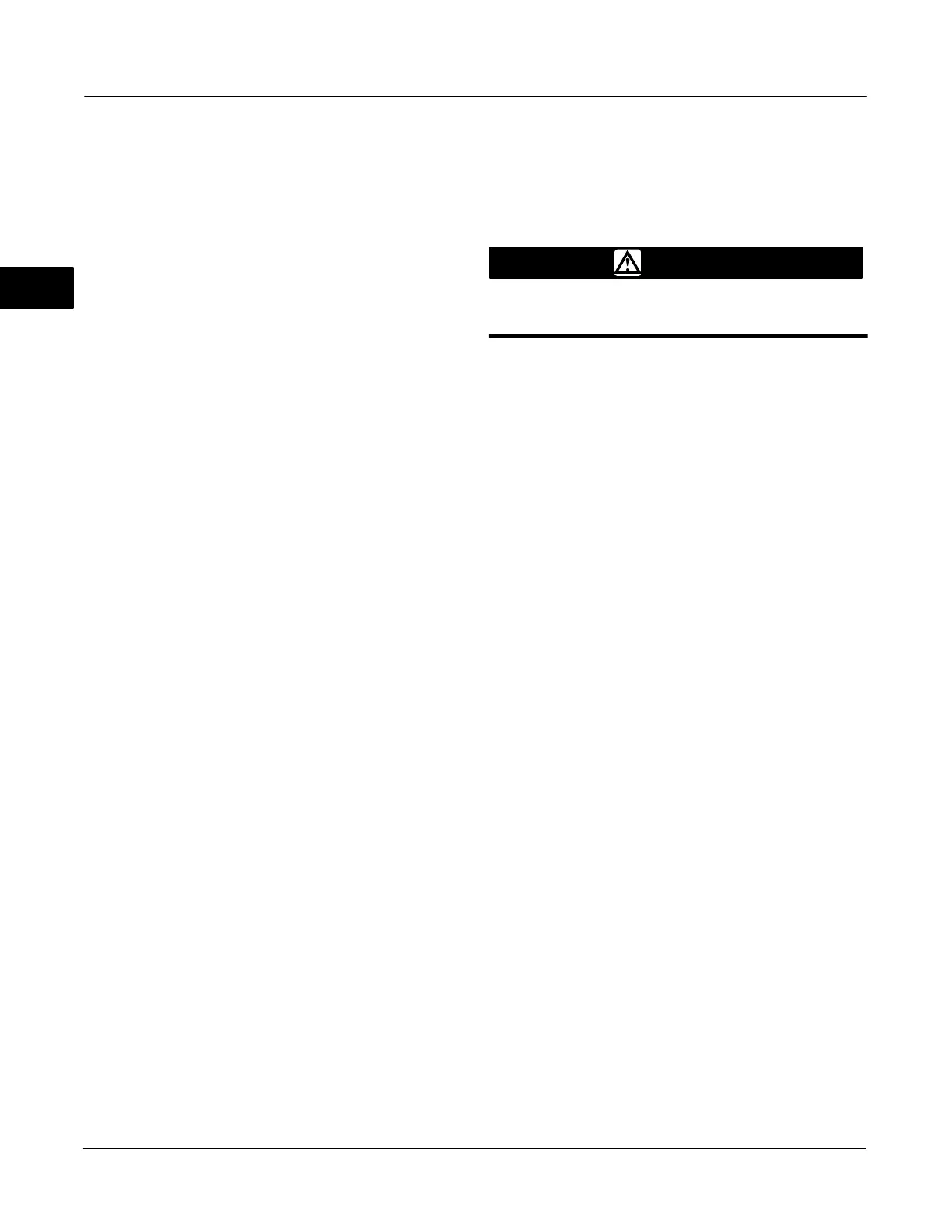DVC6000f Series
March 2006
2-4
ATEX Flameproof, Dust
Special Conditions for Safe Use
Type DVC6000f Series
Operating ambient temperature: −52C or −40C to
+ 85C
Type DVC6005f and Type DVC6015, DVC6025,
and DVC6035
Operating ambient temperature as indicated on the
nameplate.
Refer to table 1-5 for additional approval information,
and figure D-8 for the ATEX Flameproof, Dust
nameplates.
ATEX Type n, Dust
Special Conditions for Safe Use
Type DVC6000f Series
Operating ambient temperature: −52C or −40C to
+ 80C
Type DVC6005f and Type DVC6015, DVC6025,
and DVC6035
Operating ambient temperature as indicated on the
nameplate.
Refer to table 1-5 for additional approval information,
and figure D-9 for the ATEX Type n, Dust nameplates.
IECEx Intrinsic Safety, Type n, Flameproof
Conditions of Certification
Type DVC6000f Series, and Type DVC6005f
Ex ia / Ex d / Ex n
1. Warning: Electrostatic charge hazard. Do not rub or
clean with solvents. To do so could result in an
explosion.
Type DVC6000f Series, Type DVC6005f, and Type
DVC6005f and Type DVC6015, DVC6025, and
DVC6035
EX d / Ex n
2. Do not open while energized.
Refer to table 1-6 for additional approval information,
and figure D-10 for the IECEx nameplates.
Mounting
Type DVC6010f on Sliding-Stem
Actuators Up to 102 mm (4 Inches) of
Travel
WARNING
Refer to the Installation WARNING at
the beginning of this section.
If ordered as part of a control valve assembly, the
factory mounts the digital valve controller on the
actuator, makes pneumatic connections to the
actuator, sets up, and calibrates the instrument. If you
purchased the digital valve controller separately, you
will need a mounting kit to mount the digital valve
controller on the actuator. See the instructions that
come with the mounting kit for detailed information on
mounting the digital valve controller to a specific
actuator model.
The Type DVC6010f digital valve controller mounts on
sliding-stem actuators with up to 102 mm (4-inch)
travel. Figure 2-1 shows a typical mounting on an
actuator with up to 51 mm (2-inch) travel. Figure 2-2
shows a typical mounting on actuators with 51 to 102
mm (2- to 4-inch) travel. For actuators with greater
than 102 mm (4-inch) travel, see the guidelines for
mounting a Type DVC6020f digital valve controller.
Refer to the following guidelines when mounting on
sliding-stem actuators with up to 4 inches of travel.
Where a key number is referenced, refer to
figure 11-2.
1. Isolate the control valve from the process line
pressure and release pressure from both sides of the
valve body. Shut off all pressure lines to the actuator,
releasing all pressure from the actuator. Use lock-out
procedures to be sure that the above measures stay in
effect while you work on the equipment.
2. Attach the connector arm to the valve stem
connector.
3. Attach the mounting bracket to the digital valve
controller housing.
4. If valve travel exceeds 2 inches, a feedback arm
extension is attached to the existing 2-inch feedback
arm. Remove the existing bias spring (key 78) from
the 2-inch feedback arm (key 79). Attach the feedback
arm extension to the feedback arm (key 79) as shown
in figure 2-2.
5. Mount the digital valve controller on the actuator as
described in the mounting kit instructions.
6. Set the position of the feedback arm (key 79) on
the digital valve controller to the zero drive position
2
