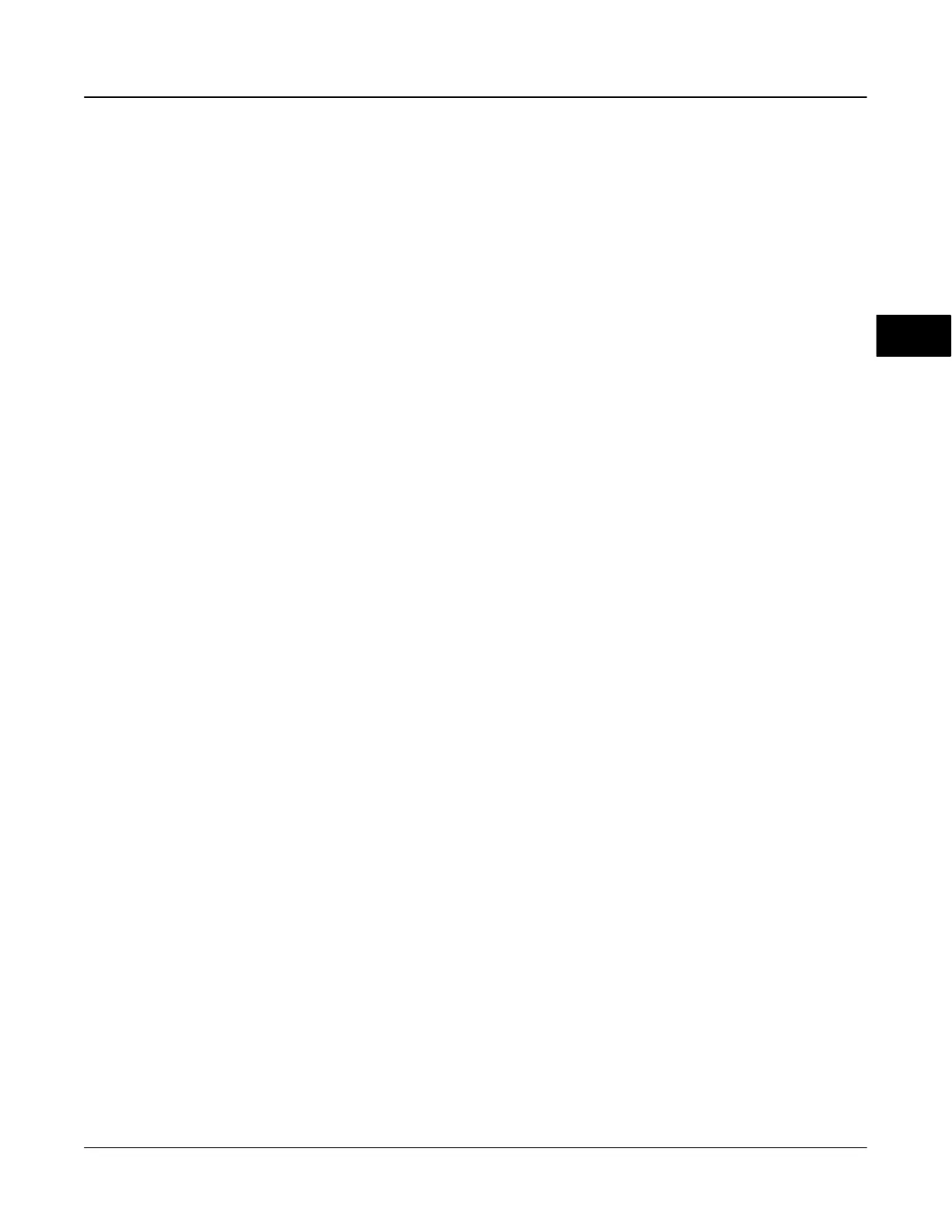375 Field Communicator Basics
March 2006
3-7
Displaying the Field Communicator
Device Description Revision
Device Description (DD) Revision is the revision
number of the Fisher Device Description that resides
in the Field Communicator. It defines how the Field
Communicator is to interact with the user and
instrument.
To see the Field Communicator device description
revision number, from the main menu, select Utility,
Device Descriptions List, Fisher Controls, and
DVC6000f.
Fieldbus Diagnostics
Fieldbus diagnostics are used for troubleshooting
fieldbus networks. From the Fieldbus Applications
menu, select Fieldbus Diagnostics. If a warning
appears, select OK after reading it.
To perform a measurement, select the desired option
by tapping the checkbox. Select START to view the
diagnostic results.
If Auto-Re-test is selected, a single re-test will be
performed. If this option is not selected, tap RETEST
to perform a single re-test.
Disconnecting from a Fieldbus
Device
Before disconnecting of turning of the Field
Communicator confirm that all methods (such as
calibration) are complete and resolve any un-sent data
to the device.
3
