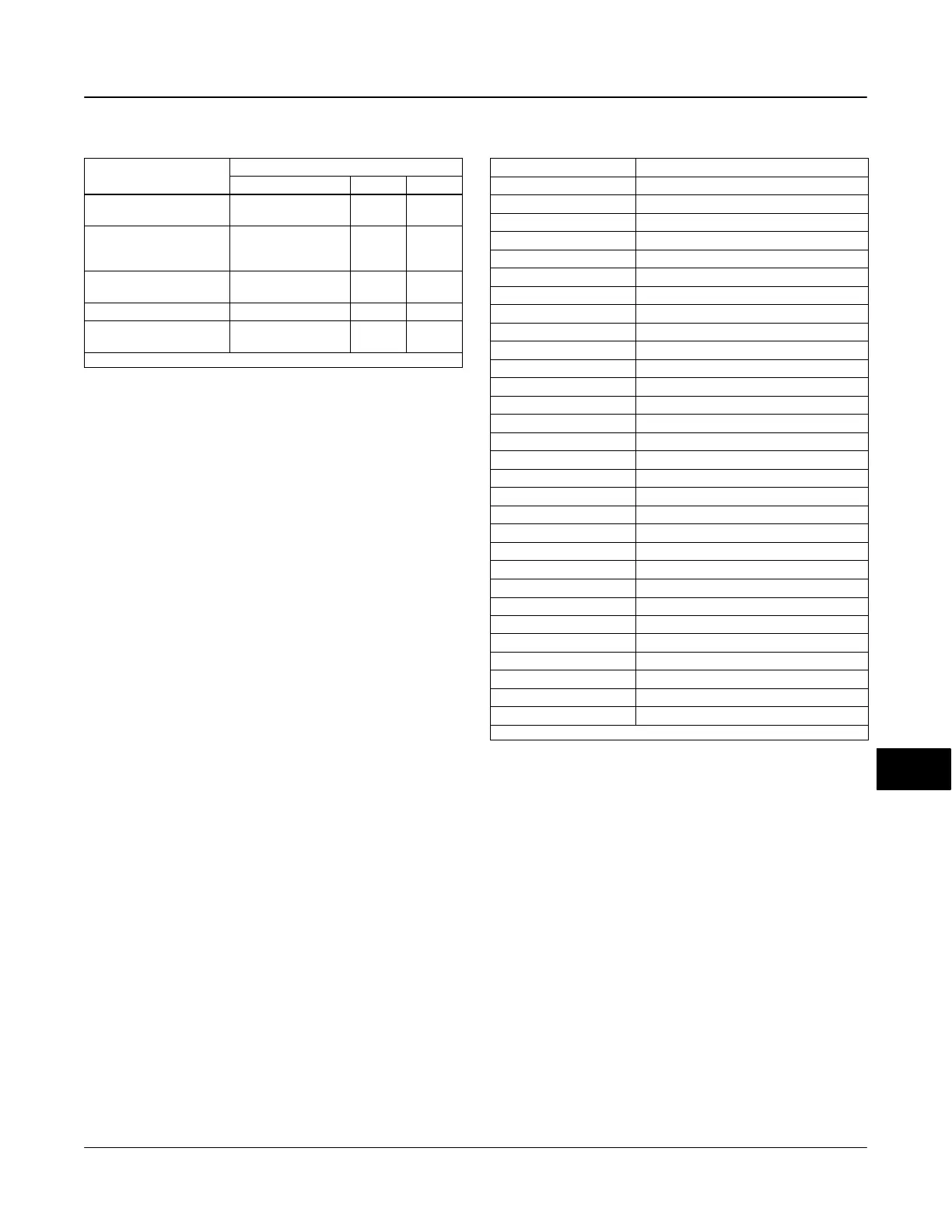FOUNDATION fieldbus Communication
March 2006
A-5
Table A-2. Examples of Block Mode Combinations and
Operational statuses for an Instrument with Standard Control
Operational Status
Blocks
PID AO TB
(1)
Initial Setup and
calibration
− − − OOS OOS
Modification of some
transducer block
parameters
− − − IMan Manual
Constant valve position
control
− − − Auto Auto
PID Single-loop control Auto Cas Auto
PID Cascade-loop control
Primary PID, Auto
Secondary PID, Cas
Cas Auto
1. TB=Transducer Block
Remote Cascade (RCas)—The block performs the
specified calculations based on a set point from a host
computer or others via the remote cascade input and
outputs the result. If the block has any outputs, these
continue to update.
Examples of Modes for Various
Operational Statuses
Table A-2 shows examples of block mode
combinations in a digital valve controller (however it
does not show all combinations). When a block
changes mode or the data status signal changes for
some reason, the other blocks connected to that block
identify the change by detecting the change in status
of an input signal, and change their modes too. For
example, when the data status of BKCAL_IN in a PID
block changes to bad, the PID block automatically
changes its mode to Iman to initialize the control of its
downstream block.
The respective modes to which each block should
enter upon occurrence of a communication error and
at a restart, and the handling of signals in each mode
may be defined in the block’s option parameters such
as IO_OPTS and STATUS_OPTS. For details, see
the detailed descriptions of each function block.
Device Descriptions
Device Descriptions are specified definitions that are
associated with blocks. Device descriptions provide for
the definition and description of blocks and their
parameters.
Device descriptions may also include a set of
processing routines called Methods. Methods provide
a procedure for accessing and manipulating a series
Table A-3. Status Attribute Quality and Substatus
Components
Quality Substatus
Good (NC) Non-specific
Good (NC) Active Block Alarm
Good (NC) Active Advisory Alarm
Good (NC) Active Critical Alarm
Good (NC) Unack Block Alarm
Good (NC) Unack Advisory Alarm
Good (NC) Unack Critical Alarm
Uncertain Non-specific
Uncertain Last Usable Value
Uncertain Substitute/Manual Entry
Uncertain Initial Value
Uncertain Sensor Conversion not Accurate
Uncertain Engineering Unit Range Violation
Uncertain Sub-normal
Good (C) Non-specific
Good (C) Initialization Acknowledge
Good (C) Initialization Request
Good (C) Not Invited
Good (C) Not Selected
Good (C) Local Override
Good (C) Fault State Active
Good (C) Initiate Fault State
Bad Non-specific
Bad Configuration Error
Bad Not Connected
Bad Device Failure
Bad Sensor Failure
Bad No Comm, with LUV
Bad No Comm, no LUV
Bad Out of Service
(NC)=(Non-cascade) (C)= (Cascade)
of parameters within a device, such as for setup and
calibration. Methods are used for a variety of functions
including automatic calibration, setting protection and
setting up the instrument. These Methods are a
predetermined sequence of steps for information
required to setup, calibrate, and perform other
functions on the instrument.
Transducer Block Status and Limit
Propagation
Every FOUNDATION fieldbus parameter has a value
and a status. The status attribute is divided into three
components: Quality, Quality substatus, and a Limit.
The Quality can be Good (Cascade), Good
(Non-Cascade), Uncertain, and Bad. Each quality can
have a substatus as shown in table A-3. Each status
attribute also has four possible limit states: Not limited,
Low limited, High limited, and Constant. Refer to the
A
