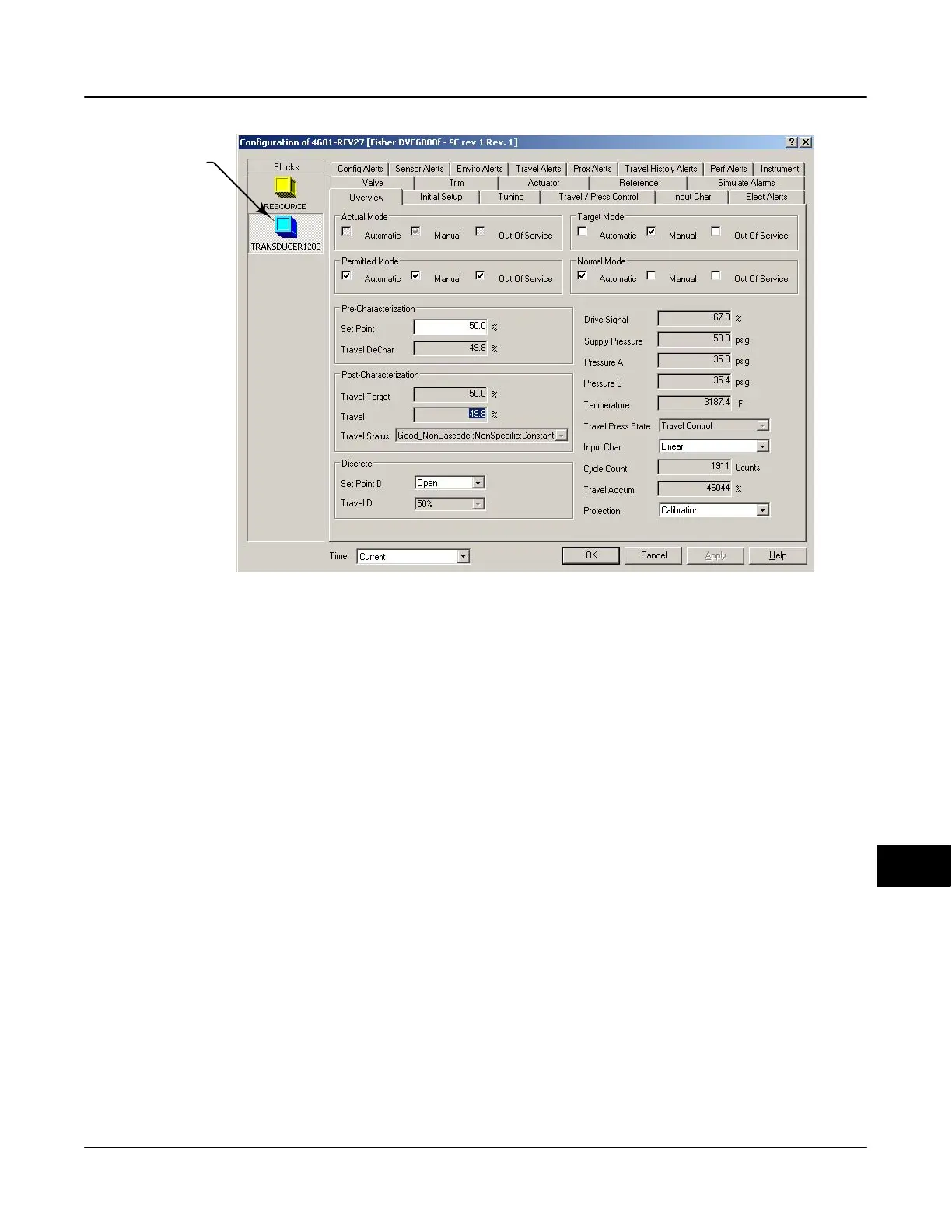Operating with DeltaVt
March 2006
C-7
Figure C-4. Accessing Transducer Block Parameters
LEFT-CLICK TO ACCESS
TRANSDUCER BLOCK
PARAMETERS
3. Highlight the resource block icon in the Contents
of... pane and right-click once on the block icon or
name.
4. Highlight the desired method from the context
menu and left-click.
Accessing Parameters
Transducer Block
For detailed information on the parameters that are
changed via the transducer block, refer to the Detailed
Setup section of this manual. Refer to figures C-1 and
C-4 for information on accessing the transducer block.
1. Start DeltaV Explorer by selecting DeltaV >
Engineering > DeltaV Explorer from the Start menu.
2. Locate the digital valve controller icon in the All
Containers pane and right-click once on the digital
valve controller icon or name.
3. Locate Configure in the context menu and left-click.
4. Left-click on the transducer block to access the
transducer block tabs. Refer to table C-1 for the
transducer block configuration menu.
Resource Block
For detailed information on the parameters that are
changed via the resource block, refer to the Detailed
Setup section of this manual, and figures C-1 and C-5.
1. Start DeltaV Explorer by selecting DeltaV >
Engineering > DeltaV Explorer from the Start menu.
2. Locate the digital valve controller icon in the All
Containers pane and right-click once on the block icon
or name.
3. Locate Configure in the context menu and left-click.
4. Left-click on the resource block to access the
resource block tabs. Refer to table C-2 for the
resource block configuration menu.
C
