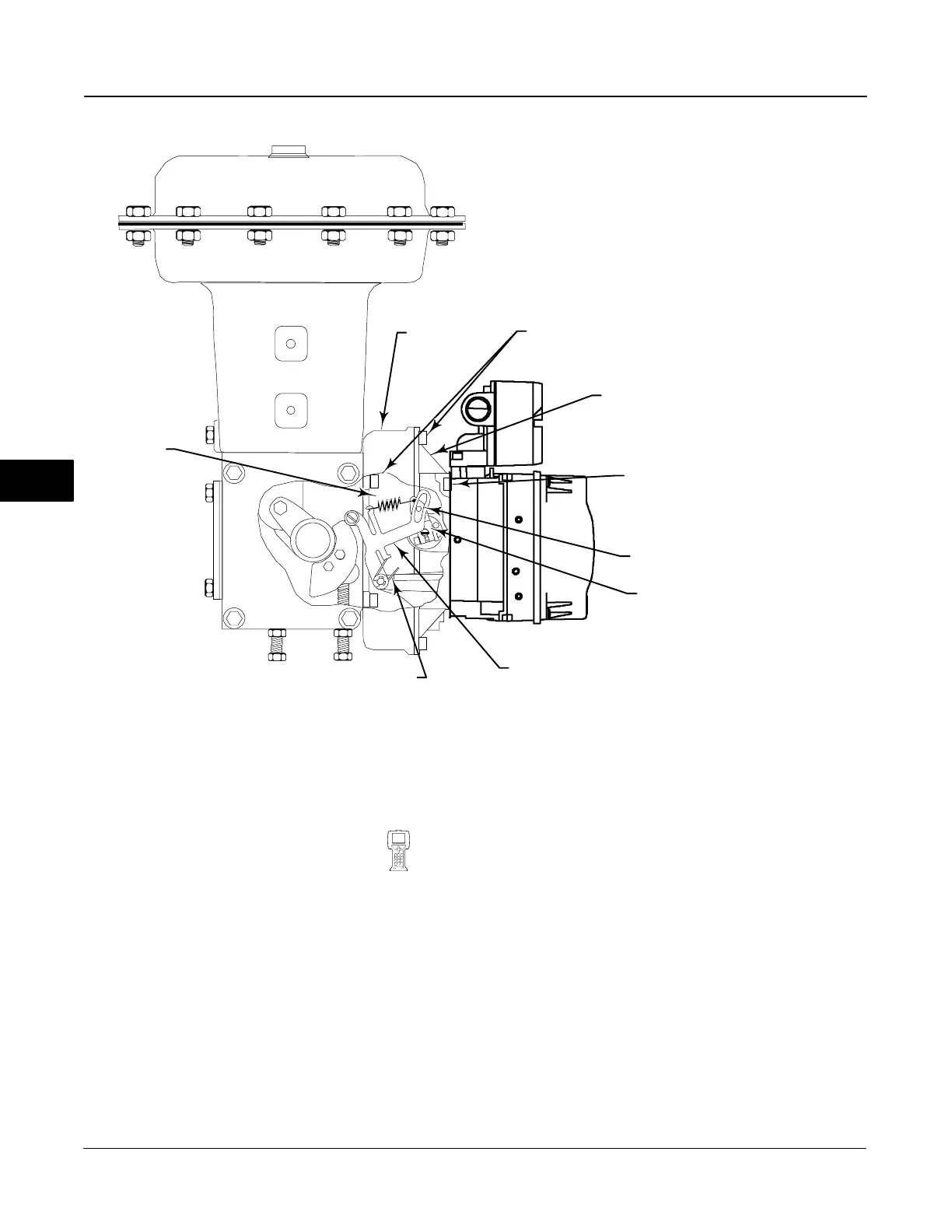DVC6000f Series
March 2006
6-10
Figure 6-8. Type DVC6020f Digital Valve Controller Mounted on Type 1052, Size 33 Actuator
MOUNTING
ADAPTER
(KEY 117)
FEEDBACK ARM ASSEMBLY
(KEY 84)
FEEDBACK ARM
TORSION SPRING
(KEY 93)
BIAS SPRING
(KEY 82)
ARM ASSEMBLY PIN
ARM ASSEMBLY
(KEY 91)
MOUNTING BRACKET
(KEY 74)
CAP SCREW, HEX SOCKET
(KEY 116)
CAP SCREW, HEX HEAD
(KEY 92)
A7024 -1/ IL
Output A / Output B Sensor Cal
(TB > Calibrate > Output A / Output B Sensor Cal)
For a Zero Only calibration, select Zero only and
follow the prompts on the Field Communicator.
Depending upon the sensor you wish to calibrate,
select either Output A Sensor Cal or Output B Sensor
Cal from the Calibrate menu.
To do a Zero and Span calibration on the output
pressure sensors, connect an external reference
gauge to the output being calibrated. The gauge
should be capable of measuring maximum instrument
supply pressure. Select Zero and Span and follow the
prompts on the Field Communicator. Depending upon
the sensor you wish to calibrate, select either Output A
Sensor Cal or Output B Sensor Cal from the Calibrate
menu.
When finished place the Transducer Block Mode in
Auto. Verify that the displayed pressure matches the
measured output pressure.
6
