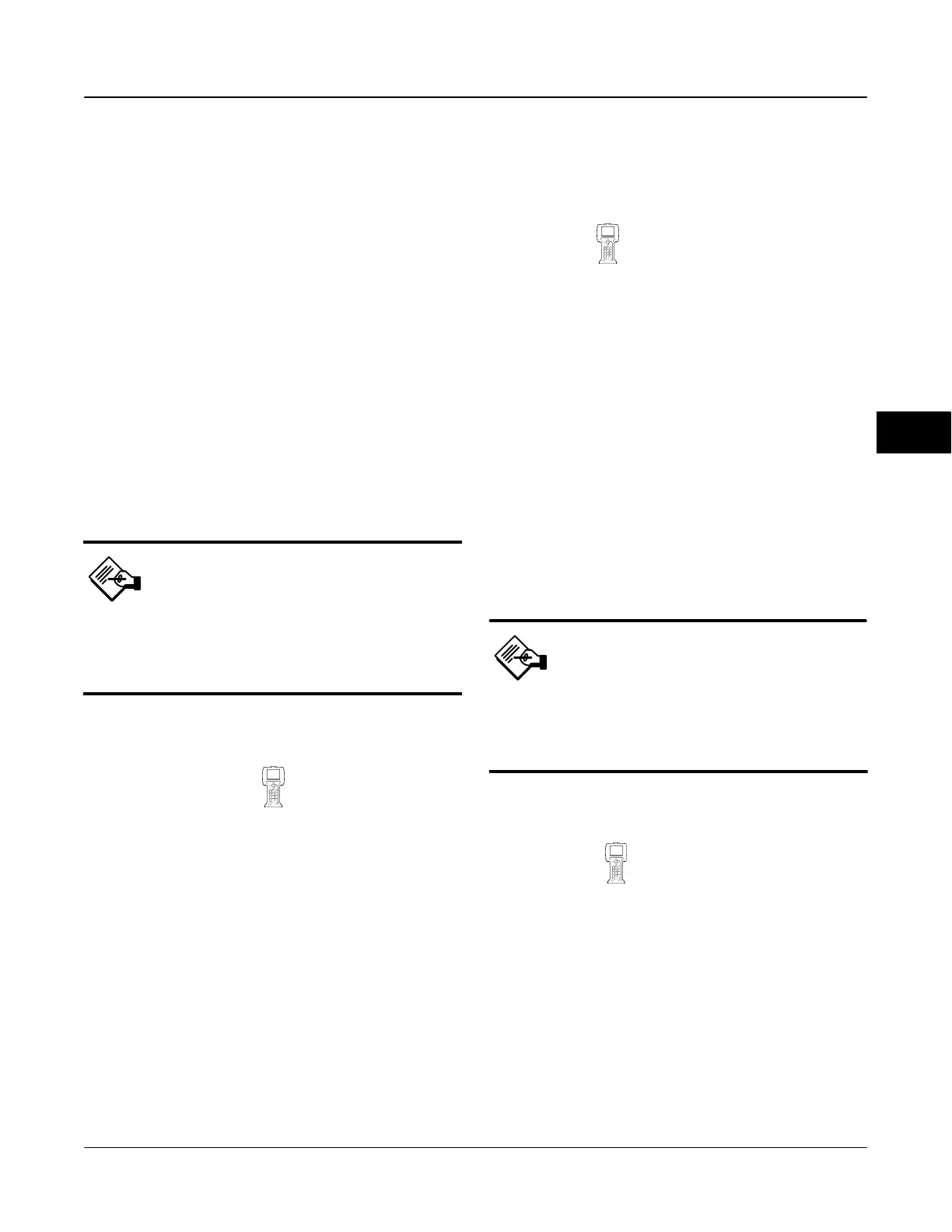Transducer Block
March 2006
5-23
Transducer Block Overview
The transducer block accepts a signal from an output
block as a set point to position a valve using a
pneumatic actuator. Input to the transducer block is in
percent. Closed is 0%, and open is 100%. The
transducer block contains setup and calibration
information and can be tuned to closely match the
actuator. Input characterization permits modifying the
overall characteristic of the instrument-actuator-valve
combination in order to modify the installed gain
characteristic of the loop. The transducer block can
also be used to perform instrument and valve
diagnostics and trigger performance alerts.
The following procedures address only the key
transducer block parameters; however, all transducer
block parameters are listed in table 5-13.
Detailed Setup
Note
To setup and calibrate the
instrument, the transducer block
Mode must be Manual and the
Protection must be None.
Trans Block Mode
(TB > Detailed Setup > Transducer Block Mode)
Modes
The transducer block can be in one of three modes
(MODE_BLK [5]):
Automatic (Auto)— This is the normal mode for
this block. When the transducer block is in the auto
mode, it accepts the output from the AO or DO block
as a set point and outputs a drive signal to the I/O
converter based upon this set point.
Out of Service (OOS)— Placing the transducer
block in Out of Service mode changes the output to
the zero power (no I/P drive) condition.
Manual (MAN)— Placing the transducer block in
Manual will hold the value at the current setpoint
(FINAL_VALUE [13]. The tranducer block will not
accept changes from the AO or DO blocks. This mode
is required to change some parameters and to run
some diagnostics.
Protection
(TB > Detailed Setup > Protection)
To configure any parameters in the digital valve
controller Write Lock (WRITE_LOCK [34]), in the
resource block, must be set to Unlocked (refer to page
5-4). In addition, protection is provided for various
transducer block parameters, as indicated in the
Protect Category column of table 5-13, to prevent
inadvertently overwriting key data by the host system
or user.
All— will protect all transducer block Parameters.
Setup and Calibration— will protect only Setup
and Calibration transducer block parameters.
Calibration— will protect only Calibration
transducer block parameters.
None— will not protect any transducer block
parameters.
Note
The Setup Wizard Auto Travel and
Manual Travel methods automatically
change transducer block protection for
the user.
See table 5-13 for individual parameter details.
Initial Setup
(TB > Detailed Setup > Initial Setup)
Tvl/Press Select
Travel/Pressure Select (TVL_PRESS_SELECT [41.1])
determines if the instrument is setup for travel or
pressure control. Select Travel, Pressure, Travel with
Pressure Fallback/Auto Recovery or Travel with
Pressure Fallback/Manual Recovery. If the travel
sensor fails, and Travel with Pressure Fallback/Auto
Recovery is selected, it will return to travel control
when the travel sensor starts working again. Travel
with Pressure Fallback/Manual Recovery will stay in
pressure control until Travel Pressure Select is
5
