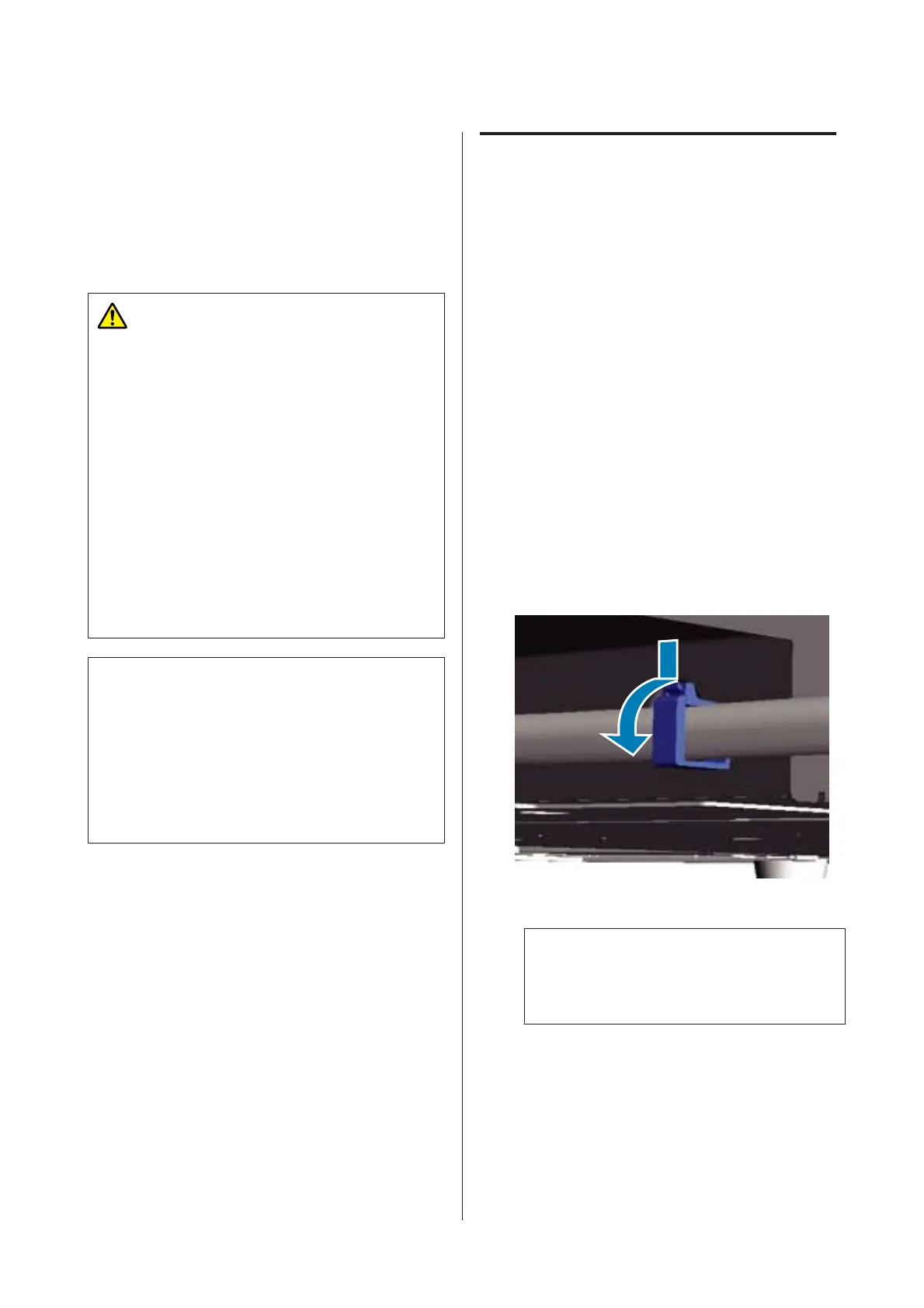Notes When Moving or
Transporting the Printer
This section explains how to move or transport the
printer.
Caution:
❏ Do not attempt to carry the printer on your
own. The printer should be packed and moved
by three people.
❏ When moving the printer, do not tilt it more
than 10 degrees. Otherwise it could fall and
cause an accident.
❏ Do not strain yourself when lifting the printer.
❏ When lifting the printer, hold it in the areas
indicated in the manual.
It may cause an injury if you lift the printer by
holding other areas since the printer may fall, or
your fingers may be caught when placing the
printer.
c
Important:
❏ Touch only the necessary areas; otherwise, a
malfunction may occur.
❏ Move and transport the printer with ink
cartridges installed; otherwise, the nozzles may
be clogged and make it impossible to print, or
ink may leak.
Make the following preparations in advance before
moving or transporting the printer.
❏ Turn off the printer and remove all cables.
❏ Remove the platen.
U “Replacing Platens and Removing/Attaching
Spacers” on page 40
❏ Close the fixing lever.
❏ Check that there is nothing in the tweezer holder.
U “Front section” on page 8
Preparing to Move
This section explains how to move the printer on the
same floor without any changes in the floor level. See the
following for instructions on moving the printer to
another floor or building.
U “Transporting the Printer” on page 118
Your hands may be soiled by waste ink. If necessary,
wear the gloves included in the maintenance kit
supplied.
U “Options and Consumable Products” on page 114
A
Check that the power is off.
B
Remove the waste ink bottle.
U “Replacing the waste ink bottle” on page 86
C
Remove the waste ink tube from the tube clamp.
D
Remove the left and right waste ink tubes.
c
Important:
Waste ink may spill from the outlet or the tube.
Take care when performing operations.
SC-F2100 Series User's Guide
Appendix
117