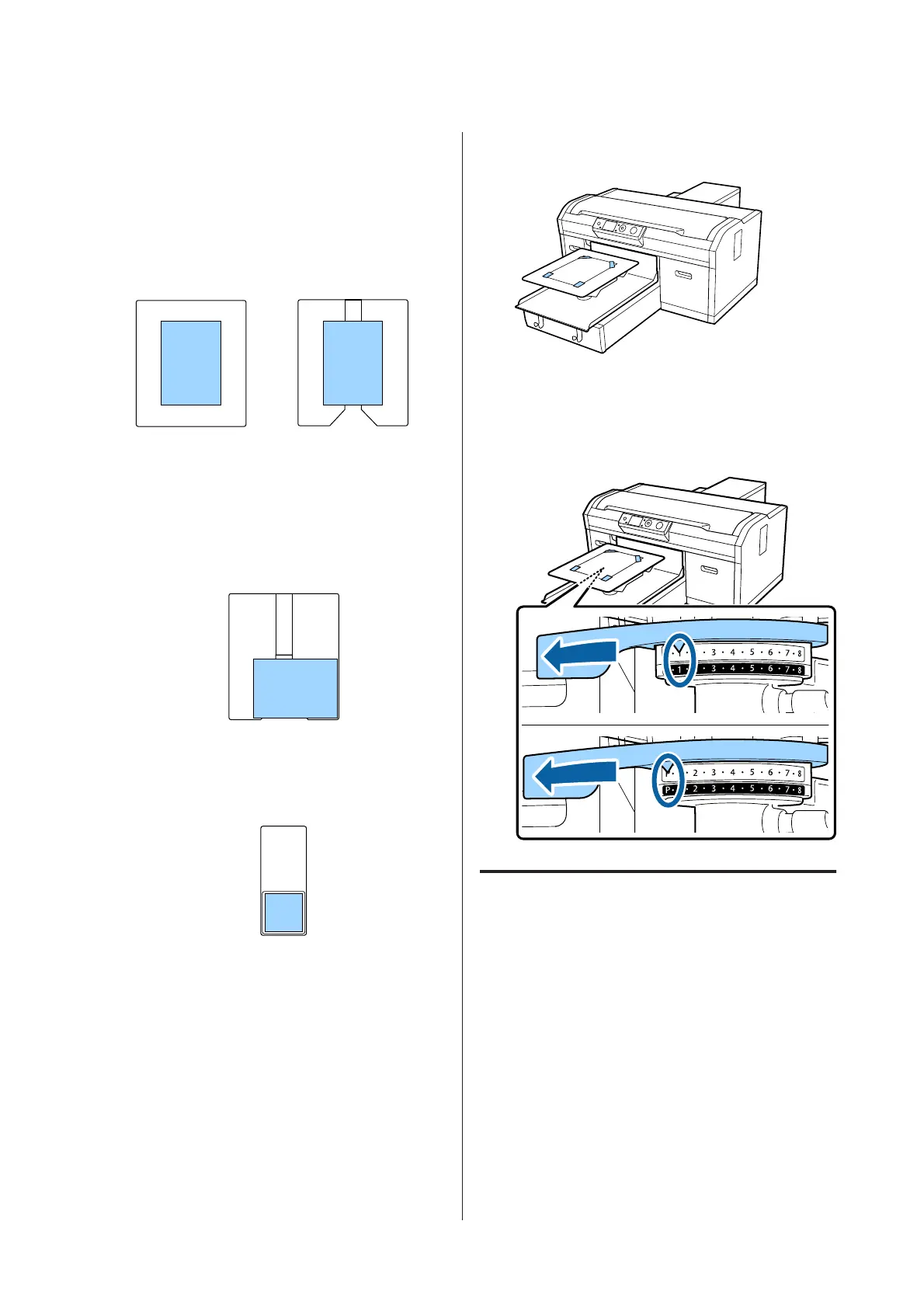• When L, M, S, and XS size platens are installed
• When printing a nozzle check pattern from
the printer with the medium grooved platen
Place in the center of the platen.
When printing a nozzle check pattern from
Garment Creator with the medium grooved
platen
Place on the right of the platen.
When the sleeve platen is installed
Place in the center of the raised section.
Make sure you place the media in the position
shown above. If it is placed in a different position,
the platen may be soiled with ink.
E
Secure the media with cellophane tape and so on
to keep it in place.
F
Set the platen gap adjustment lever to the
following position on the scale.
❏ When a grip pad covered platen is installed: 1
❏ When a platen without grip pad is installed: P
Printing a Nozzle Check Pattern
This section explains how to print a nozzle check
pattern from the printer.
When the L, M, S, or XS size platens are installed, or the
medium grooved platen is installed, you can print a
nozzle check pattern from the printer or from the
Garment Creator software supplied.
When the sleeve platen is installed, print a nozzle check
pattern from Garment Creator. Printing from the
printer will soil the platen and the printer itself with ink,
so make sure you print from Garment Creator.
SC-F2100 Series User's Guide
Maintenance
79