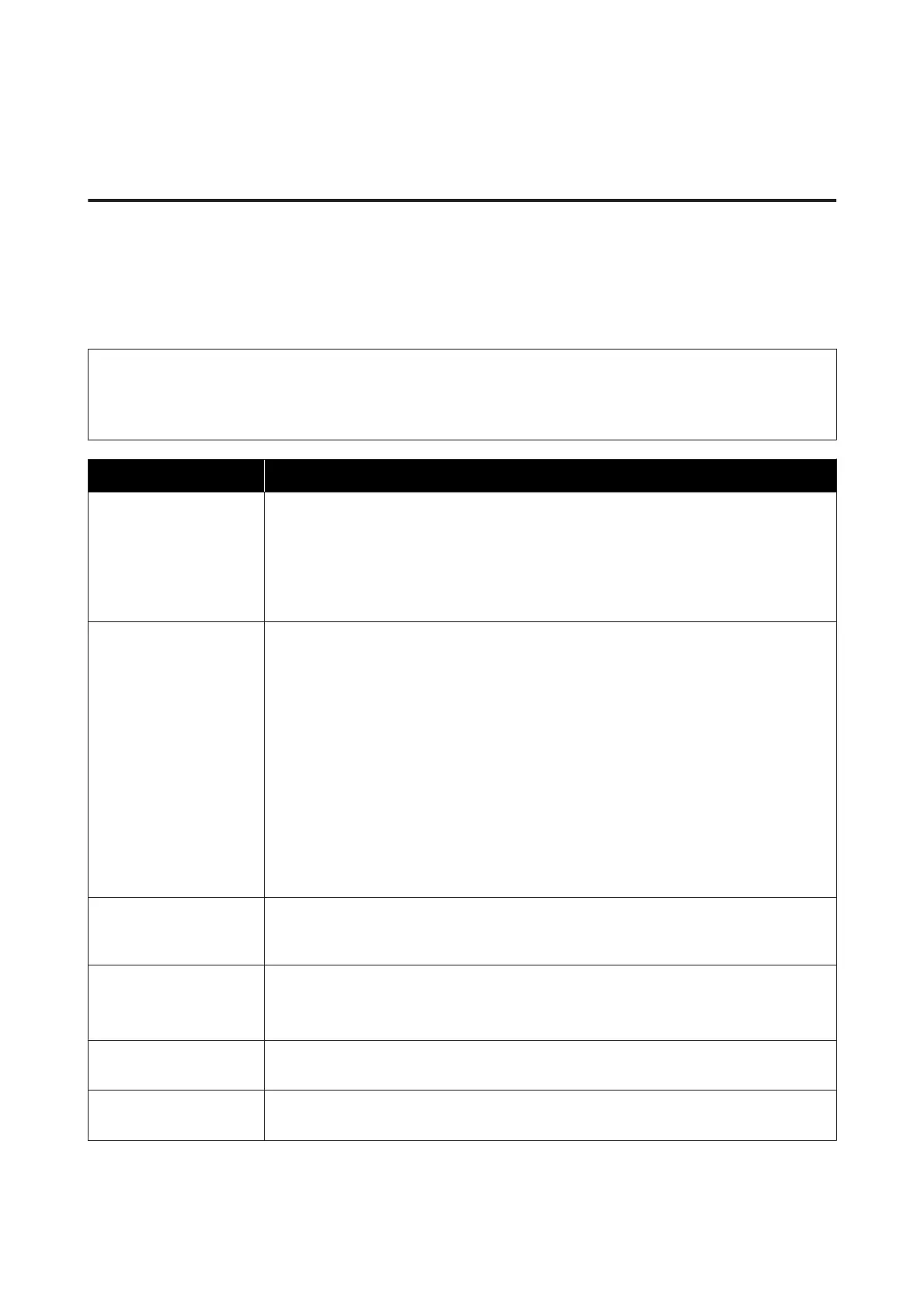Introducing the Supplied Software
Contents of the Software Disc
The following applications are available for Windows on the supplied software disc. When using a computer running
on macOS or one without a disc drive, you can install the software from http://epson.sn. Install as required.
More information can be found in the Network Guide (Online Manual) and the software's online help.
Note:
The printer driver is not stored on the supplied software disc. You need Garment Creator software or software RIP to print.
The Epson Web site provides plug-ins for the printer.
Software Name Summary
Garment Creator
*
❏ You can load images created with commercially available drawing software, make the
following settings, and then create jobs.
❏ Set the position and size of the image according to the platen size used for printing.
❏ Set the Print Quality and so on
❏ You can send created jobs to the printer or save them to your computer.
Epson Control Dashboard
for DTG
*
❏ You can easily acquire the following variety of information provided by Epson on the
internet.
❏ Update information for the printer firmware (you can update the firmware easily from
Epson Control Dashboard for DTG)
❏ Update information (when update information is available, start EPSON Software
Updater to perform the update) for software and manuals installed from the supplied
software disc and setup navigator.
❏ Information from Epson
❏ With Epson Control Dashboard for DTG installed, you can monitor the status of the printer
connected to a computer over a network or USB connection.
U “Starting Epson Control Dashboard for DTG” on page 24
U “Exiting Epson Control Dashboard for DTG” on page 24
EPSON Software Updater The software checks if new software or update information is available on the Internet and installs
it if it is available. You can also update the manuals, Garment Creator, and Epson Control
Dashboard for DTG for this printer.
Epson communications
drivers
(Windows only)
The Epson communications drivers are not the printer drivers. When using Epson Control
Dashboard for DTG or Garment Creator or connecting a computer to the printer, you need Epson
communications drivers. Make sure these are installed.
Install Navi This is the installer. During installation, you can easily use a wizard to set the address settings for
connecting to a network.
EpsonNet Config SE With this software, you can configure various network settings for the printer from your computer.
This is useful as it allows you to enter addresses and names using the keyboard.
* Download and install the software from the Internet. Connect your computer to the Internet and install the software.
SC-F2100 Series User's Guide
Introduction
23