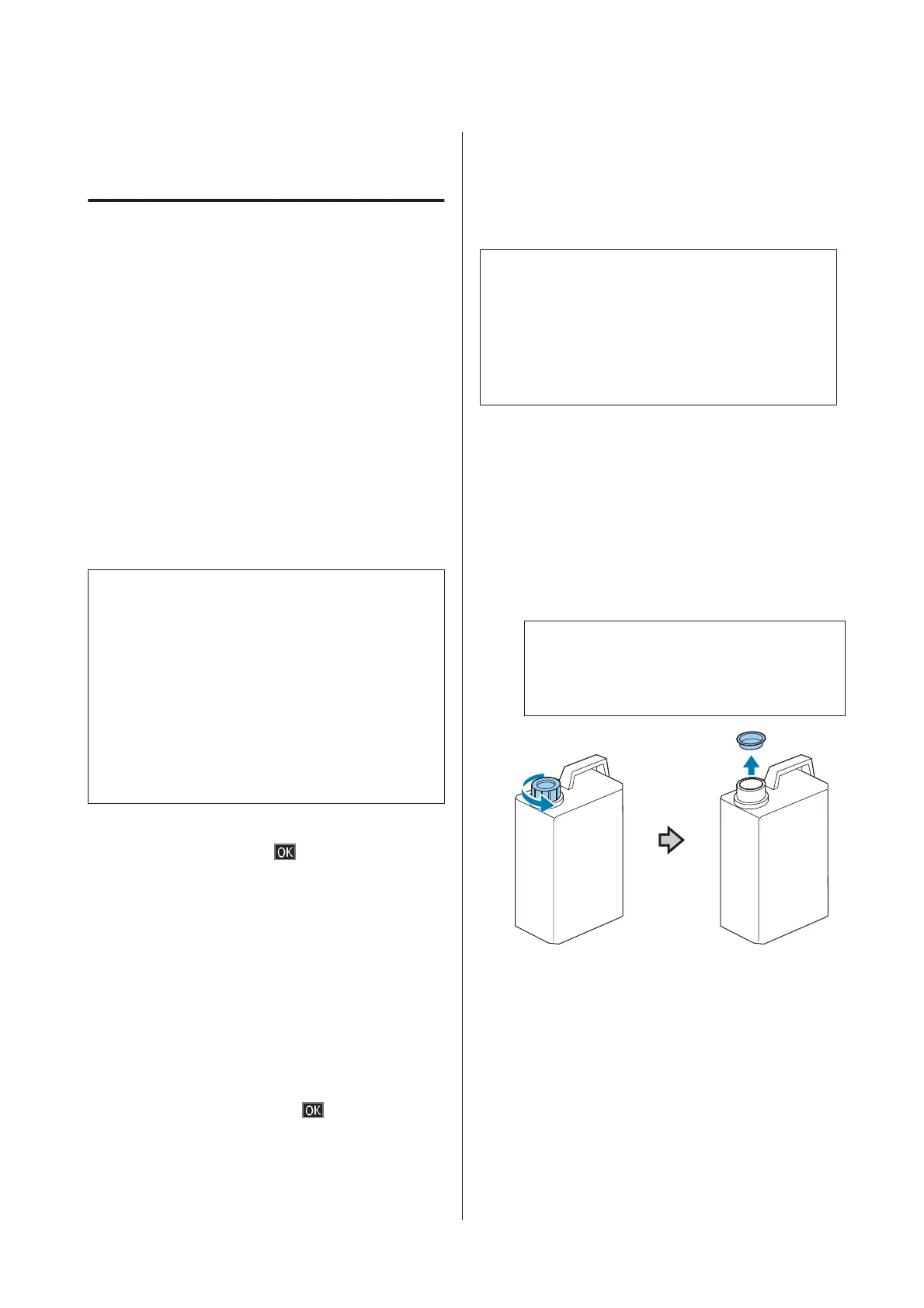Disposing of Waste Ink
Preparing and Replacement
Timing
Prepare empty waste ink bottle. is displayed
Prepare a new Waste Ink Bottle as soon as possible.
When you want to replace the waste ink bottle at this
stage due to night operations and so on, select Waste Ink
Counter from the maintenance menu, and then replace
the bottle. If you perform the replacement without
selecting Waste Ink Counter, the waste ink counter will
not operate correctly.
Maintenance menu U “Maintenance” on page 98
Waste Ink Counter U “Waste Ink Counter” on
page 86
c
Important:
Never remove the waste ink bottle while printing or
carrying out the following maintenance procedures.
Waste ink may leak.
❏ Tube Washing
❏ Head Cleaning
❏ Replace White Ink
❏ Pre-Storage Maint.
If you follow the message instructions (Replace
waste ink bottle and press
.) is displayed
Replace the Waste Ink Bottle with a new bottle
immediately.
Replacement procedure U “Replacing the waste ink
bottle” on page 86
Waste Ink Counter
The printer uses the waste ink counter to track waste ink
and displays a message when the counter reaches the
warning level. When you follow the message, Replace
the Waste Ink Bottle and press
. to replace the
Waste Ink Bottle with a new one, the counter is cleared
automatically.
If you need to replace the waste ink bottle before the
message is displayed, select Waste Ink Counter from the
maintenance menu.
Maintenance menu U “Maintenance” on page 98
c
Important:
Always clear the waste ink counter if you replace the
Waste Ink Bottle before being prompted to do so by a
message. Otherwise, the replacement interval for
the Waste Ink Bottle will no longer be measured
correctly.
Replacing the waste ink bottle
Before starting this procedure, be sure to read the
following:
U “Cautions when operating” on page 64
A
Remove the outer and inner caps from the new
waste ink bottle.
c
Important:
You need the caps when disposing of the waste
ink bottle. Keep them in a safe place.
SC-F2100 Series User's Guide
Maintenance
86