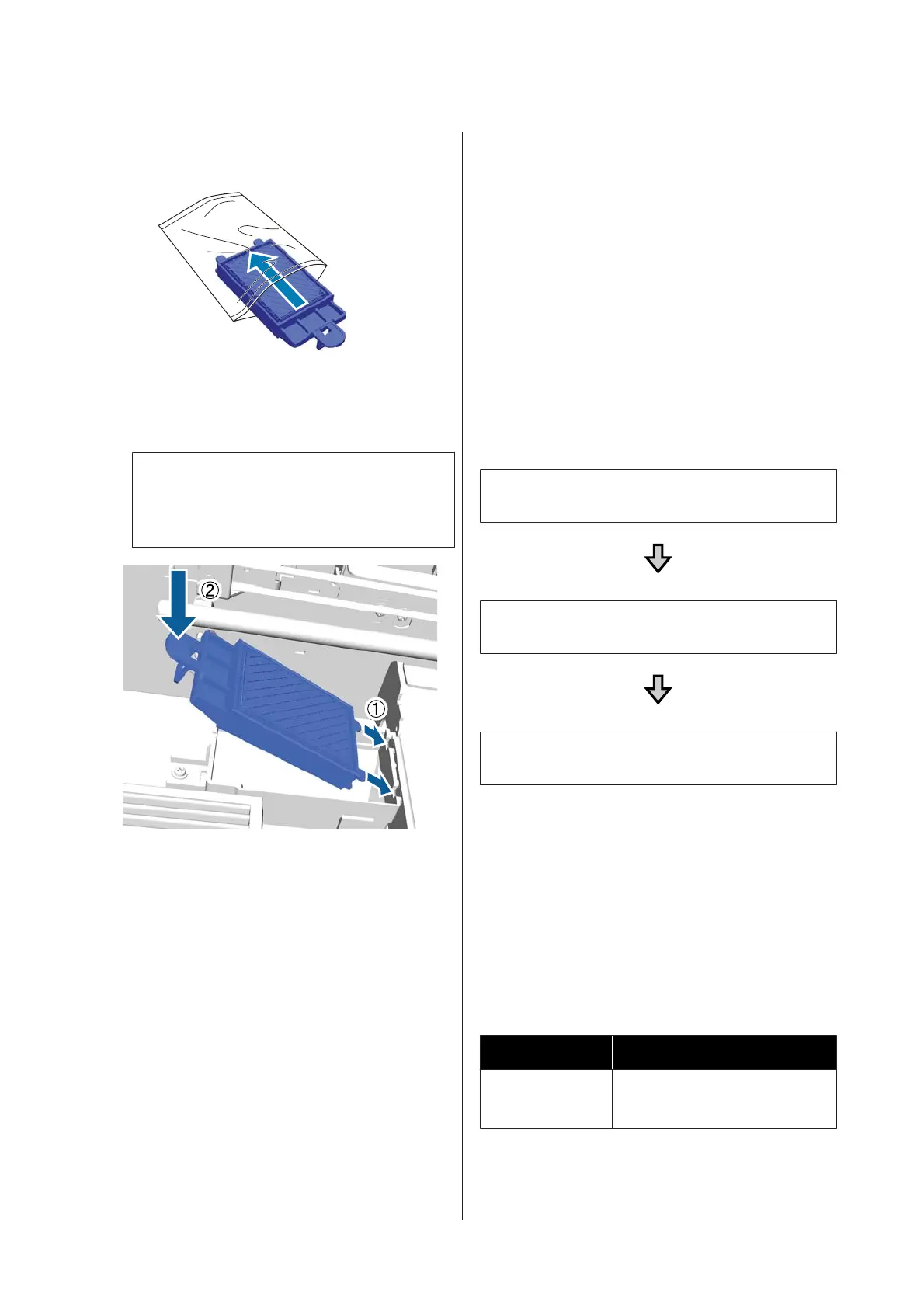O
Place the removed flushing pad in the packaging
that contained the new flushing pad.
P
Insert the two hooks on the flushing pad into the
slots on the printer and press the tab down until
the pad clicks into place.
c
Important:
If the teeth are not inserted correctly, the print
head could be damaged.
Q
Close the printer cover, and then press the Z
button.
The menus close.
Disposing of Used Consumables U “Disposal” on
page 66
Tube Washing
Because sedimentation occurs easily in White ink, the
whiteness may decline or result in uneven white
printing if you continue printing in white. You therefore
need to clean the tubes to improve print quality.
Tube washing can also help to clear clogged nozzles. If
clogged nozzles are not cleared even after performing
head cleaning several times, try washing the tubes for
the target ink.
Follow the steps below to perform tube washing using
the Cleaning cartridge. Make sure you have a Cleaning
cartridge ready.
Select the color for which you want to perform
tube washing.
Replace the ink cartridge with the cleaning
cartridge, and then charge the cleaning liquid.
Replace the Cleaning cartridge with an ink
cartridge, and then charge the ink.
When the amount remaining in the Cleaning cartridge
is running low, you need to replace the cleaning
cartridge while charging the cleaning liquid. Also, if the
amount remaining in the ink cartridge is running low,
you cannot start charging the ink. When the amount
remaining is running low, prepare a new cartridge.
Required new cartridges vary depending on the settings
(color) and the printer's color mode as shown below.
White ink mode
Setting (color) New cartridge
White ink ❏ White ink x2
❏ Cleaning liquid x2
SC-F2100 Series User's Guide
Maintenance
91