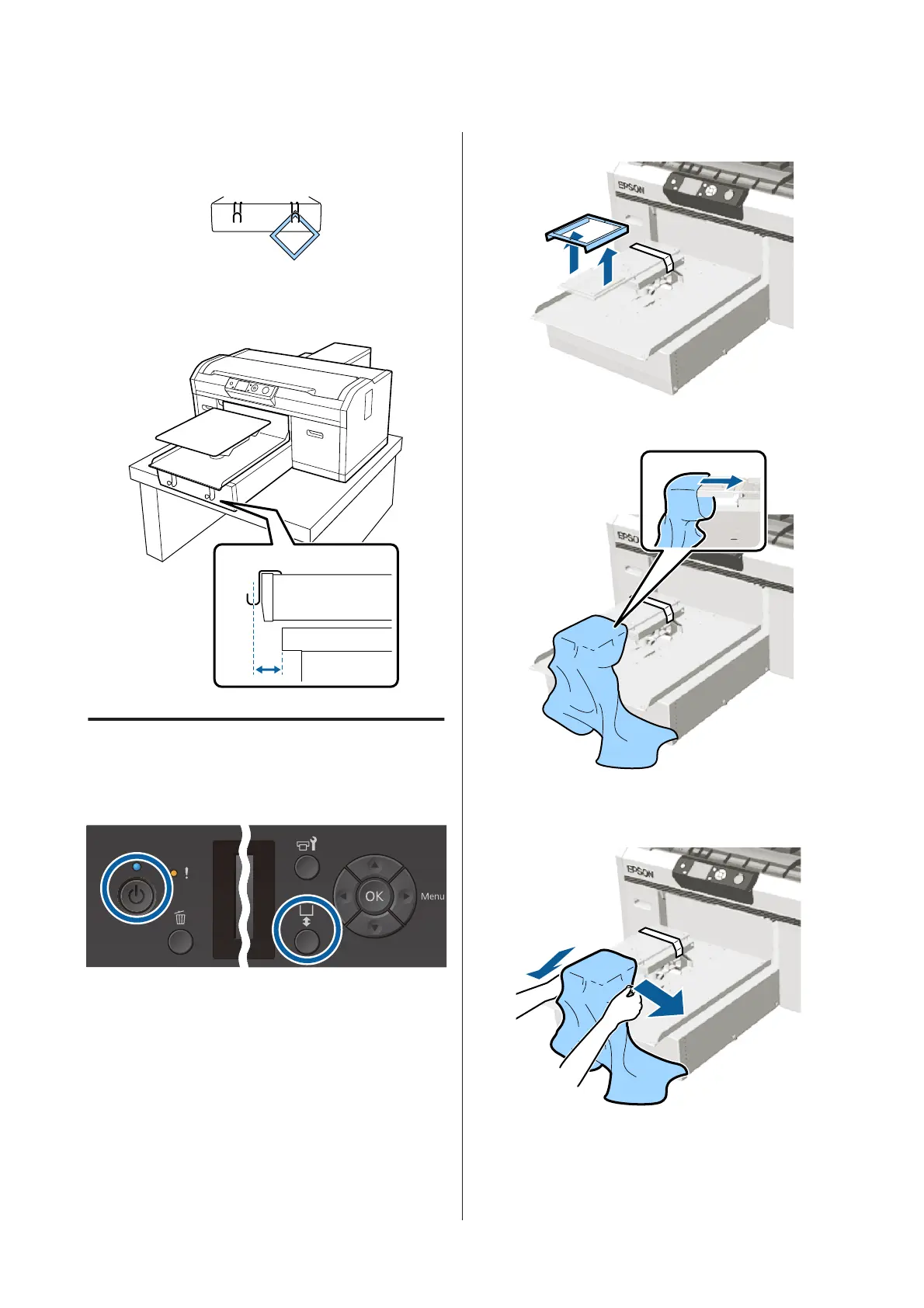❏ Frames for XS size platens as well as sleeve
platens
When using the hook, install the printer so that the hook
is closer to you than the front edge of the stand.
Loading on Sleeve Platens
Buttons that are used in the following operations
A
Press the P button to turn on the printer.
B
Check that the platen is ejected forward.
If it is not ejected, press the } button to move the
platen forward.
C
Remove the frame from the platen.
D
Pass the platen through the T-shirt sleeve.
E
Pull the parts of the shirt that extend beyond the
platen to flatten the print surface.
SC-F2100 Series User's Guide
Basic Printing
50