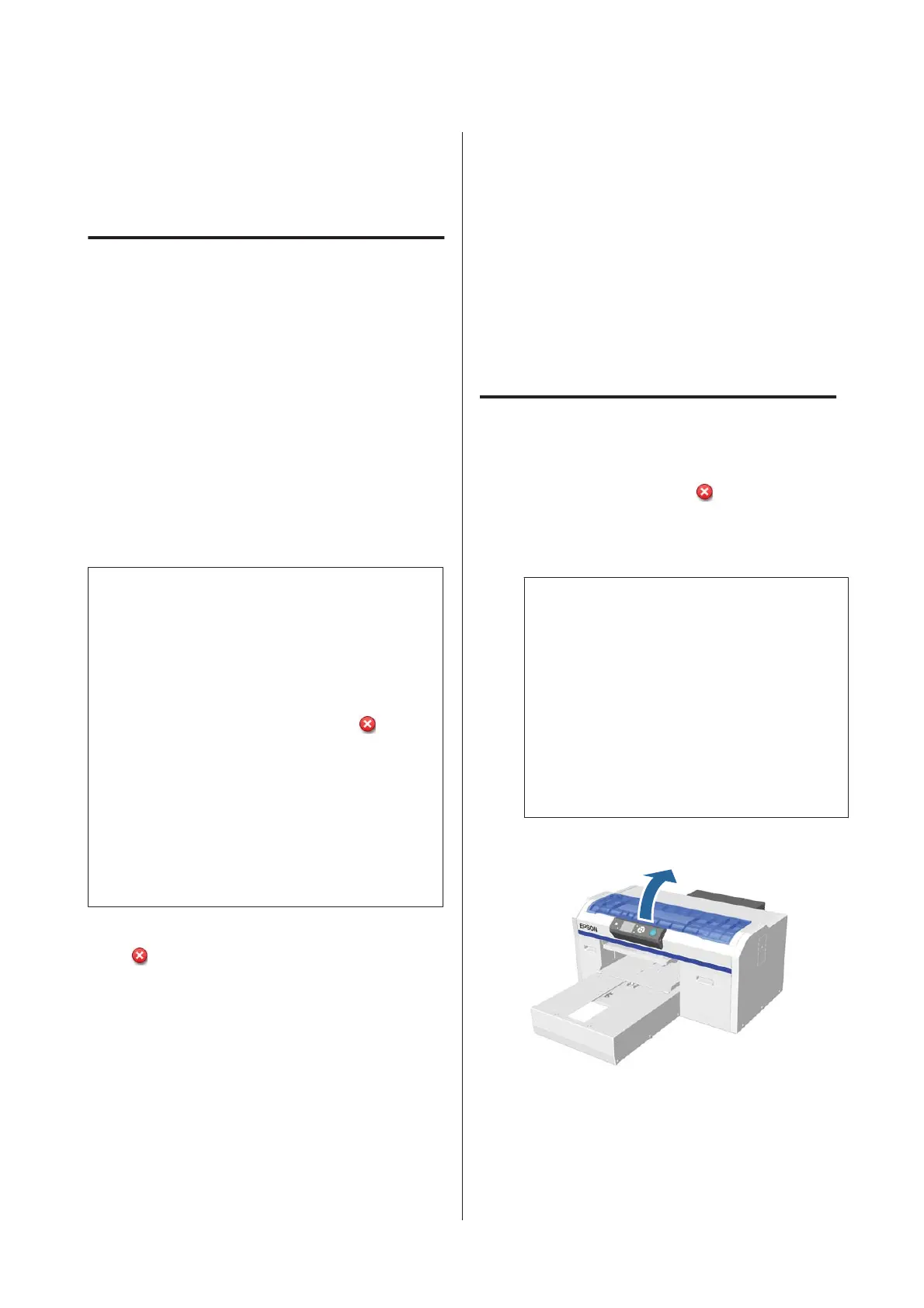Replacing the Head
Cleaning Set
Preparing and Replacement
Timing
When Head cleaning set is nearing end of life. is
displayed
Prepare a new head cleaning set as soon as possible.
When you want to replace the parts at this stage,
implement Head Cleaning Set from the setup menu,
and then replace the parts. If you replace them without
implementing Head Cleaning Set, the head cleaning set
counter will not operate correctly.
Maintenance menu U “Maintenance” on page 60
c
Important:
About the Head Cleaning Set Counter
The printer tracks amounts consumed using the
head cleaning set counter and displays a message
when the counter reaches the warning level.
If you replace parts when the message “
Head
Cleaning Set Life” is displayed, the counter is
cleared automatically.
If you need to replace the parts before the message is
displayed, implement Head Cleaning Set from the
setup menu.
Maintenance menu U “Maintenance” on
page 60
When Head Cleaning Set Life is displayed
See the following page, and replace all the parts included
in the head cleaning set. Printing cannot be performed if
the parts are not replaced.
The head cleaning sets contains the following parts.
❏ Wiper unit (x1)
❏ Anti-drying cap (x1)
❏ Flushing pad (x1)
Always choose a replacement head cleaning set that is
specified for this printer.
U “Options and Consumable Products” on
page 114
Before starting this procedure, be sure to read the
following:
U “Cautions when operating” on page 64
How to Replace the Head
Cleaning Set
A
Press the Z button in the Head Cleaning Set
Life screen.
The platen and print head move to the
maintenance position.
Note:
After 10 minutes from the start of replacing the
head cleaning set, a screen is displayed and a buzzer
sounds informing you that 10 minutes have
elapsed. Press the Z button to continue the
replacement process. After 10 more minutes have
passed, the buzzer sounds again.
If the print head is moved out of its home position
for more than 10 minutes, the nozzles could easily
be clogged. Finish replacement as quickly as
possible.
B
Open the printer cover.
SC-F2100 Series User's Guide
Maintenance
88