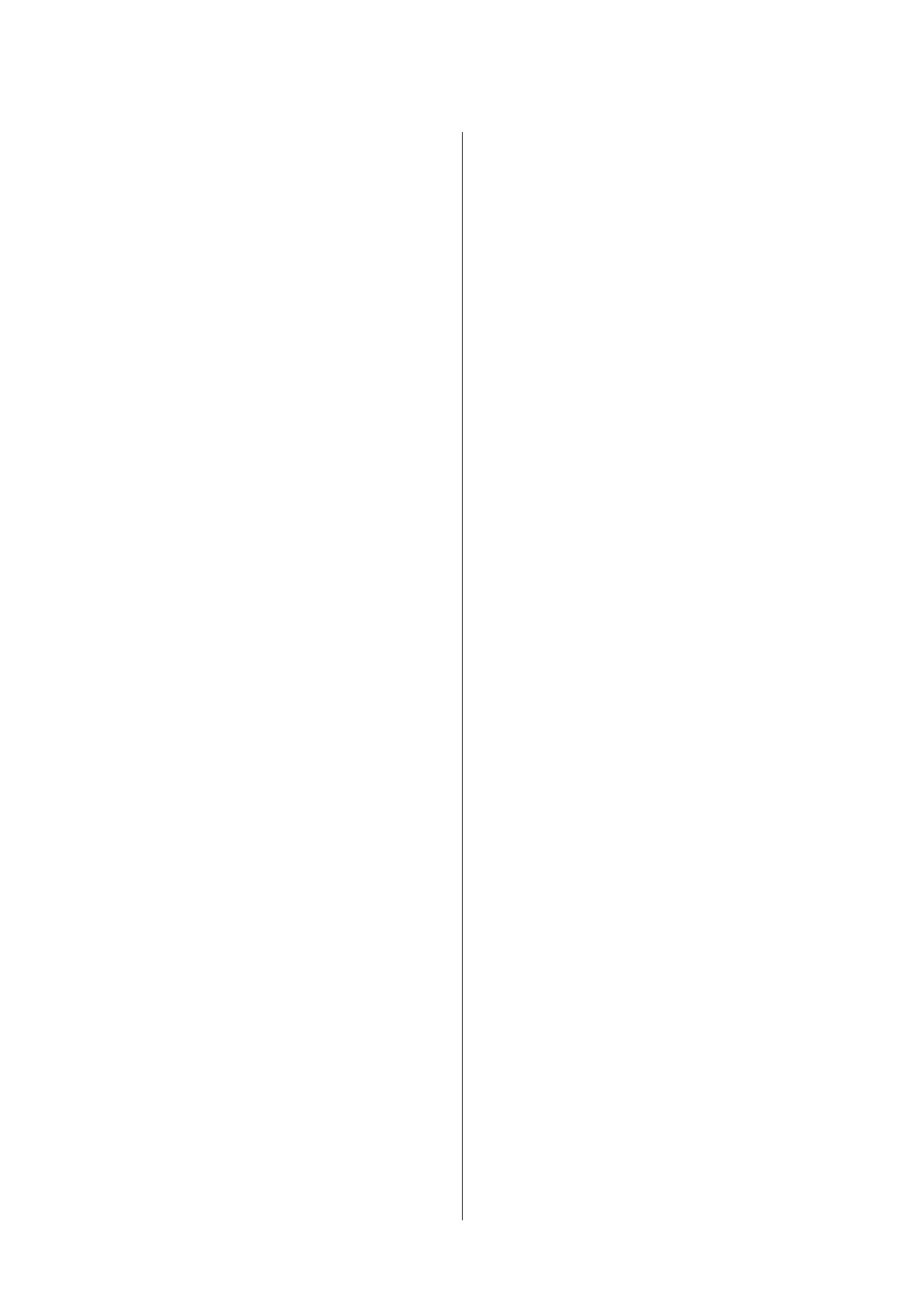D
Follow the on-screen instructions to continue.
When the removal confirmation message
appears, click Yes.
If you are reinstalling the Epson communications
drivers, restart the computer.
macOS
This section explains how to remove Epson Control
Dashboard for DTG.
A
Double-click Applications - Epson Software -
Epson Control Dashboard2 - Epson Control
Dashboard for DTG Uninstaller.
Follow the on-screen instructions to remove the
software, and then go to step 2.
B
Double-click Applications - Epson Software -
Epson DeviceFramework - Epson
DeviceFramework Uninstaller.
Follow the on-screen instructions to remove the
software, and then restart the computer.
SC-F2100 Series User's Guide
Introduction
26