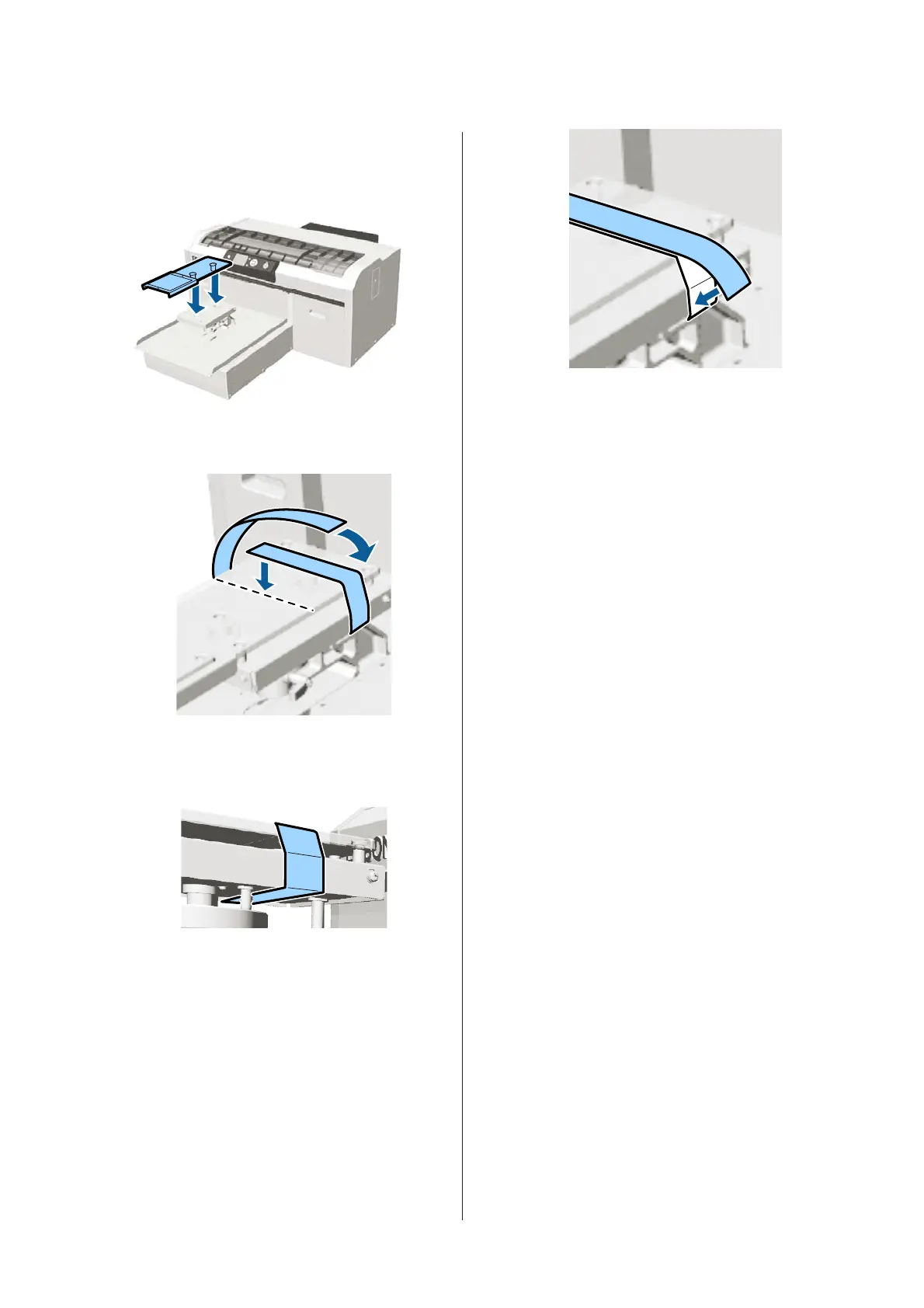Installing the sleeve platen
(1) Install the platen in the orientation shown in
the illustration.
(2) Align the fixing band with the groove on the
top of the platen and wind it tightly.
Note the following two points when winding.
❏ Pass the fixing band under the platen
installation plate.
❏ Make sure the end of the fixing band is on the
side of the platen.
After replacing the platen with a different size, we
recommend you correct print misalignment (Head
Alignment).
U “Head Alignment” on page 82
SC-F2100 Series User's Guide
Basic Printing
44