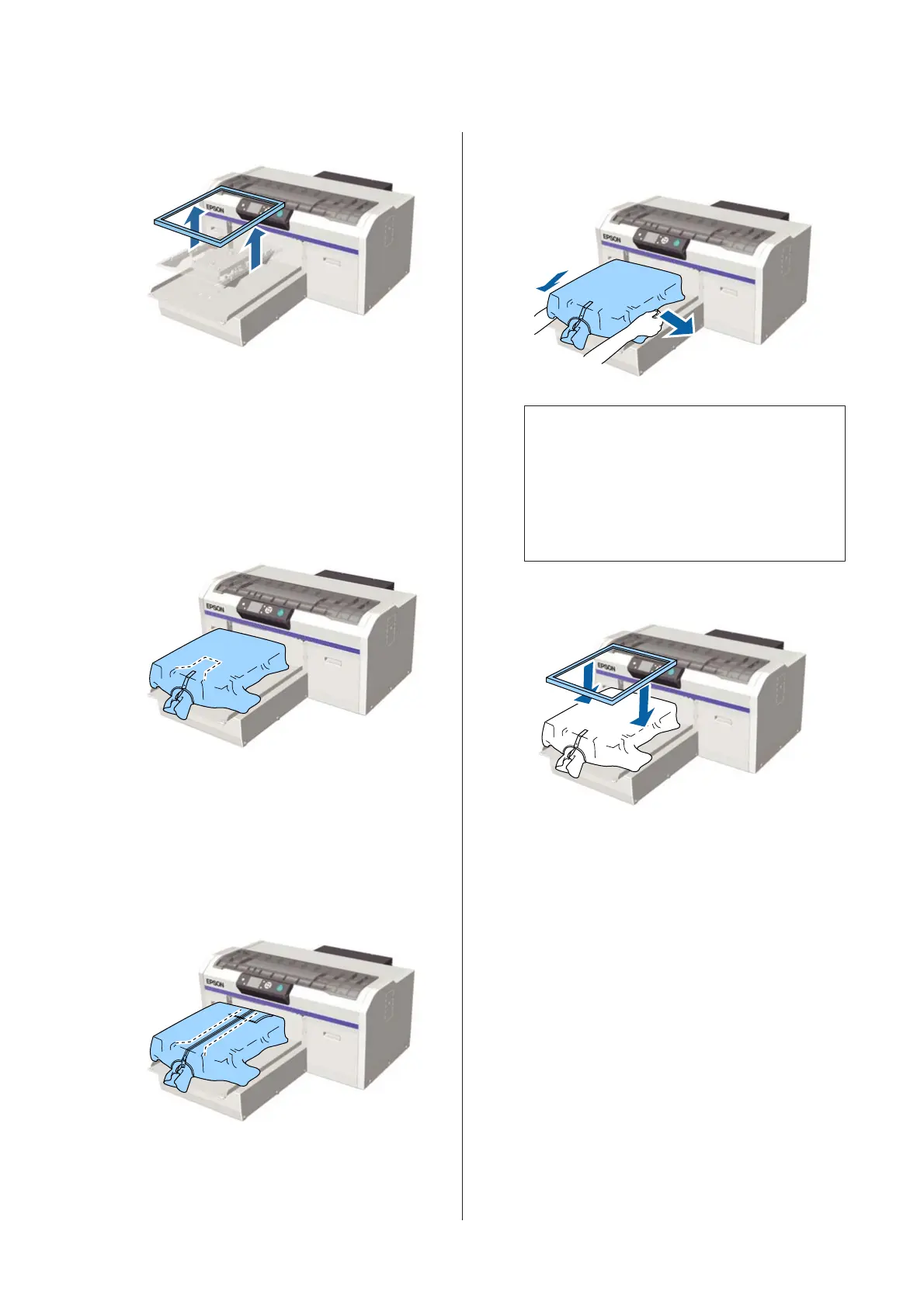C
Remove the frame from the platen.
D
Load the media so that the shoulders are at the
front.
When the square part is attached (for shirts
such as polo shirts)
Make sure that the collar or button section fits
into the cutout on the top plate, and then load it
so that the raised section does not extend above
the printing side.
When the square part is removed (for shirts
such as front-opening shirts)
Remove the square part from the top plate so that
protruding sections such as zippers fit into the
removed section, and then load it so that the
raised section does not extend above the printing
side.
E
Pull the parts of the shirt that extend beyond the
platen to flatten the print surface.
c
Important:
Do not pull to o hard on th e media. If the media
is stretched too much, the print quality may
decline due to deformed images and so on, and
the white under-base print may extend outside
the image.
F
Attach the platen frame again.
SC-F2100 Series User's Guide
Basic Printing
52