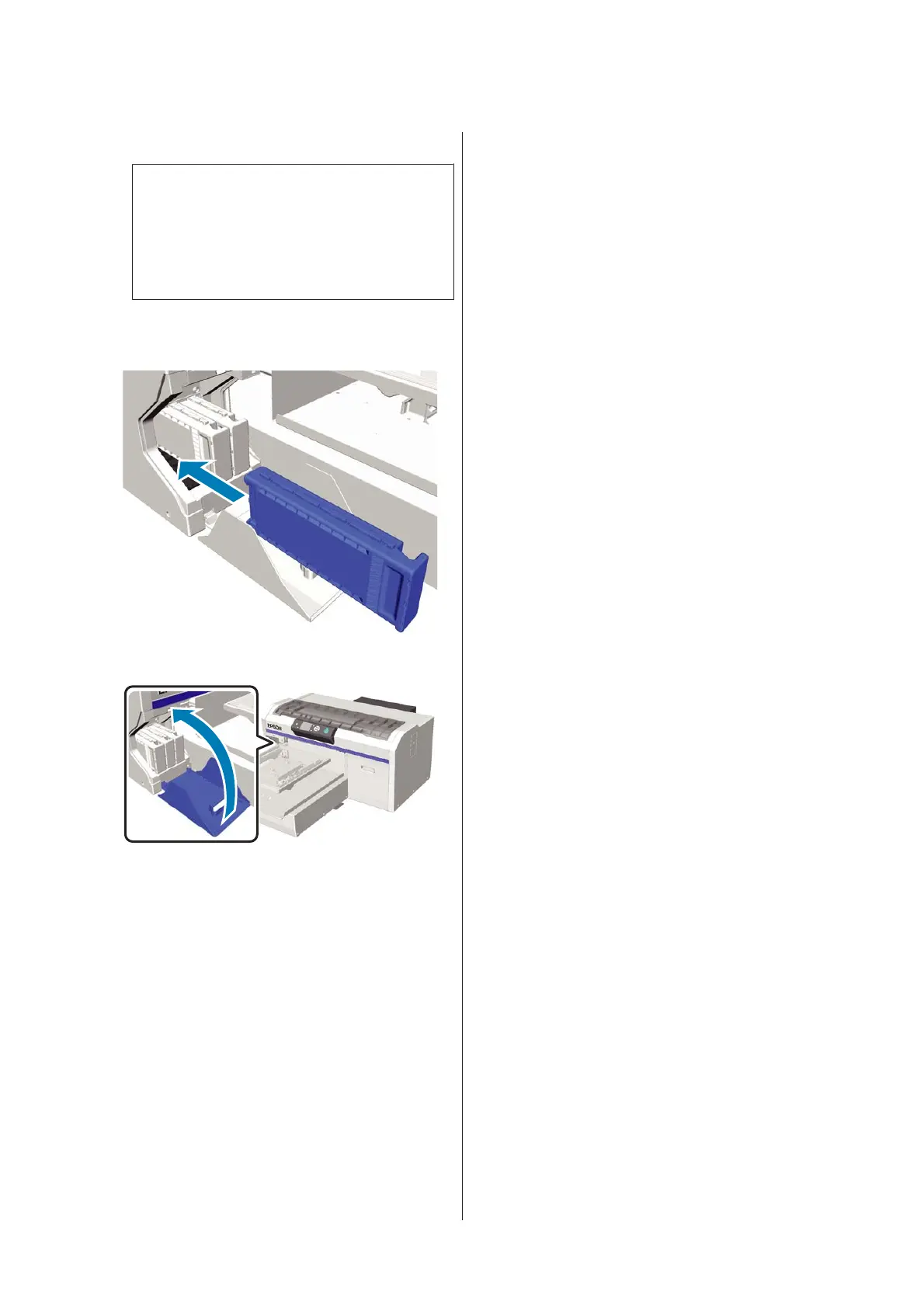G
Prepare a Cleaning cartridge.
c
Important:
Do not touch the IC chip on the top of the
cartridge. The cartridge may not be
recognized, or the printer may become unable
to print properly.
H
Holding the cartridge with the label side facing
out, slide it all the way into the slot.
I
Close the cartridge cover.
J
Press the Z button.
Press the Z button to start charging the
cleaning liquid.
K
When Open cartridge cover(s). is displayed on
the control panel, follow the on-screen
instructions to replace the Cleaning cartridge
and the ink cartridge.
When replacing an ink cartridge, you need to
shake the cartridge. See the following for more
details on shaking.
U “Shaking and Replacing Ink Cartridges” on
page 83
L
When recharging the ink is complete, the screen
on the control panel returns to the Ready screen
from Information and so on.
SC-F2100 Series User's Guide
Maintenance
93