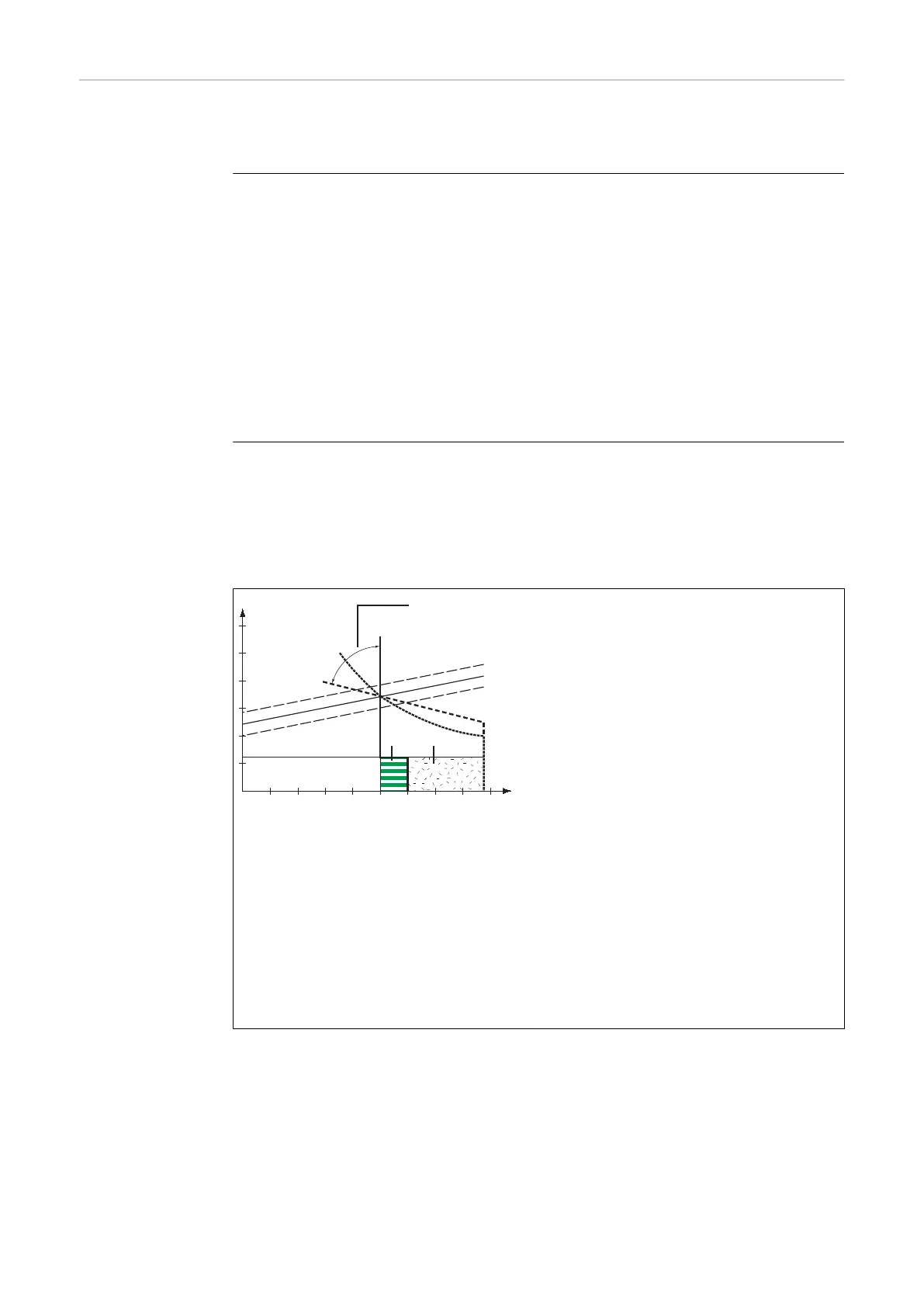Rod electrode
setup 2nd weld-
ing parameters
"Minimum" and "maximum" are used for setting ranges that differ according to power
source, wirefeeder, welding program, etc.
Anti-stick
Unit -
Setting range ON / OFF
Factory setting ON
As the arc becomes shorter, the welding voltage may drop so far that the rod electrode
will tend to stick. This may also cause the rod electrode to burn out.
Electrode burn-out is prevented by activating the anti-stick function. If the rod electrode
begins to stick, the power source immediately switches the welding current off. After
the rod electrode has been detached from the workpiece, the welding process can be
continued without any problems.
Char.
To select characteristics
Unit
Setting range con or 0.1 - 20 or P
Factory setting con
0040 200100 300 I (A)
U (V)
con - 20 A / V
(4)
(5)
(6)
(7) (8)
(1)
(2)
(3)
(1) Load line for rod electrode
(2) Load line for rod electrode where arc length is
increased
(3) Load line for rod electrode where arc length is
reduced
(4) Characteristic where "CON" parameter is
selected (constant welding current)
(5) Characteristic where "0.1 - 20" parameter is
selected (drooping characteristic with
adjustable slope)
(6) Characteristic where "P" parameter is selected
(constant welding power)
(7) Example of pre-set arc-force dynamic where
characteristic (4) is selected
(8) Example of pre-set arc-force dynamic where
characteristic (5) or (6) is selected
Characteristics that can be selected using the characteristic function
"con" parameter (constant welding current)
- If the "con" parameter is set, the welding current will be kept constant, irrespective of
the welding voltage. This results in a vertical characteristic (4).
- The "con" parameter is especially suitable for rutile electrodes and basic electrodes,
as well as for arc air gouging.
- For arc air gouging, set the arc-force dynamic to "100".
140
