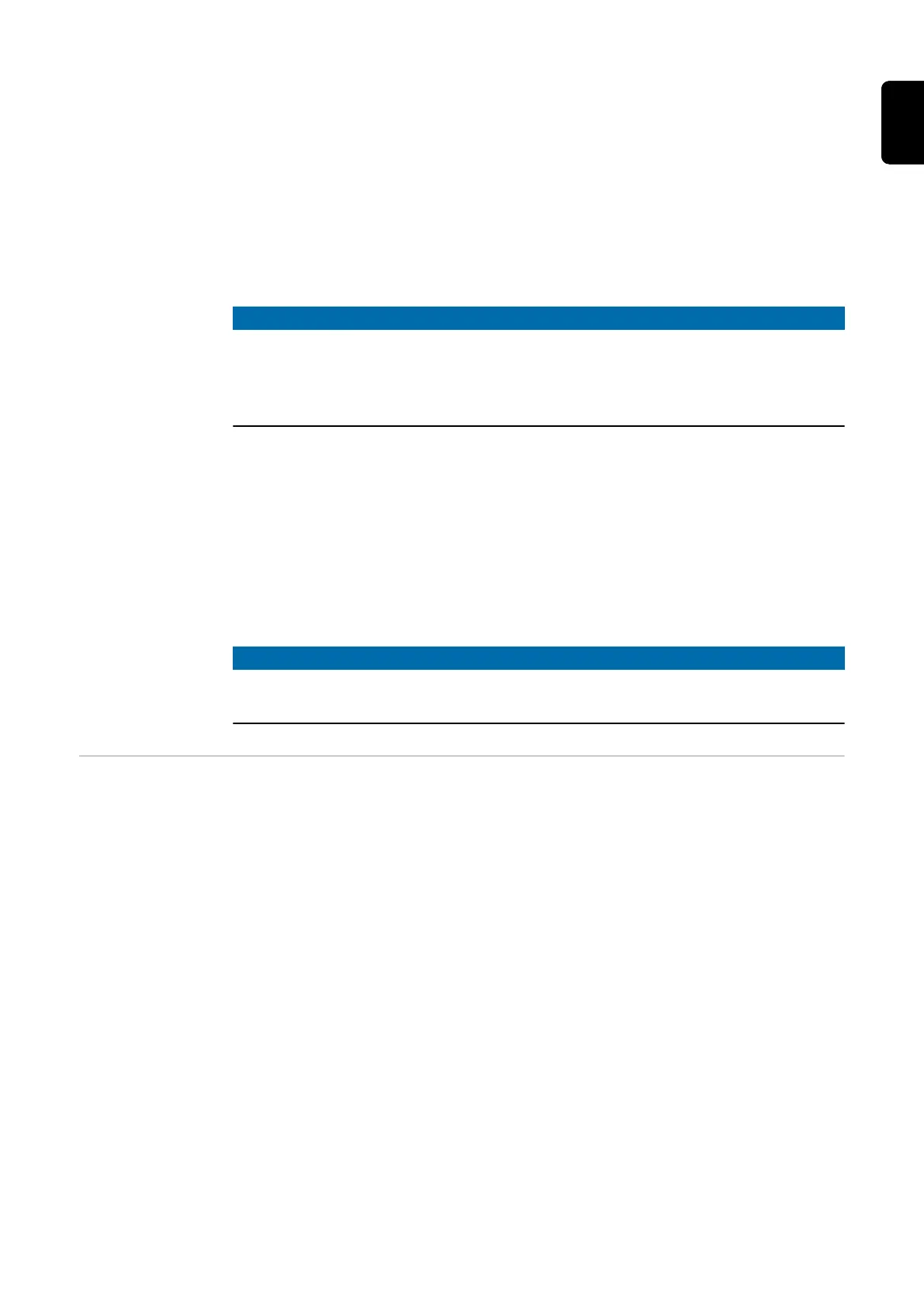Legend:
tAC Duration of pulsed welding current for the tacking process
I
S
Starting current
I
E
Final current
t
up
UpSlope
t
Down
DownSlope
I
1
Main current
NOTE!
The following points apply to the pulsed welding current:
▶
The power source automatically regulates the pulsing parameters as a function of
the specified main current I
1
.
▶
There is no need to set any pulsing parameters.
The pulsed welding current begins
- after the end of the starting-current phase I
S
- With the UpSlope phase t
up
Depending on what tAC time has been set, the pulsed welding current may continue up
to and including the final current phase I
E
(tAC setup parameter set to "ON").
After the tAC time has elapsed, welding continues at a constant welding current, and any
pulsing parameters that may have been set continue to be available.
NOTE!
To set a specified tacking time, the tAC setup parameter can be combined with the
SPt setup parameter (spot welding time).
TIG cold-wire
welding
TIG cold-wire welding is only possible in conjunction with a cold wire- feed unit.
Mode of operation of TIG cold-wire welding at a set pulse frequency when DC welding is
selected:
a) Current waveshape
b) Wire feed speed curve
61
EN
