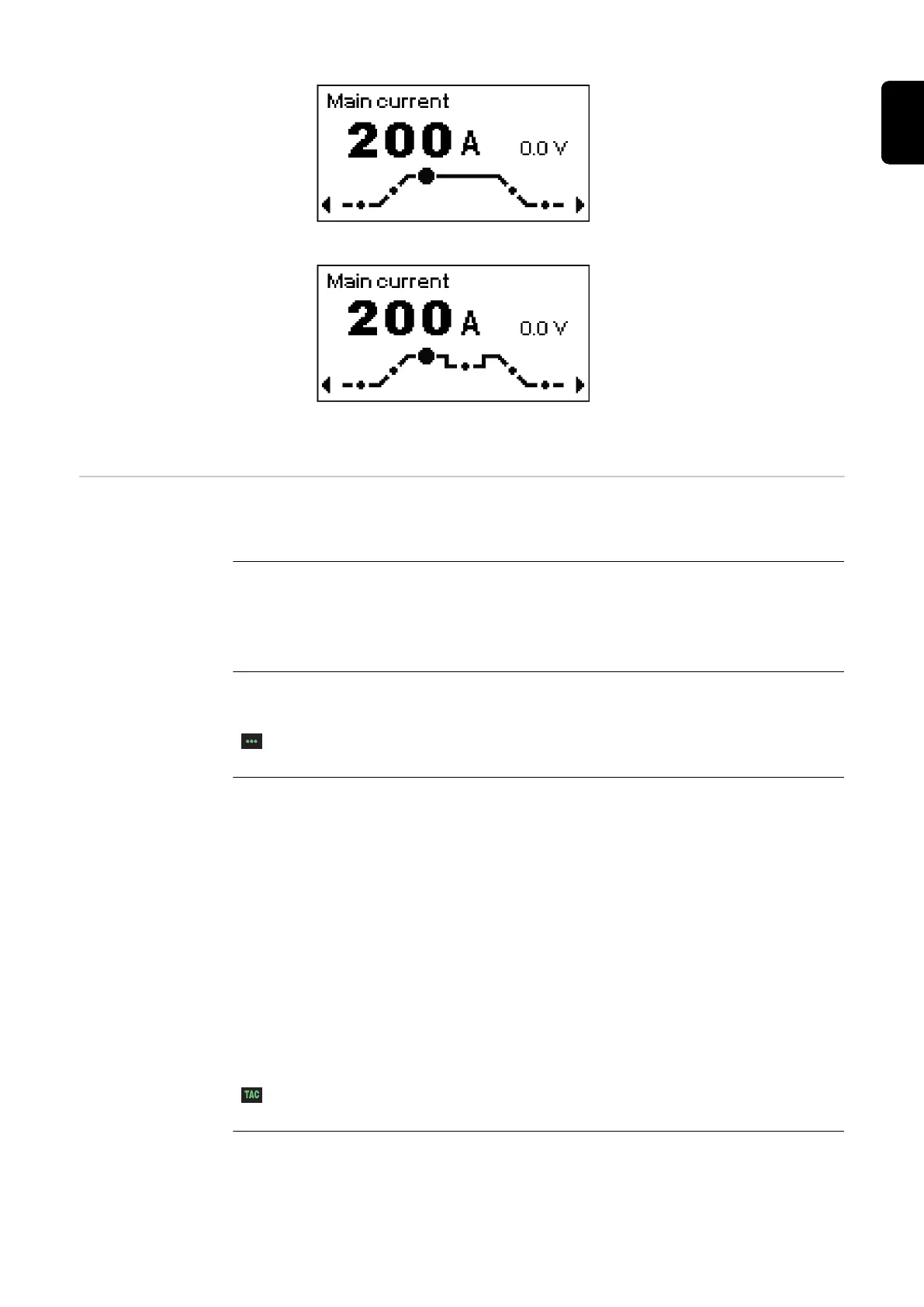TIG welding parameters for 2-step mode
TIG welding parameters for 4-step mode
Welding paramet-
ers in the TIG
setup
"Minimum" and "maximum" are used for setting ranges that differ according to power
source, wire-feed unit, welding program, etc.
Spot welding time
Unit s
Setting range OFF / 0.05 - 25.0
Factory setting OFF
If a value has been set for the spot welding time, "2‑step mode" will work in the same
way as spot welding mode.
The spot welding indicator remains lit on the control panel as long as a value has
been specified for the spot welding time.
Tacking function
for the TIG DC welding process: Duration of the pulsed welding current at the start of
tacking
Unit s
Setting range OFF / 0.1 - 9.9 / ON
Factory setting OFF
ON The pulsed welding current remains in effect until the end of
the tacking operation
0.1 - 9.9 s The set time begins with the upslope phase. After the end of
the pre-set time period, welding continues with a constant
welding current; any pulsing parameters that have been set
are available.
OFF The tacking function is deactivated
The tacking indicator remains lit on the control panel as long as a value has been
specified for the tacking time.
95
EN
