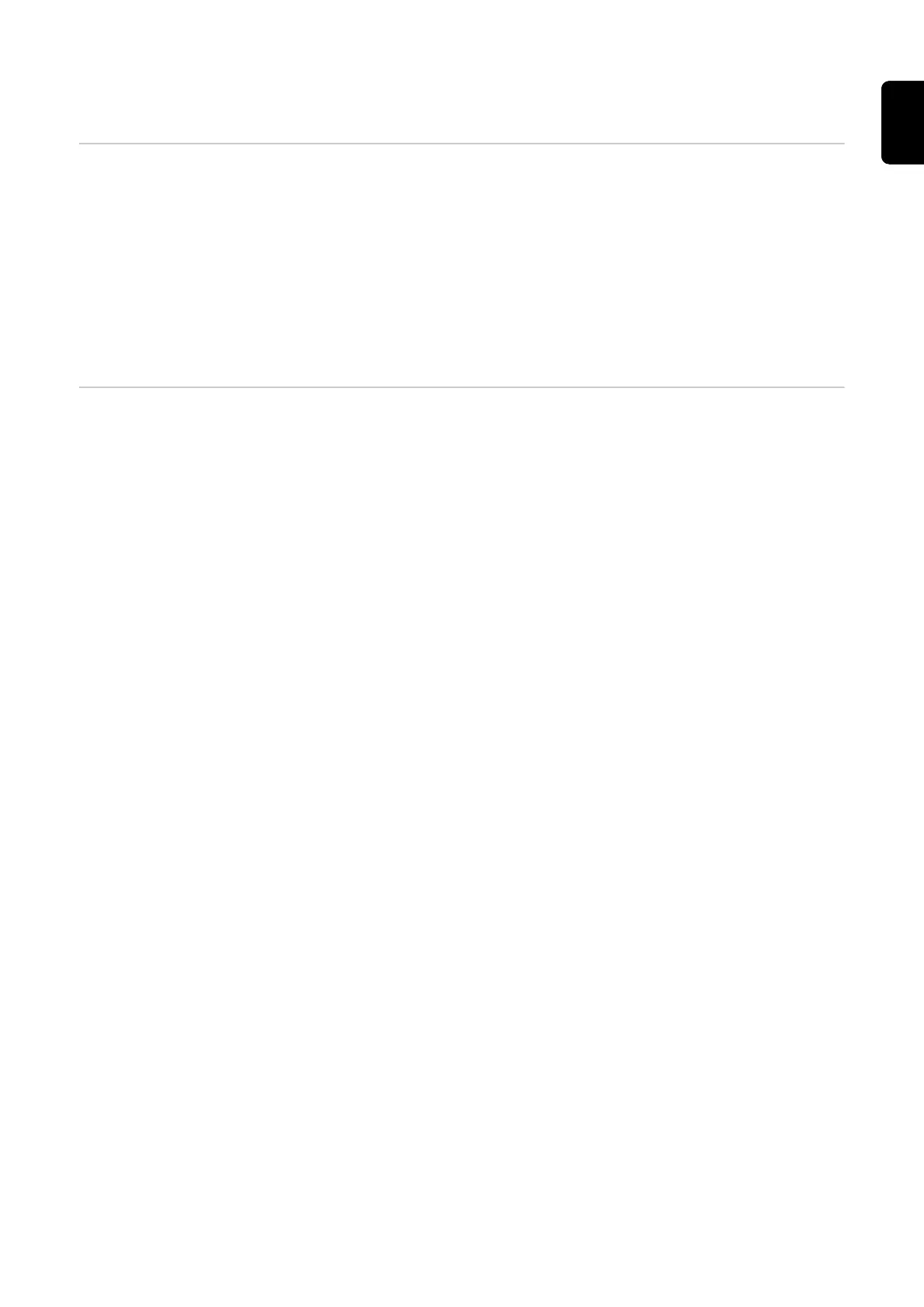The Setup menu
General The set-up menu provides easy access to the knowledge base in the power source and
to additional functions. The set-up menu can be used to make simple adjustments of the
welding parameters to suit the various job settings.
- The set-up menu contains all the set-up parameters that have an immediate effect
on the welding process.
- The 2nd level of the set-up menu contains all the set-up parameters needed for
making the preliminary settings on the welding device.
The welding parameters are arranged in logical groups.
Overview The Setup menu is composed of the following sections:
- TIG-setup
- TIG setup 2nd
- AC-setup
- AC setup 2nd
- Gas-setup
- Coldwire-setup
- Push-pull calibration
- Rod elect. Setup (rod electrode setup)
- Rod elect. Setup 2nd (rod electrode setup 2nd)
- AC-setup (for rod electrodes)
- Job
- Basic setting
- Info
- Lock keys
- Factory - for resetting the welding system
- L/R alignment
91
EN
