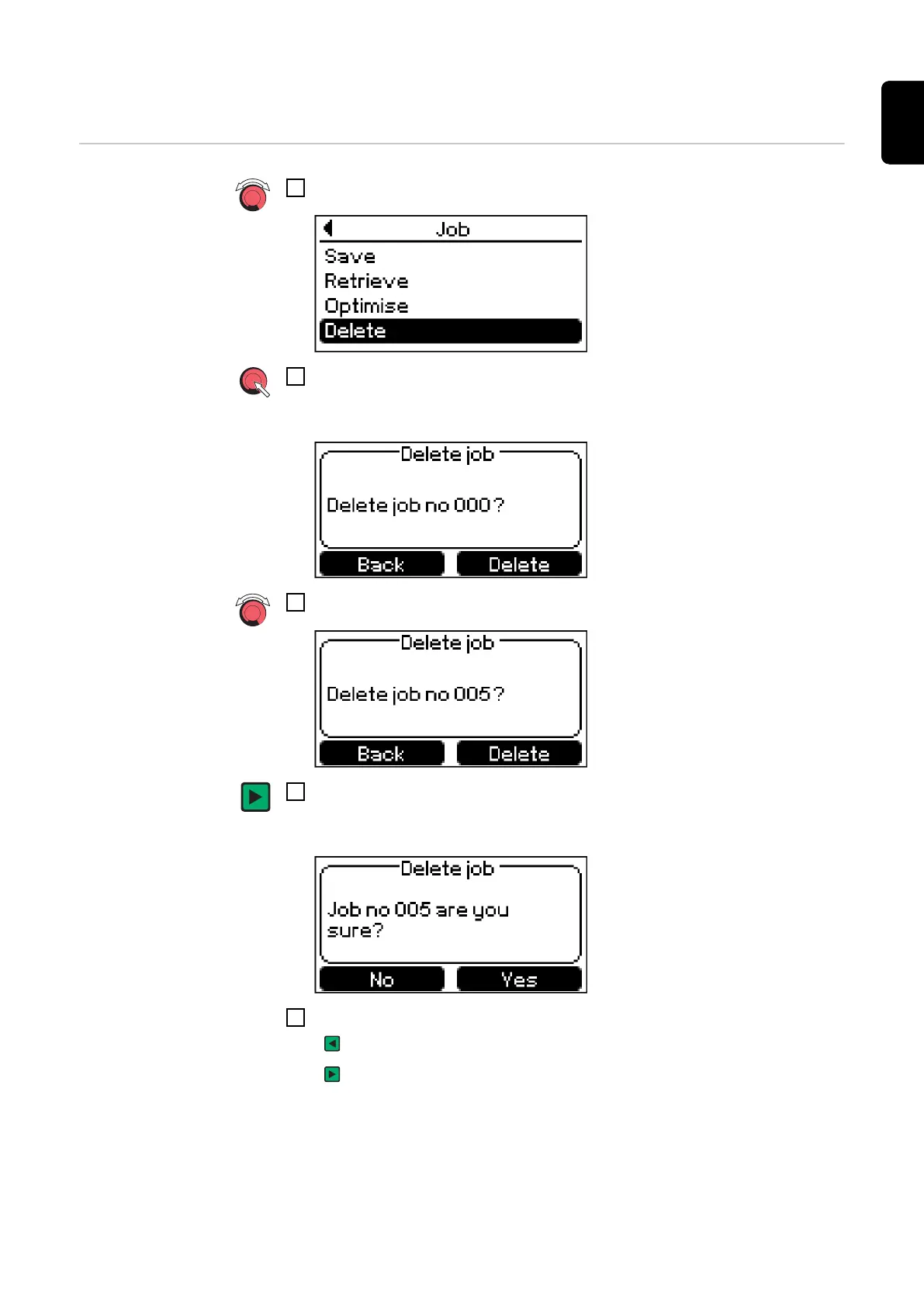Deleting a job
Deleting a job
1
Use the adjusting dial to select "Delete" (turn the adjusting dial)
2
Press the adjusting dial
The first "Delete job" screen is displayed:
3
Turn the adjusting dial to select the job for deletion:
4
Press the right button
The second "Delete job" screen is displayed:
5
Press the button on the left or right
Left button (No): Do not delete job, return to first "Delete job" screen
Press right button (Yes): the selected job number will be deleted
163
EN
