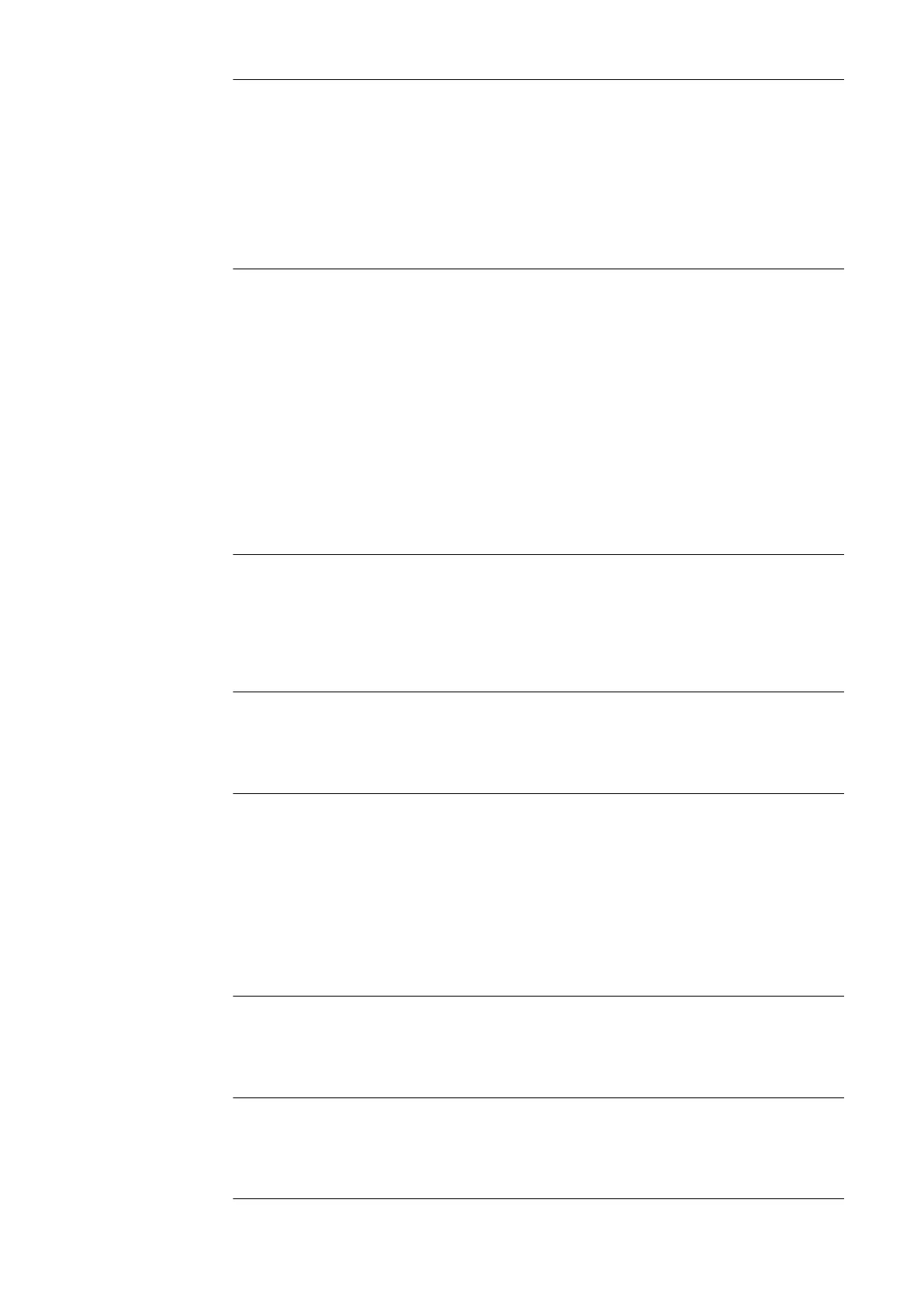Final current time
Unit s
Setting range OFF / 0.01 - 9.9
The final current time t-E specifies the duration of the final current phase I
E
.
IMPORTANT! The final current time only applies in 2-step mode. In 4-step mode, the
duration of the final current phase I
E
is controlled with the torch trigger (see: "TIG oper-
ating modes").
Current crrctn.
Main current I1 correction range for job retrieval
Unit %
Setting range OFF / 1 - 100
IMPORTANT! The I1 correction range only applies to job retrieval.
In the jobs, all the settings are permanently saved, i.e. cannot be changed. However,
the parameter "current crrctn" permits subsequent correction of the main current I1.
Example
The setup parameter "current crrctn" has been set to 30%:
- The welding current I1 can then be decreased or increased by up to 30%.
IMPORTANT! Every subsequent correction of the main current I1 is reset (i.e. can-
celled) when the power source is switched off.
Operating mode
Unit -
Setting range 2t / 4t
2t 2-step mode
4t 4-step mode
Wirefeed spd
Wire speed 1 (when cold wirefeeder option is available)
Unit m/min ipm
Setting range OFF / 0.1 - max. OFF / 3.9 - max.
Wirefeed spd 2
Wire speed 2
Unit % (of the wire speed)
Setting range 0 - 100
If a value is set for both the "wire speed 2" and "pulse frequency" setup parameters,
then the wire speed alternates between the following values in sync with the pulse
frequency of the welding current:
- Wire speed 1
- Wire speed 2
Start-delay
Delay in the start of wirefeeding from beginning of the main current phase
Unit s
Setting range OFF / 0.1 - 9.9
End-delay
Delay in the end of wirefeeding from end of the main current phase
Unit s
Setting range OFF / 0.1 - 9.9
158
