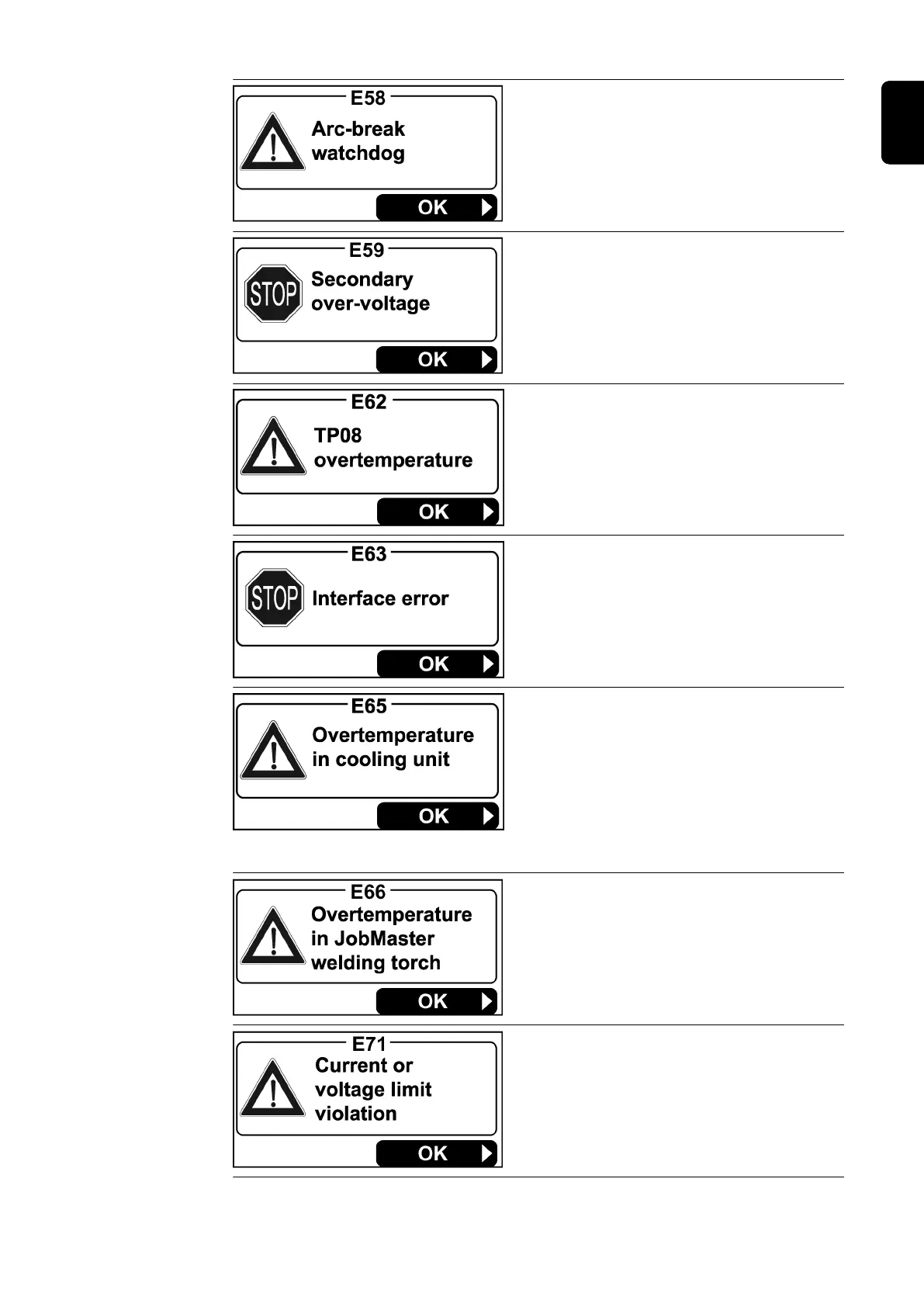Cause: Arc break
Remedy: Press the torch trigger
repeatedly; clean the surface of
the workpiece
Cause: Secondary overvoltage: safety
cut-out has tripped.
Remedy: Contact After-Sales Service
Cause: Overtemperature on TP 08
remote control
Remedy: Allow TP 08 remote control to
cool down
Cause: Interface fault
Remedy: Contact After-Sales Service
Cause: Thermostat on cooling unit has
tripped
Remedy: Wait until the end of the cooling
phase, i.e. until "Hot | H2O" is
no longer displayed. ROB 5000
or field bus coupler for robot
control: Before resuming weld-
ing, set the "Source error reset"
signal.
Cause: Overtemperature in JobMaster
welding torch
Remedy: Allow the JobMaster welding
torch to cool down
Cause: The upper/lower current or
voltage limit was exceeded
Remedy: Check welding parameters
187
EN
