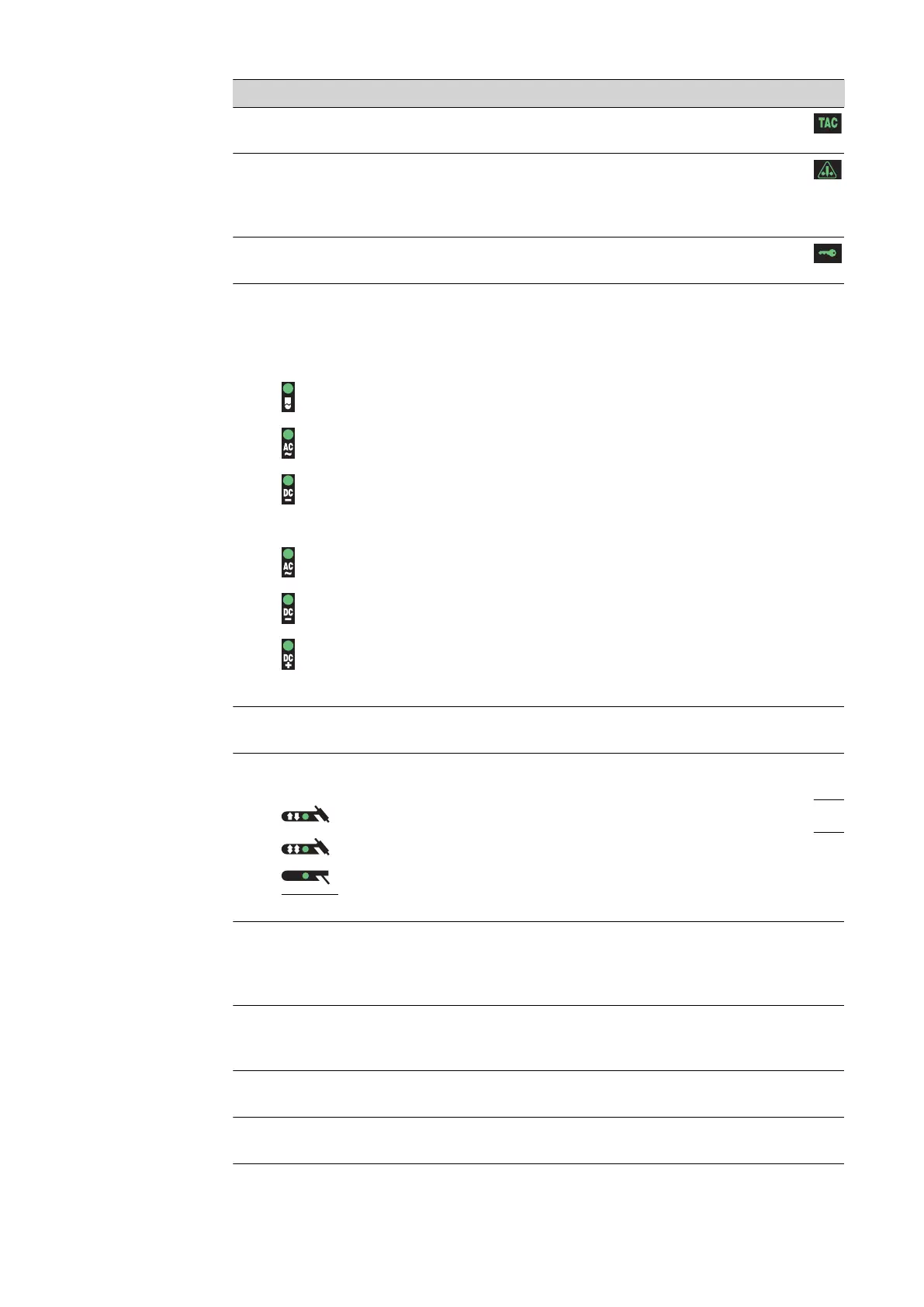No. Function
(5) Tacking indicator
lights up when the tAC set-up parameter has been set to a period of time
(6) Electrode overload indicator
lights up if the tungsten electrode is overloaded
See section on TIG welding in Chapter "Welding mode" for more informa-
tion on the electrode overload indicator.
(7) Keylock indicator
lights up when the keylock is activated
(8) Process button
for selecting the welding process depending on the mode that has been chosen
2-step mode/4-step mode:
automatic cap-shaping;
only available in conjunction with TIG AC welding
TIG AC welding process
TIG DC- welding process
Manual metal arc welding mode:
MMA AC welding process
MMA DC- welding process
MMA DC+ welding process
When a process is selected, the LED on the relevant symbol lights up.
(9) Right arrow key
for navigating in the menu
(10) Mode button
for selecting the mode
2-step mode
4-step mode
Manual metal arc welding
When a mode is selected, the LED on the relevant symbol lights up.
(11) Gas test button
for setting the required shielding gas flow rate on the gas pressure regulator
After pressing this button, gas flows for 30 seconds. Press the button again to
stop the gas flow prematurely.
(12) Adjusting dial
- Turn the adjusting dial to: select welding parameter
- Press the adjusting dial to: confirm a selection in a menu, accept values
(13) Menu button
for calling up the menu in the selected process
(14) Left arrow key
for navigating in the menu
26
