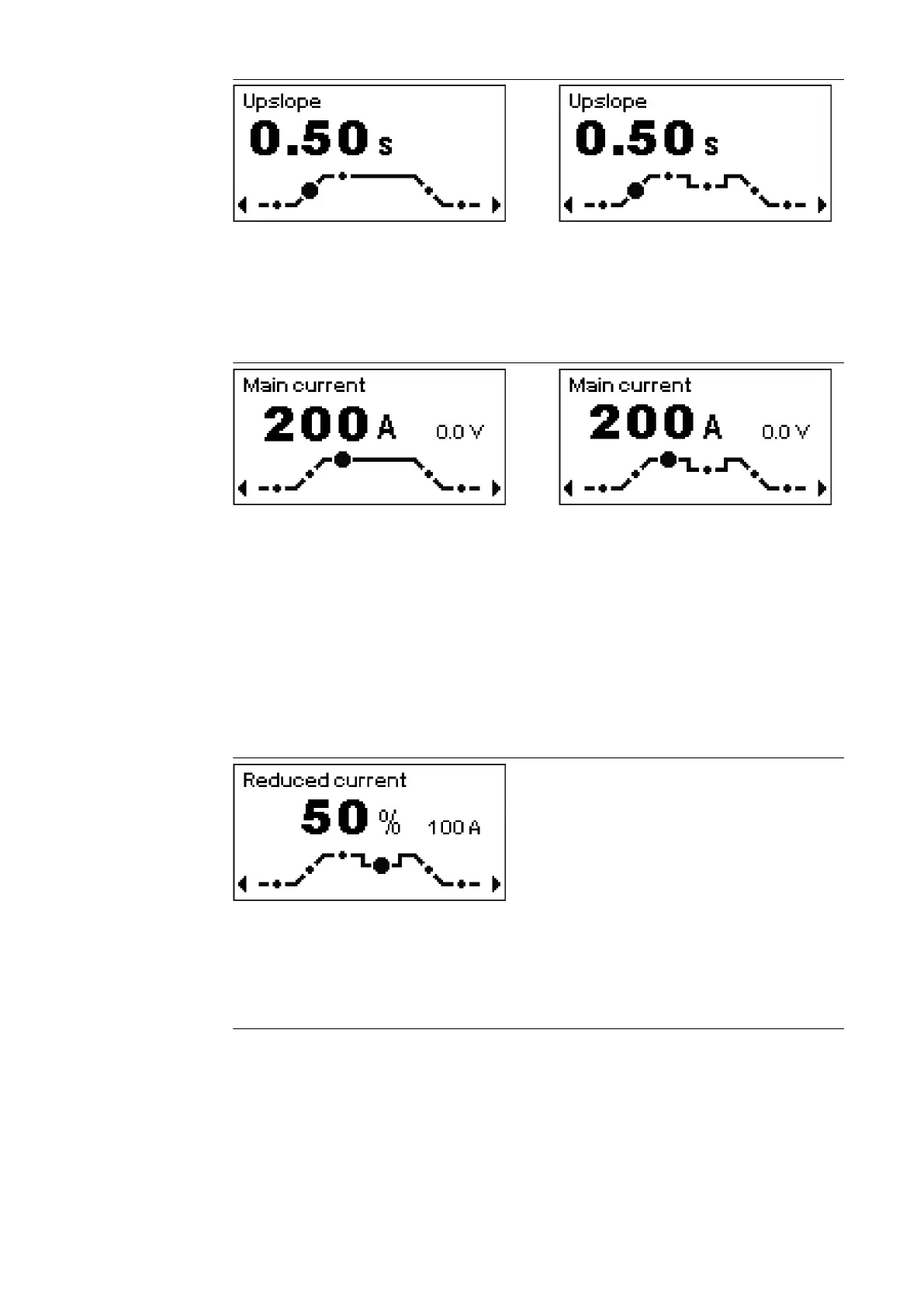UpSlope, 2-step mode
UpSlope, 4-step mode
Unit s
Setting range 0.0 - 9.9
Factory setting 0.1
IMPORTANT! The UpSlope is saved separately for 2-step and 4-step modes.
Main current, 2-step mode
Main current, 4-step mode
Unit A
Setting range MW 2200 Comfort 3-220
MW 2500 Comfort 3-250
MW 3000 Comfort 3-300
MW 4000 Comfort 3-400
MW 5000 Comfort 3-500
TT 2200 Comfort 3 - 220
TT 2500 Comfort 3 - 250
TT 3000 Comfort 3 - 300
TT 4000 Comfort 3 - 400
TT 5000 Comfort 3 - 500
Factory setting -
IMPORTANT! On welding torches with the Up/Down function, the entire setting range
can be selected while the device is idling. During welding, the main current can be cor-
rected in steps of +/-20 A.
In the case of 4-step mode
Unit % (of main current)
Setting range 0 - 100
Factory setting 50
52
