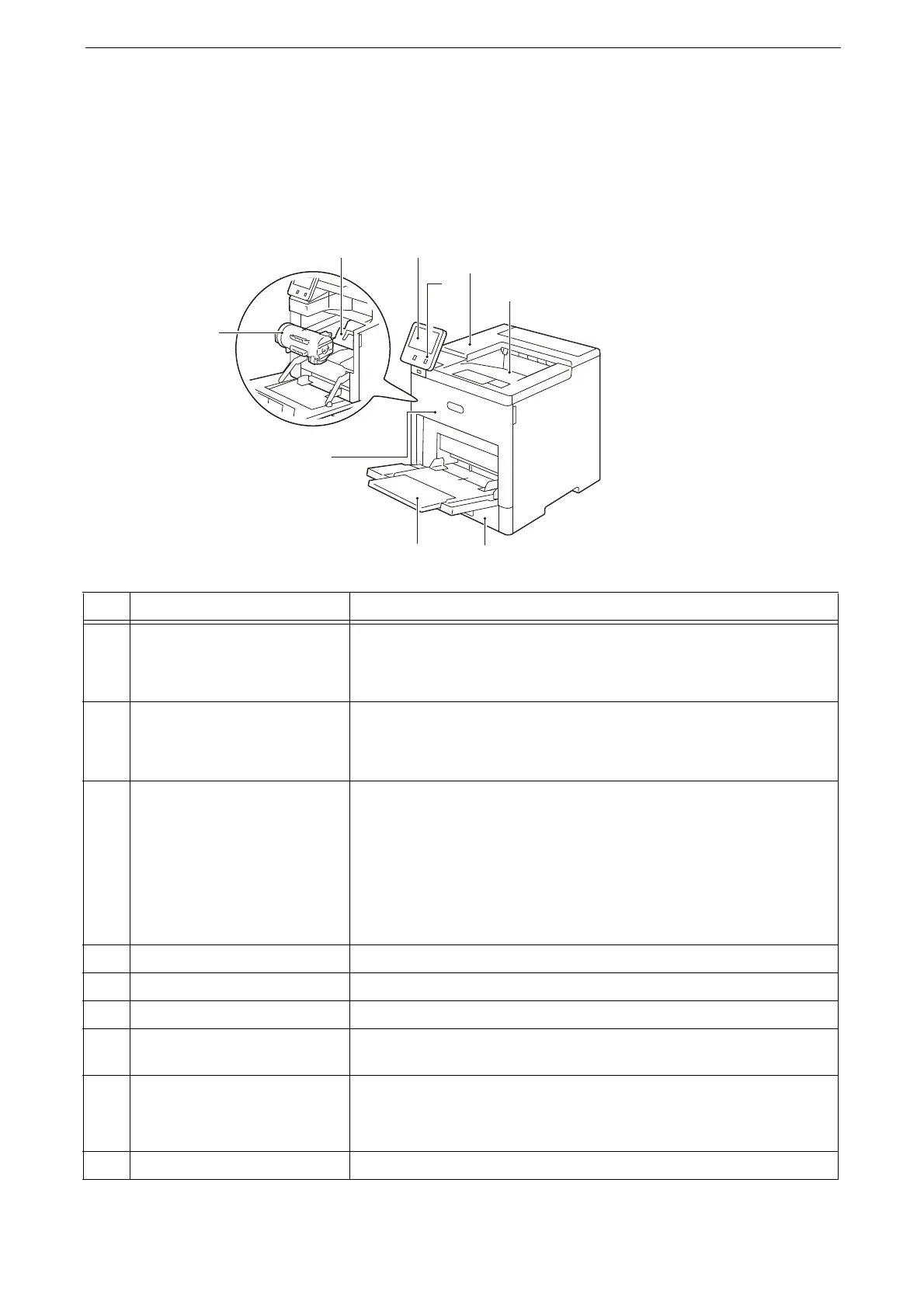1 Before Using the Device
16
Device Components
Main Unit
Front view of the device
No. Component Function
1 Power button Switches the power of the device on and off.
Refer to "Power Source" (P.22).
2 Control panel Consists of operation buttons, LED indicators, and the touch screen.
Refer to "Control Panel" (P.18).
3 IC Card Reader (optional) Used to authenticate a user using a smart card. When you touch the
smart card to the IC Card Reader, the device reads the user information
registered on the smart card and authenticates the user.
When the device is in the Power Saver mode, touching the smart card to the IC
Card Reader deactivates the Power Saver mode. However, this operation does
not deactivate the Sleep mode. For more information, refer to "Exiting the
Power Saver Mode" (P.42).
4 Drum cartridges Contains photoconductors.
5 Toner cartridges Contains toners.
6 Front cover Open this cover to replace consumable and clean the device.
7 Tray 5 (bypass tray) Used for loading non-standard paper, such as thick-stock paper and other
special media, that cannot be loaded in the standard trays.
8 Paper tray Load paper here.
Tray 2, 3, 4 are optional.
9 Output tray Copies and prints are delivered here.
1
2
3
4
5
6
78
9
