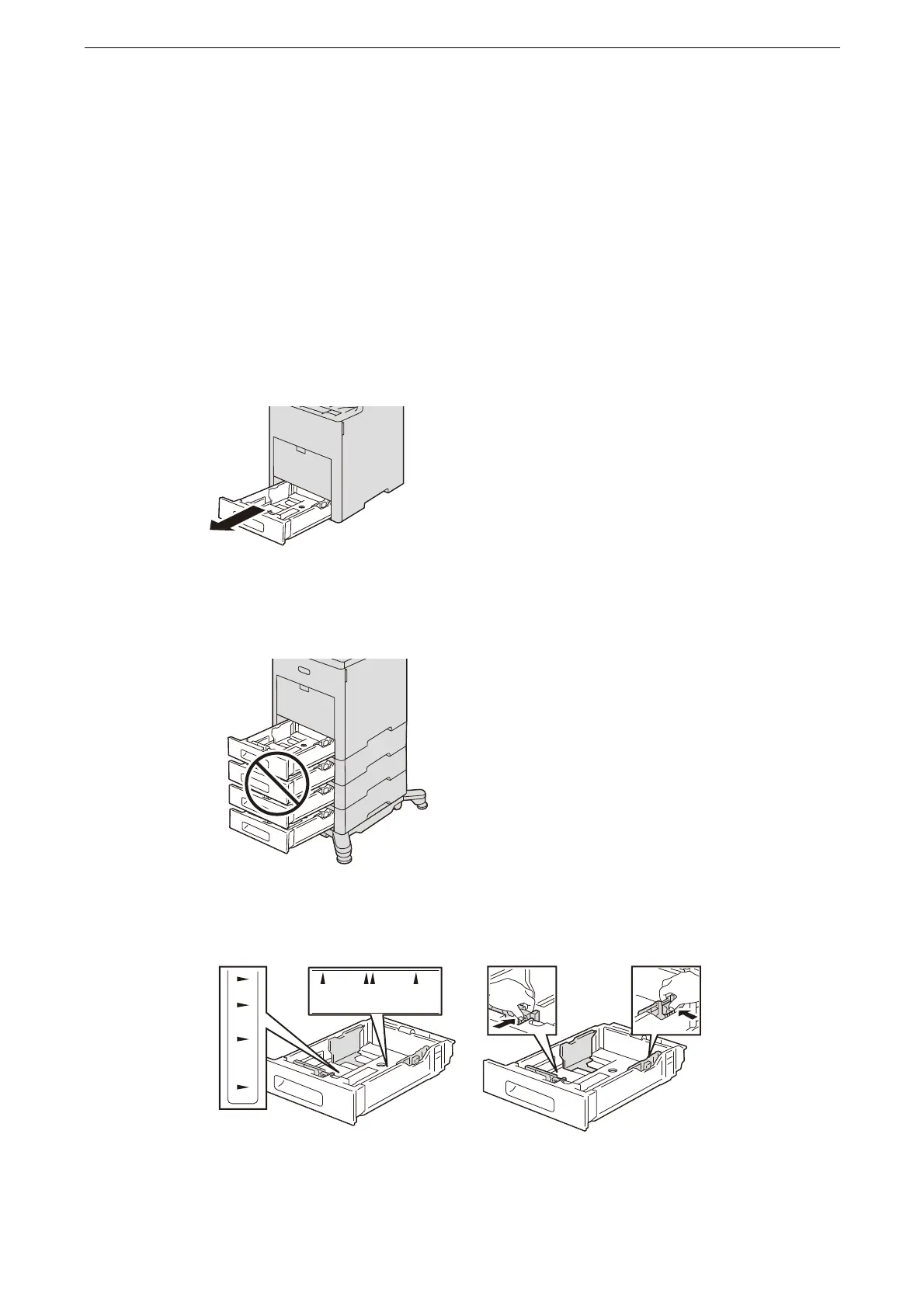Loading Paper
63
Carefully fan the paper before loading it in a tray. Otherwise, the paper may stick together, resulting in paper
jams, or multiple sheets being fed to the device simultaneously.
Loading Paper in Trays 1 to 4
The following describes the procedure for loading paper in Trays 1 to 4.
You can adjust the length of the trays to accommodate A4, A5, B5, Letter (8.5 x 11"), Legal (8.5 x 14"), and
7.25 x 10.5" paper sizes. When you use the Legal-length paper setting, the paper tray protrudes from the front
of the printer.
1
Pull out the tray until it stops, and then lift the front of the tray slightly. Now you can
remove the tray from the main unit.
Do not pull out multiple trays at the same time. Otherwise, the device gets inclined and turns over, which may
cause injuries.
2
Adjust the paper guides to the desired paper size.
B5
A5 A4
7.25” 8.5”
B5
A4
10.5”
11”
