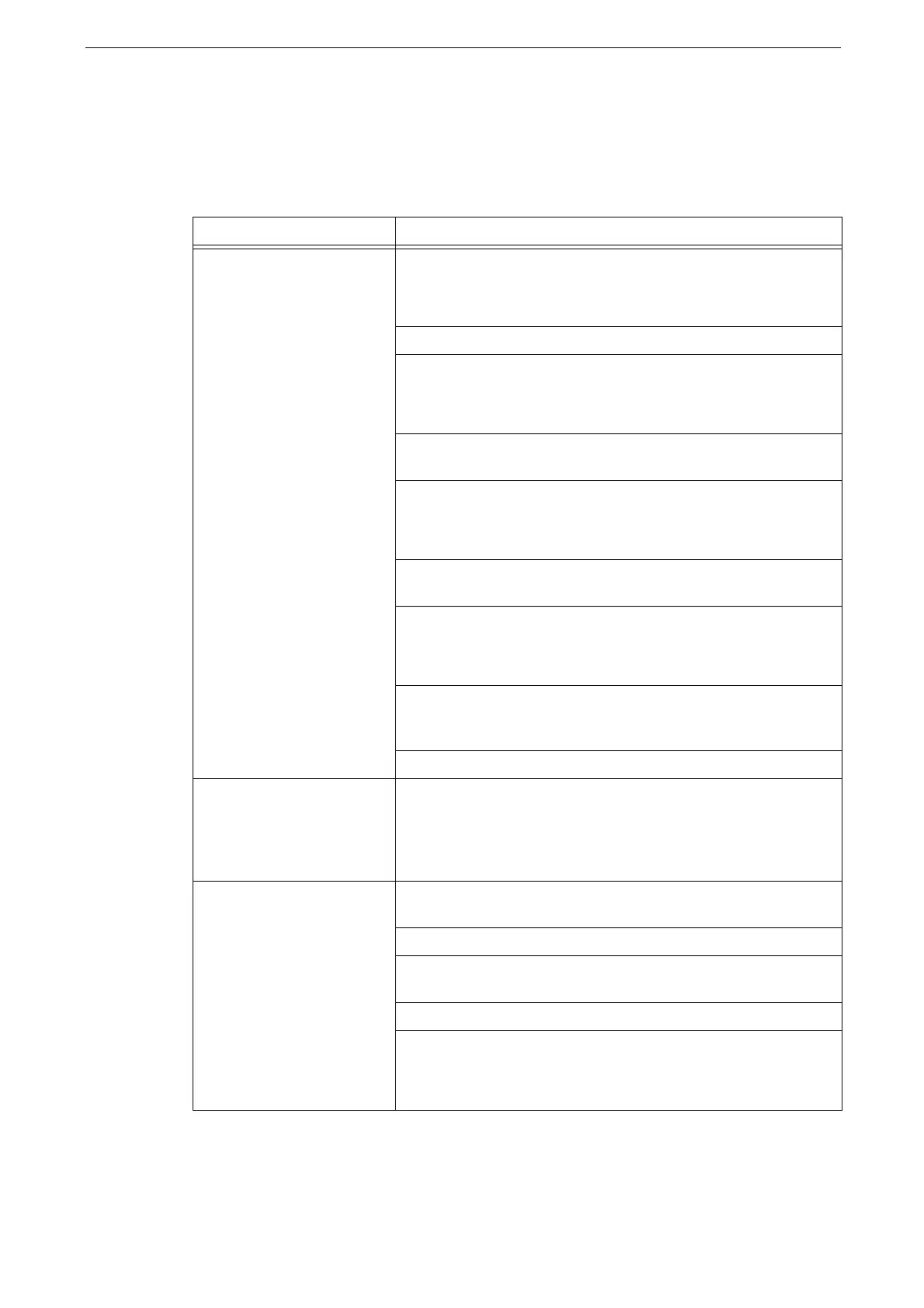11 Problem Solving
228
Trouble during Printing
Unable to Print
Symptom Remedy
Data remains in the printer
icon on the computer.
If the device is not powered on, switch the power on.
Refer to "Power Source" (P.22).
Check if the network cable is connected to the computer.
Check if the network cable is connected to the device.
Refer to "Interface Cables" (P.24).
If an error occurs in the device, check the error details and take
appropriate action.
Set the correct IP address.
Refer to "Setting the IP address" (P.25).
The network between the computer and the device may be
abnormal. Consult your network administrator.
Enable the port that the print driver uses.
Refer to "[Port Settings]" (P.138).
The storage capacity of the device is insufficient. Reduce
unnecessary data from stored documents (Charge Print, Private
Charge Print, and Secure Print) to increase free space.
Wait for a while, and then try printing again.
More than specified numbers
of the print sets are
processed and printing never
ends. Or the print result is
garbled.
Use the appropriate printer driver. Check the property screen of the
printer driver to confirm that your device’s name is displayed for
the driver name on the [Advanced] tab. The operation is not
guaranteed when using the third party's print driver.
The data has been sent to
the device.
If the tray is out of paper, add paper.
Load paper of the size specified.
If an error occurs in the device, check the error details and take
appropriate action.
If the job is being suspended, specify whether to cancel it.
Check secure print jobs on the device.
Refer to "Secure Print" (P.76).
