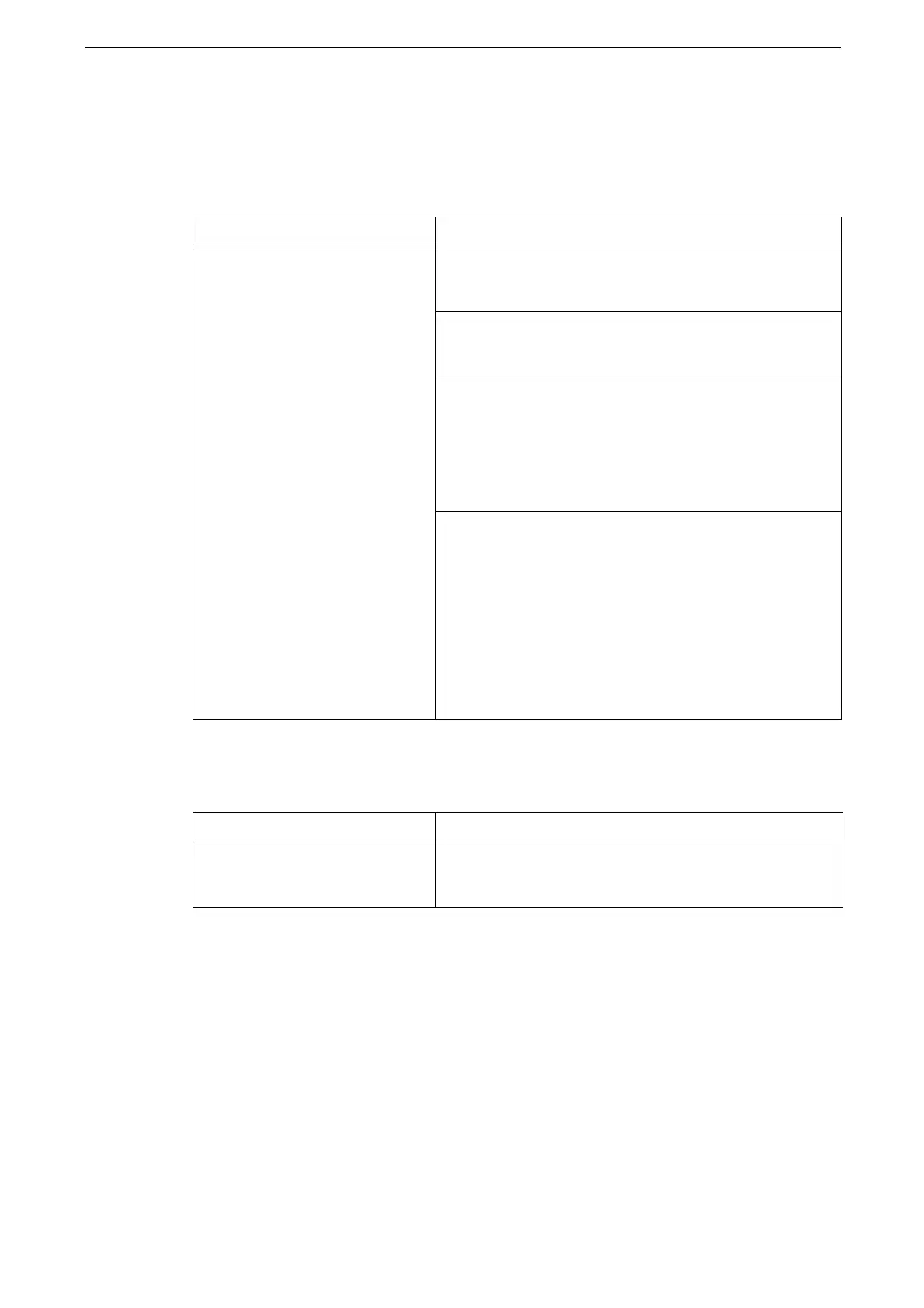11 Problem Solving
238
Problem Solving for AirPrint
Problems on Selecting the Printer
Problems on Printing
Symptom Remedy
The device is not shown in the
printer list.
The computer could not connect to the network.
Check the network settings for the device and iOS/macOS/OS
X.
Bonjour and IPP port are disabled.
Check the port settings at [Device] > [Connectivity & Network
Setup].
AirPrint is disabled.
Connect to CentreWare Internet Services and add the check
mark to [Enable] of [AirPrint] under [Network].
For information on how to enable AirPrint for the device, refer to "Enabling
the AirPrint Setting" (P.85).
When requesting a print instruction from an macOS/OS X,
the computer and the device used different networks.
Use the same network for the computer and the device.
When communicating via router, enable Wide-Area Bonjour
for the computer and the device.
For information on how to enable Wide-Area Bonjour for the device, refer to
the help of CentreWare Internet Services.
For information on how to make settings for macOS/OS X or DNS server,
check with your network administrator.
Symptom Remedy
Unable to print. Charge Print or Private Charge Print is set to the device.
AirPrint does not support Charge Print and Private Charge
Print. Change the device settings.
