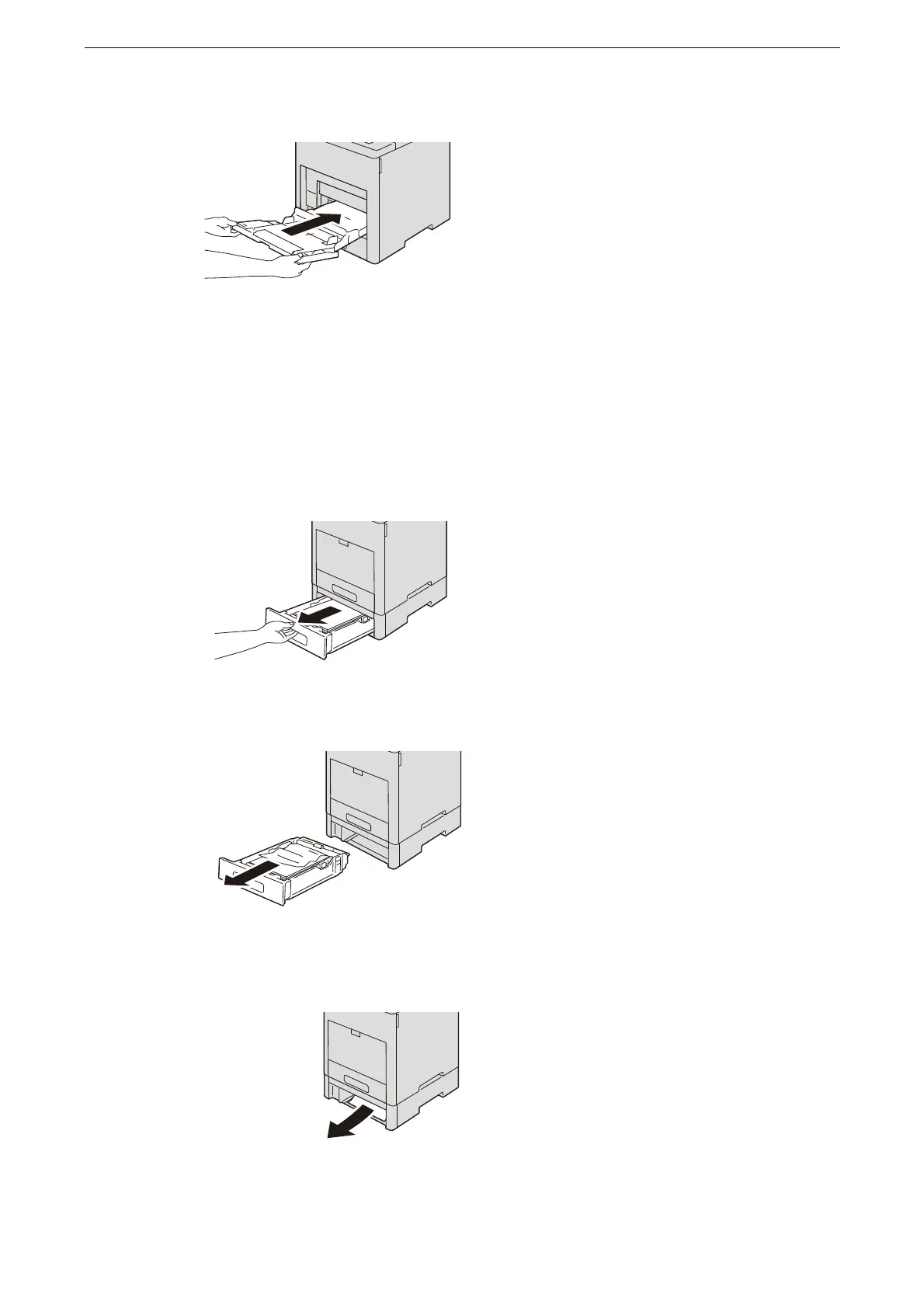Paper Jams
243
6
Insert the Tray 5 completely into the main unit.
7
Return the paper that has been removed into the Tray 5.
8
Tap the button displayed on the touch screen to confirm.
Paper Jams in Trays 2 to 4
1
Pull out the tray reported on the touch screen until it stops.
2
Lift the front of the tray slightly, and remove the tray from the main unit.
3
Remove any crumpled paper from the tray and any remaining paper jammed at the front
of the main unit.
