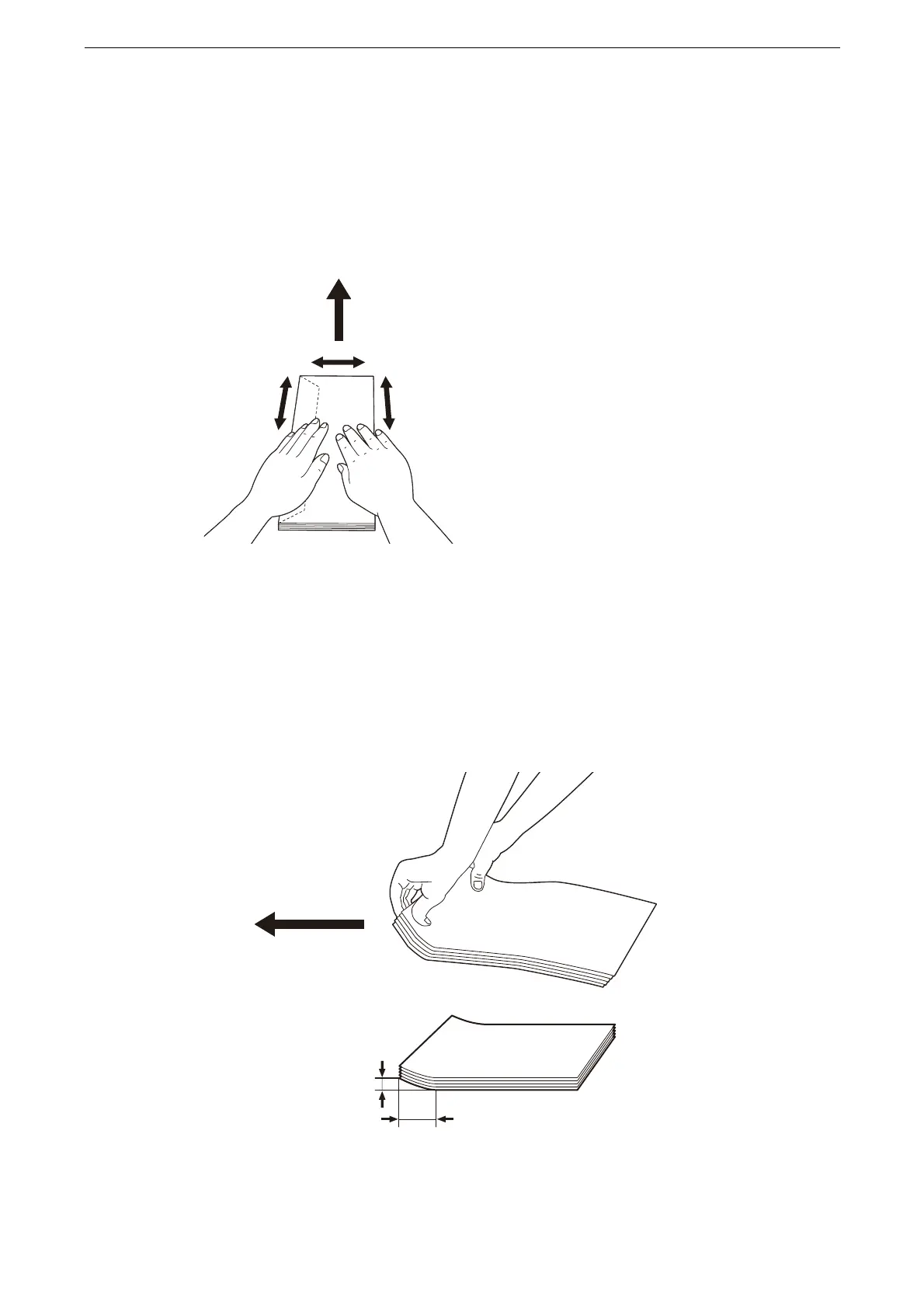Loading Paper
67
Loading Envelopes
You can load envelopes in Tray 5 (Bypass) and Tray 1.
When you load envelopes in Tray 1, select Custom Paper and specify the size from the printer driver.
Use only freshly unpacked new envelopes.
If the envelopes are not loaded right after they are unpacked, they may curl. To avoid jams, press the
envelopes firmly to flatten them as shown in the illustration before loading the envelopes.
Do not load different sized envelopes at the same time.
The maximum height of envelopes that can be loaded in the trays is as follows:
Tray 1: about 45 mm or less and 50 sheets of envelopes or less
Tray 5 (Bypass): about 16.5 mm or less (about 10 sheets of envelopes)
If envelopes are not fed correctly, curl the edge of the envelopes as shown in the following illustration. It is
recommended that the amount of the curl should be 2 or 3 mm (0.08 or 0.12"). The area of the curl should be
8 to 10 mm (0.32 to 0.39") from the top edge of the envelopes. Do not curl the envelopes too much or make
a crease.
Paper feed direction
Paper feed direction
8 -10mm
(0.32 - 0.39 inch)
2 - 3mm
(0.08 - 0.12 inch)
