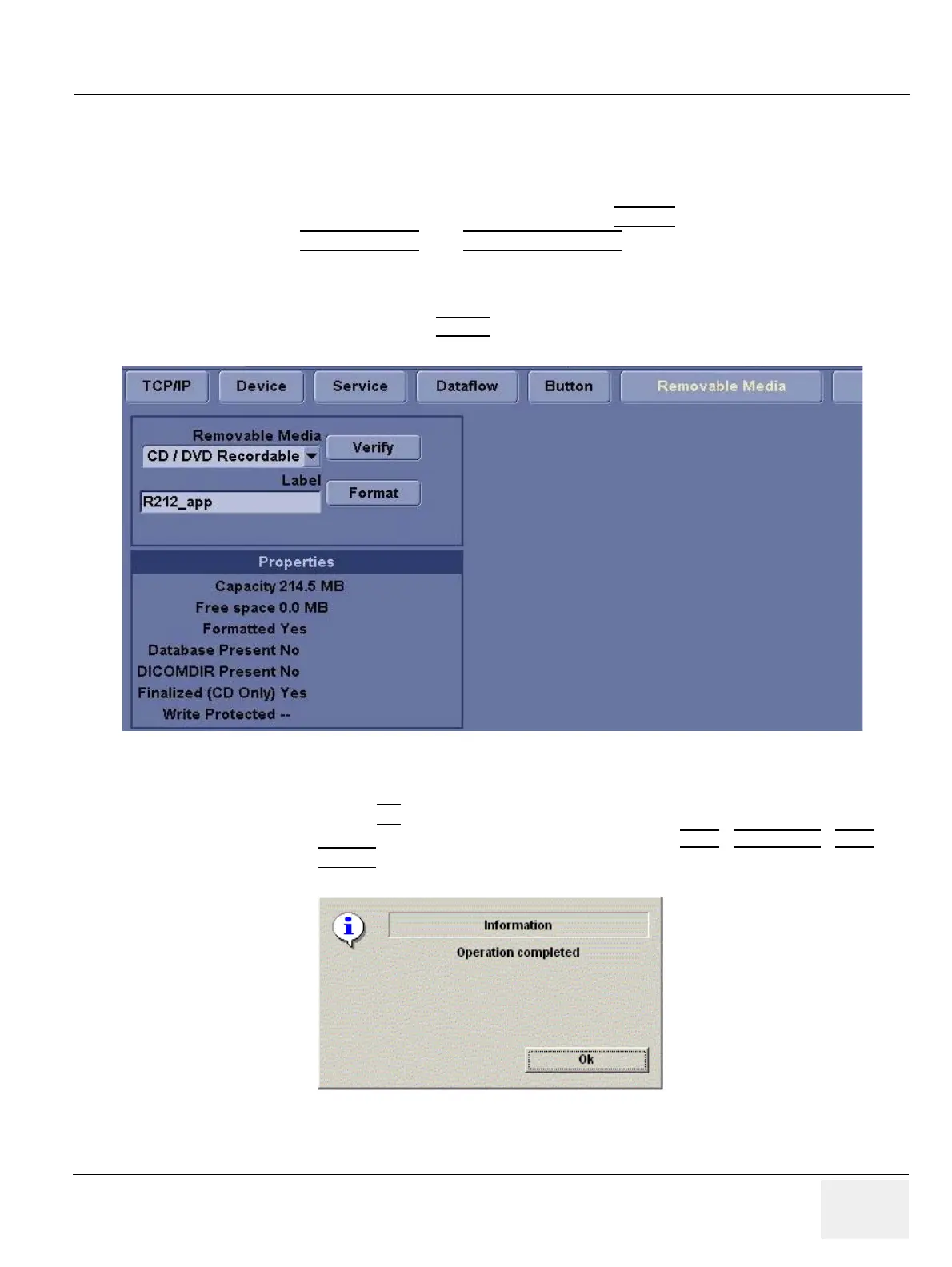GE PROPRIETARY TO GE
D
IRECTION 5308917-100, REVISION 8 LOGIQ P3 SERVICE MANUAL
Chapter 4 Functional Checks 4-27
4-3-14 Backup and Restore Database, Preset Configurations and Images
NOTE: Please scan the devices (USB, Pen Drive, HDD etc..) for virus before using it with the system.
4-3-14-1 Formatting Media
1.) To format the backup media, DVD-drive, select the UTILITY
button on the Keyboard.
2.) Select CONNECTIVITY
, then REMOVABLE MEDIA. Properly label and Insert the backup
media.
3.) Select the media type from the drop down menu.
4.) Enter the label for the media as shown in . It is best to use all capital letters with no spaces or
punctuation marks. Press Format
.
5.) The Ultrasound system displays a pop-up menu, as shown in . When the formatting has been
completed, press OK
to continue.
6.) If desired, verify that the format was successful by returning to Utility
->Connectivity->Tools and
selecting VERIFY
as shown in .
Figure 4-16 Format and Verify Media
Figure 4-17 Format Successful Pop-up Menu
