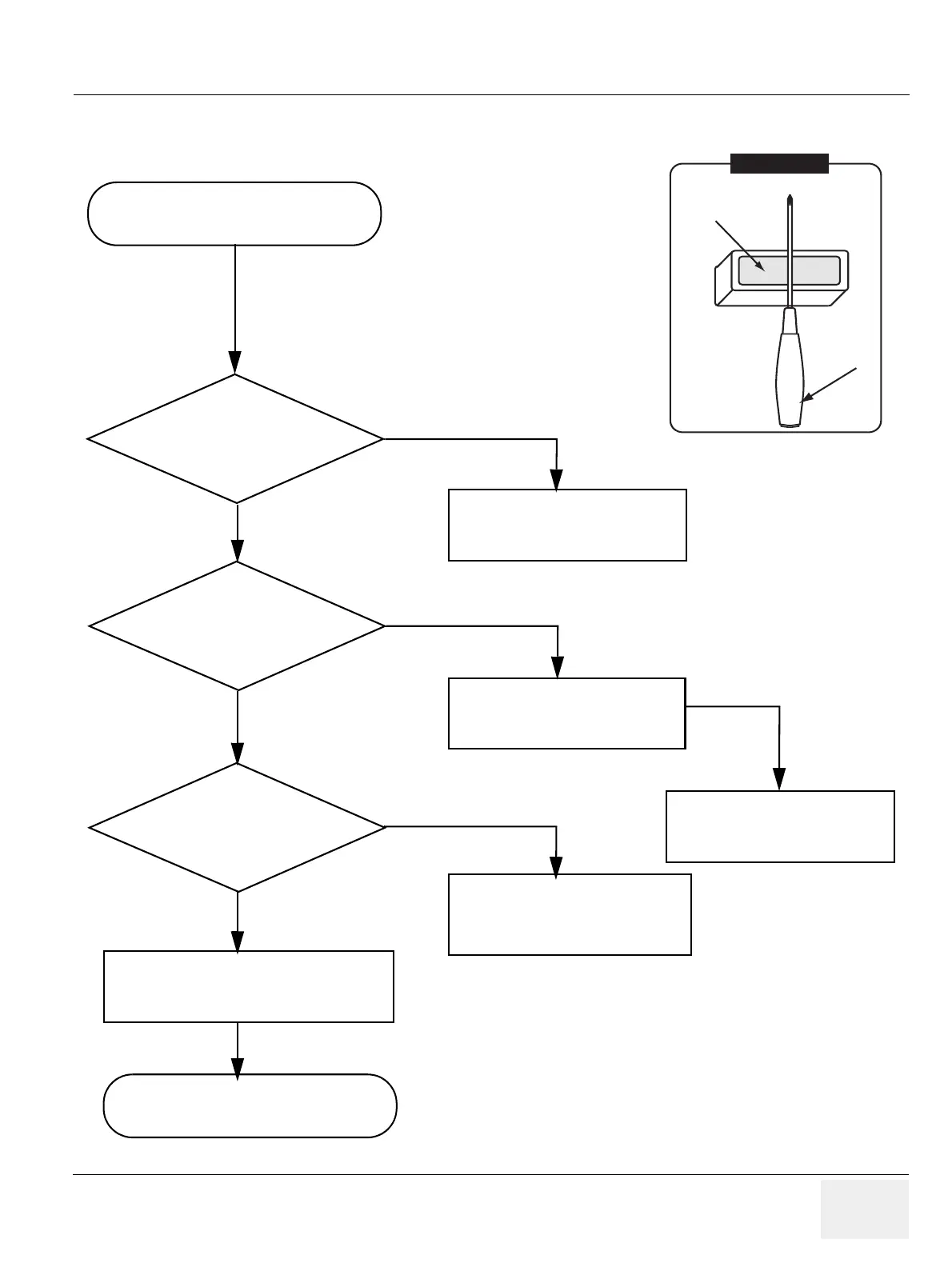B Mode image quality is low!
Reconnect the probe &
check.
NO
YES
Is irregular pattern found
by rod scan?
Are low sensitivity and lack
of sensitivity found by rod
scan?
Check Conn Board,TX64,
TMST, RX64, refer to error
code list.
YES
NO
Is the scanner set to the
proper configuration?
YES
Reset the system configuration as
default i.e reload the factory
defaults.
NO
Adjust the brightness of LCD display.
End
YES
Replace failed board.
