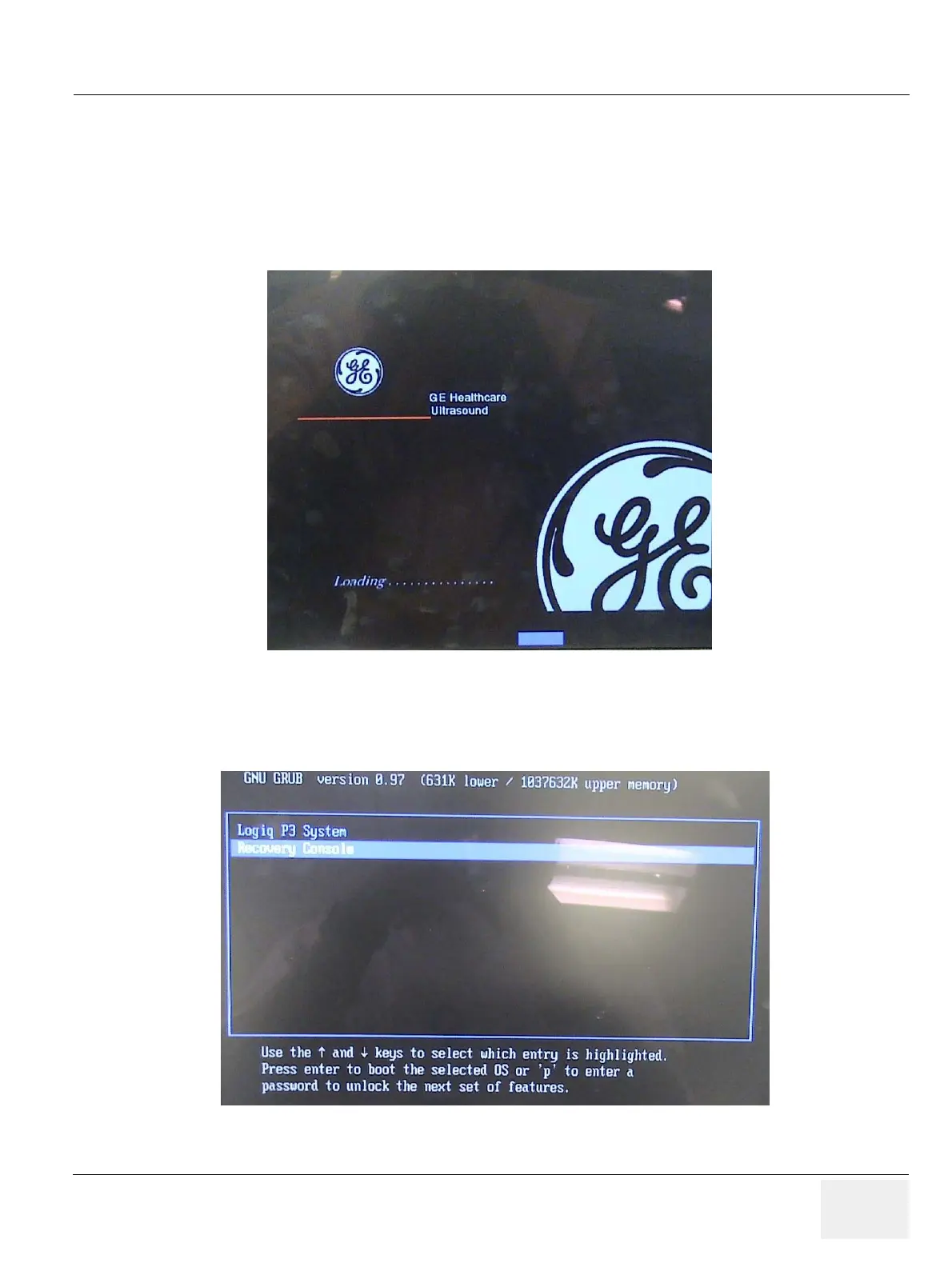GE PROPRIETARY TO GE
D
IRECTION 5308917-100, REVISION 8 LOGIQ P3 SERVICE MANUAL
Chapter 8 Replacement Procedures 8-97
8-14-0-2 Initiate software reload from the Recovery Console
Ensure that the LOGIQ P3 is powered down.
1.) Press the power on button on the keyboard. The LOGIQ P3 starts.
2.) Press the Esc button on the alphanumeric keyboard multiple times until the GE screen appears.
Then continuously press the Esc button until the blue color progress bar is seen on the screen as
shown below.
Figure 8-101 GE screen with progress bar
3.) The GRUB menu screen appears. On the GRUB menu, select Recovery Console.
The GE Recovery Console is displayed. Enter the password.
Figure 8-102 GRUB menu
