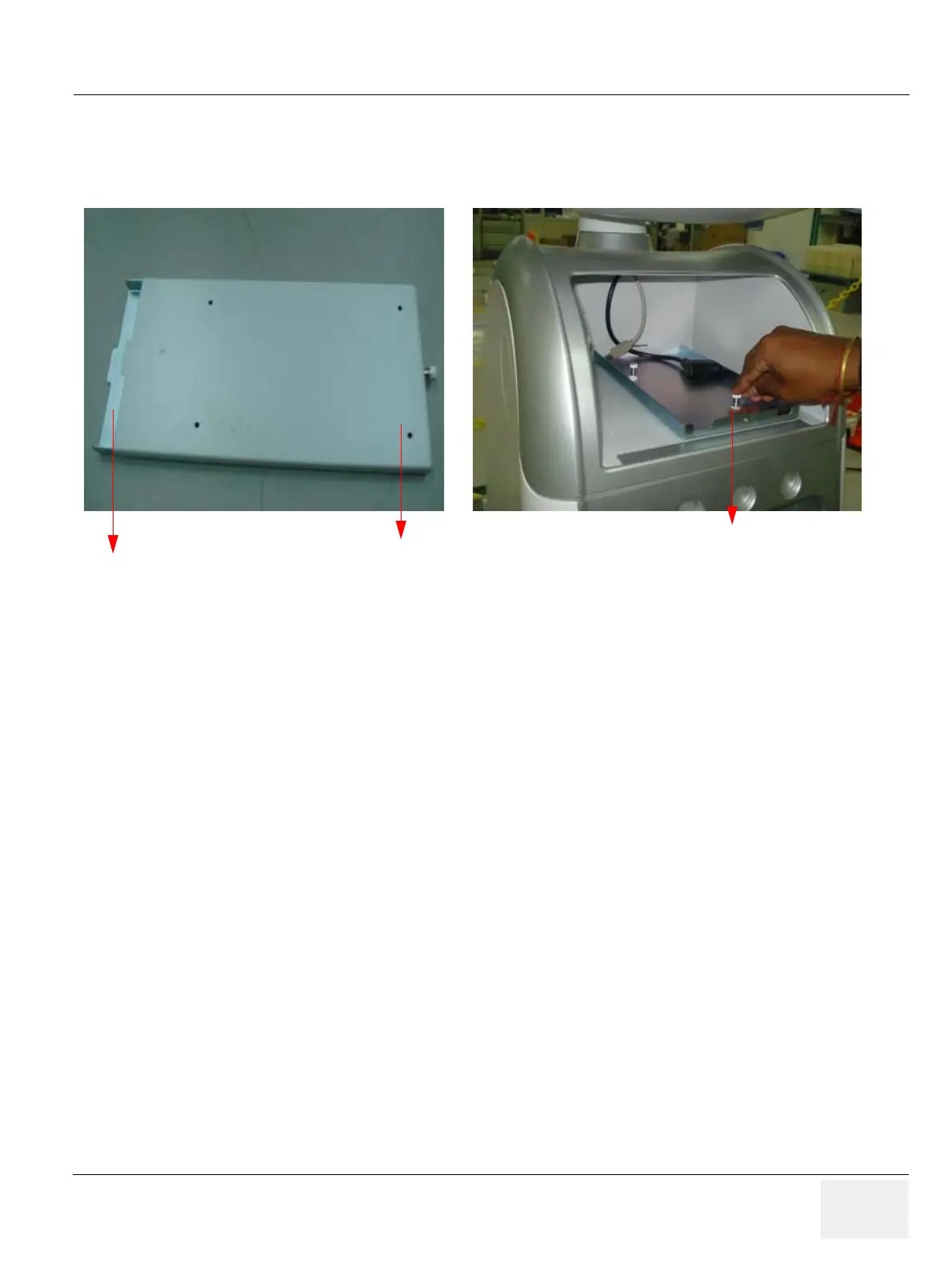GE PROPRIETARY TO GE
D
IRECTION 5308917-100, REVISION 8 LOGIQ P3 SERVICE MANUAL
Chapter 3 Installation 3-19
3-6-4-4 Connect peripherals
1.) Connecting B/W printer UP-D897 or Color printer UP-D23MD to the system.
Only B/W Printer UP-D897 can be mounted in Front Utility area tray as shown in figure below.
2.) Mount the Sony UP-D897 printer to the VGP-UP-D 897-Mounting-Bracket using Four M3 x 8
screws as indicated below.
Figure 3-16 Connect B/W printer Tray to the system
Fig (A)
Fig (B)
VGP Tray Bottom
VGP Tray top
Using two Captive fastener mount
VGP Tray bottom to the Sytem Utility
box.
