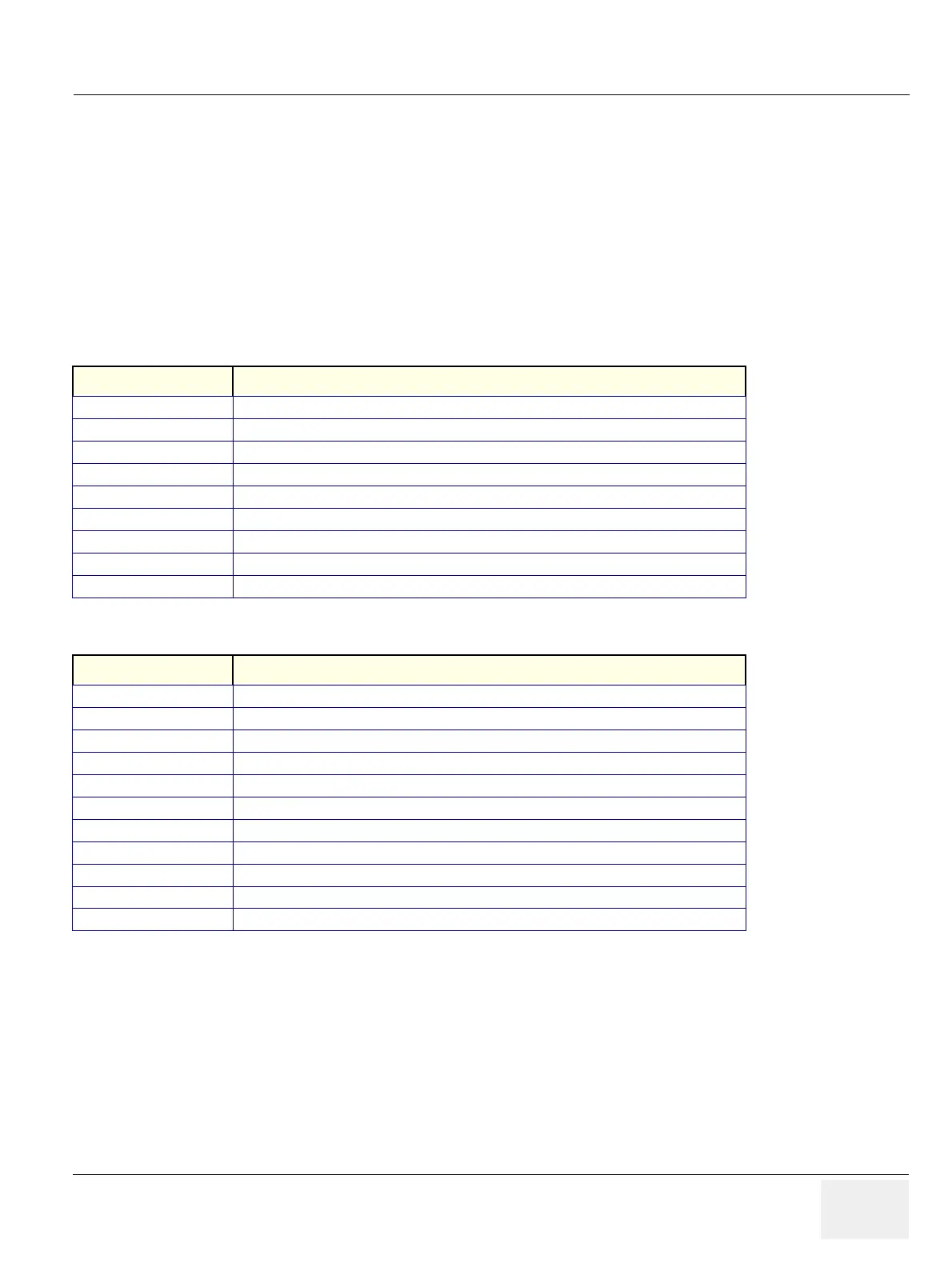GE PROPRIETARY TO GE
D
IRECTION 5308917-100, REVISION 8 LOGIQ P3 SERVICE MANUAL
Chapter 8 Replacement Procedures 8-87
Section 8-12 Signal Cable Set (FRU P/N: 5315042 for P3 and P/N: 5388847 for
P3 BT)
8-12-0-1 Tools
• Common Phillips screwdrivers
8-12-0-2 FRU BOM
This FRU Kit P/N: 5315042 consists of following parts.
Note:This individual cables are not seperate FRUs, but are part of cable kit higher level FRU
Table 8-1 LOGIQ P3 (5315042)
Table 8-2 LOGIQ P3 BT10 (5388847)
8-12-0-3 Needed Manpower
• 1 persons, 15 minutes per cable
8-12-0-4 Preparations
• Shutdown the system and switch off the main Circuit Breaker at the bottom rear side of the system.
8-12-0-5 Removal Procedure
1. Remove the covers and parts as applicable. Refer to the applicable section of this document.
2. Unplug the signal cable from both the ends.
Part Numbers Description
5265925 LCD signal Cable
5262402 Docking Brd to Speaker
5273129 SATA signal Cable for HDD
5266424 Keyboard ground Cable
5272618 Fan Cable Assembly
5269755 TGC Interface Cable
5268980 Track ball 4 pin interface
5264458 Track ball 6 pin interface
5267353 Encoder PCB 15 pin interface
Part Numbers Description
5265925 LCD signal Cable
5262402 Docking Brd to Speaker
5273129 SATA signal Cable for HDD
5266424 Keyboard ground Cable
5269755 TGC Interface Cable
5268980 Track ball 4 pin interface
5264458 Track ball 6 pin interface
5267353 Encoder PCB 15 pin interface
5342787 VGA cable assembly
5342788 Video Interface to MST board Cable assembly
5342786-1 Ethernet Cable assembly
