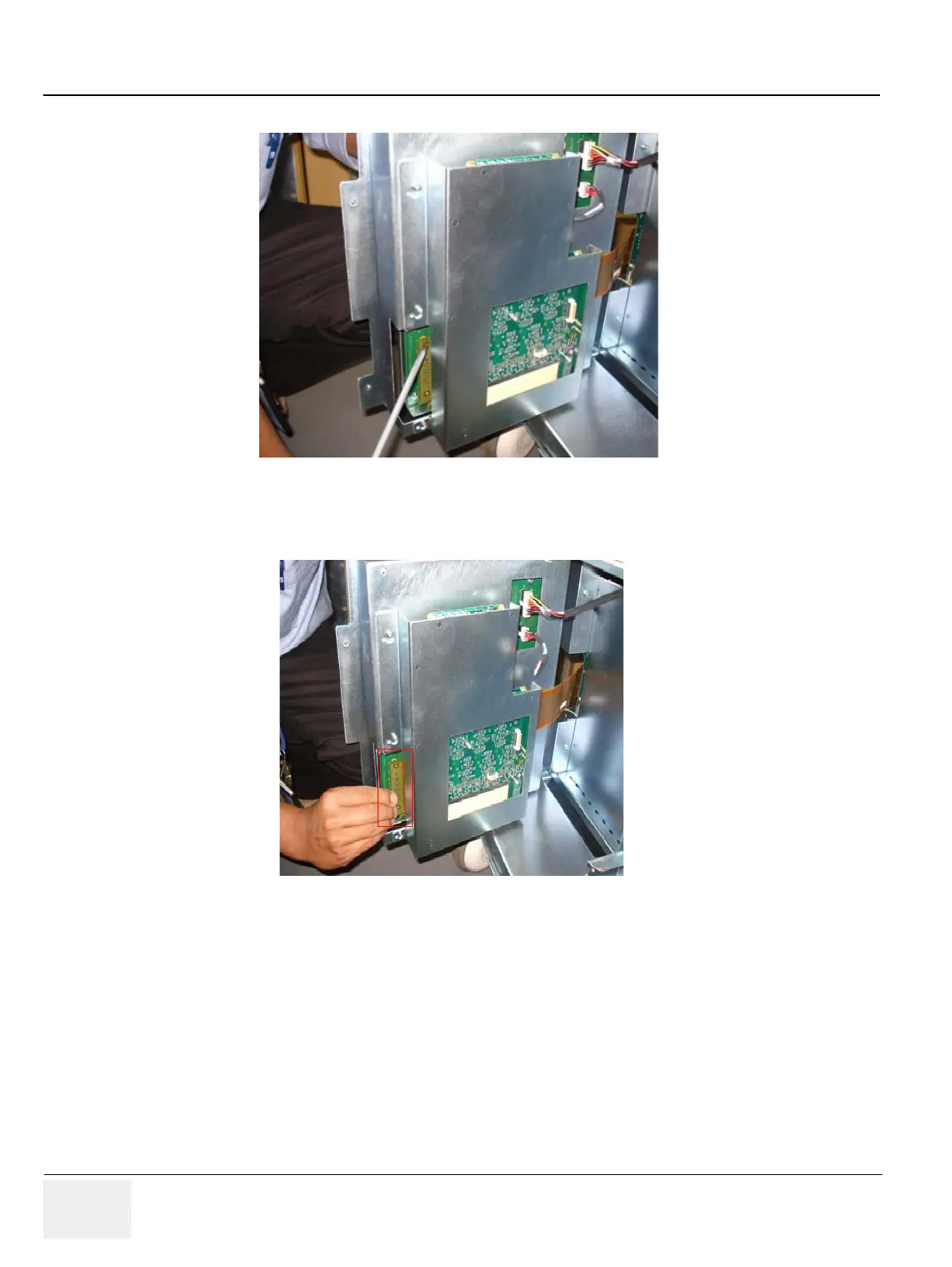GE PROPRIETARY TO GE
D
IRECTION 5308917-100, REVISION 8 LOGIQ P3 SERVICE MANUAL
8-66 Section 8-5 - USB Cable Set (FRU P/N: 5315039)
6) Loosen two screws (a,b) of flexi cable from conn board to Tx board. Refer Figure 8-74 on page 8-66
Figure 8-74 Loosen screws of flexi cable
7) Remove flexi cable from conn board to Tx board. Refer Figure 8-75 on page 8-66
Figure 8-75 Removing Flexi cable conn board
8) Use the screwdriver & remove four screws (1, 2, 3, 4) of connector board from the system.
Refer Figure 8-71 on page 8-64
9) Slide the connector board out.
8-5-5-5 Mounting procedure
1.) Install the new parts in the reverse order of removal.
