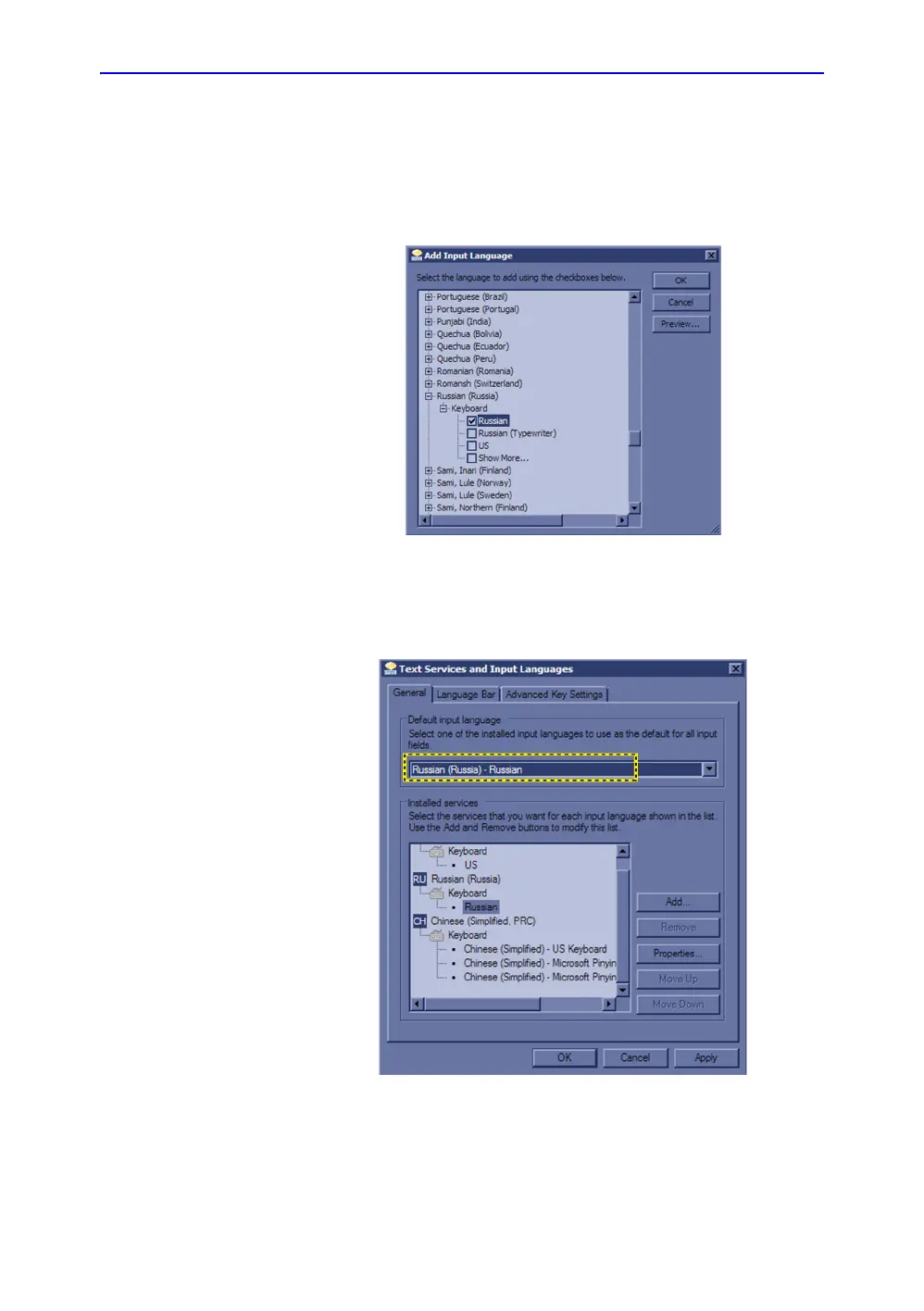After the Exam is Over
3-12 LOGIQ V2/LOGIQ V1 – User Guide
Direction 5610736-100
Rev. 9
Foreign Language and Keyboard Setup (For R1.1.x) (continued)
10. Select the language using the checkbox before the
language and then select OK.
Or select Preview... to review the keyboard layout.
Figure 3-18. Add Input Language
11. Select the language under Default input language. Select
OK and then select Apply. Select OK.
Figure 3-19. Changet the System Language
