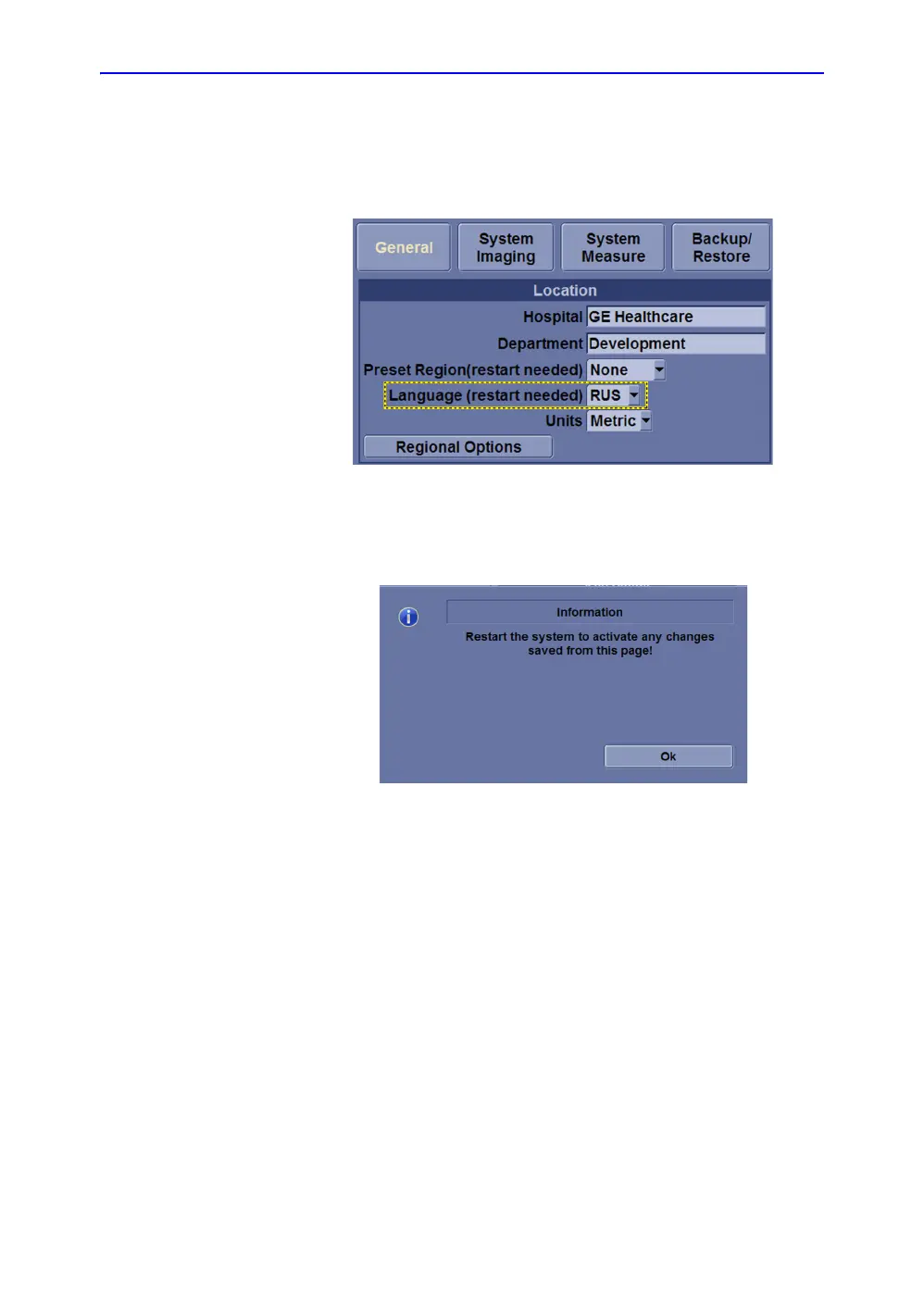Presets
LOGIQ V2/LOGIQ V1 – User Guide 3-13
Direction 5610736-100 Rev. 9
Foreign Language and Keyboard Setup (For R1.1.x) (continued)
12. In Utility -> System -> General, select the language as
desired, and then select Save.
Figure 3-20. Change the System Language
13. The system will indicate to restart the system, select OK to
continue.
Figure 3-21. Information Window
14. When the system boots up, the system appears in the
selected language.
NOTE: To have the settings take effect, you MUST restart the system.
NOTE: Press Ctrl+Shift to change the input method, press Alt+Shift to
change the input language.
