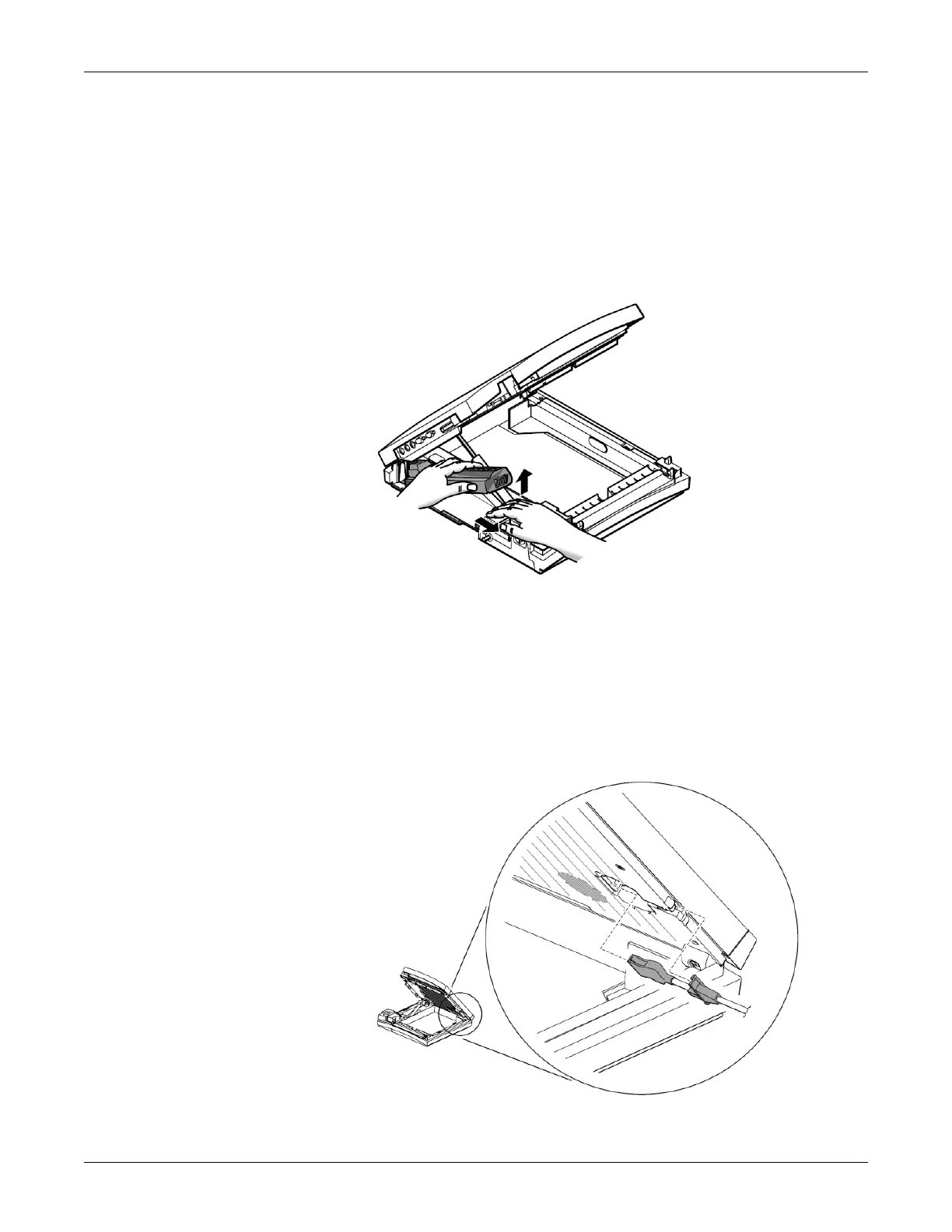5-6 MAC 5500 resting ECG analysis system Revision E
2020299-020
Maintenance: Battery and Patient Cable Replacement
Battery and Patient Cable Replacement
Battery Replacement
1. Press the internal access button to open the unit.
2. Slide the battery release button in the direction
of the arrow and lift the battery
out.
3. Install a new battery and close the unit.
Patient Cable Replacement
1. Press the internal access button to open the unit.
2. Press the connector release tabs and
pull the connector loose.
3. Pull the cable from the retaining tabs.
4. Reassemble the cable by reversing the above steps.
