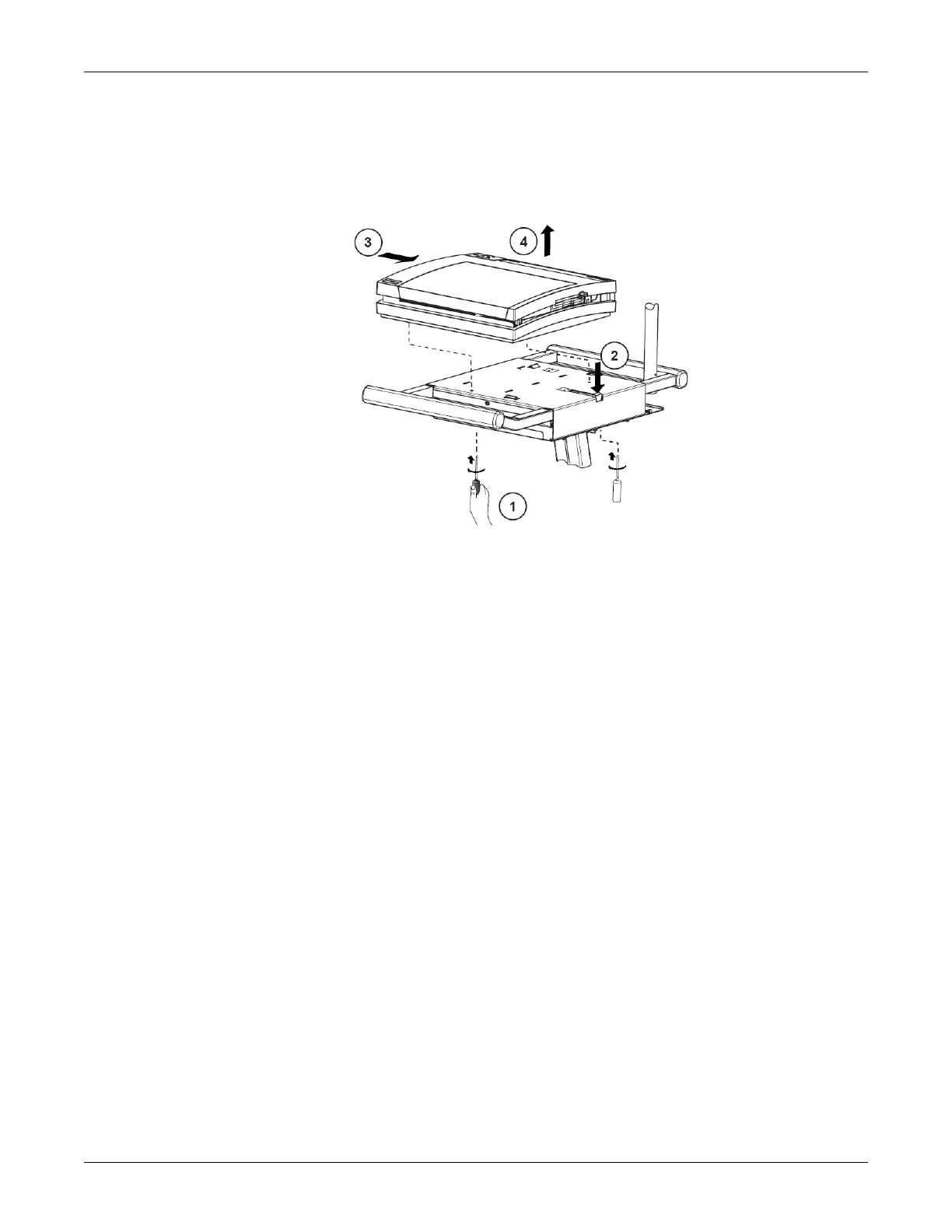5-8 MAC 5500 resting ECG analysis system Revision E
2020299-020
Maintenance: Disassembly Guidelines
Type-S Trolley Disassembly
To dismount the MAC 5500 from the Type-S trolley, follow the steps shown in the
following illustration.
Power Supply
NOTE
A #10 TORX driver is required for disassembly and assembly of the power
supply
.
Removal
1. Turn the unit over so the bottom side is up.
2. Using a #10 TORX driver, remove the three screws holding the power supply in
place.
3.
Lift the power supply to expose the wiring harness and ground wire.
4. Remove P2 from J2 on the power supply assembly and the ground wire
connectio
n from the power supply chassis.
