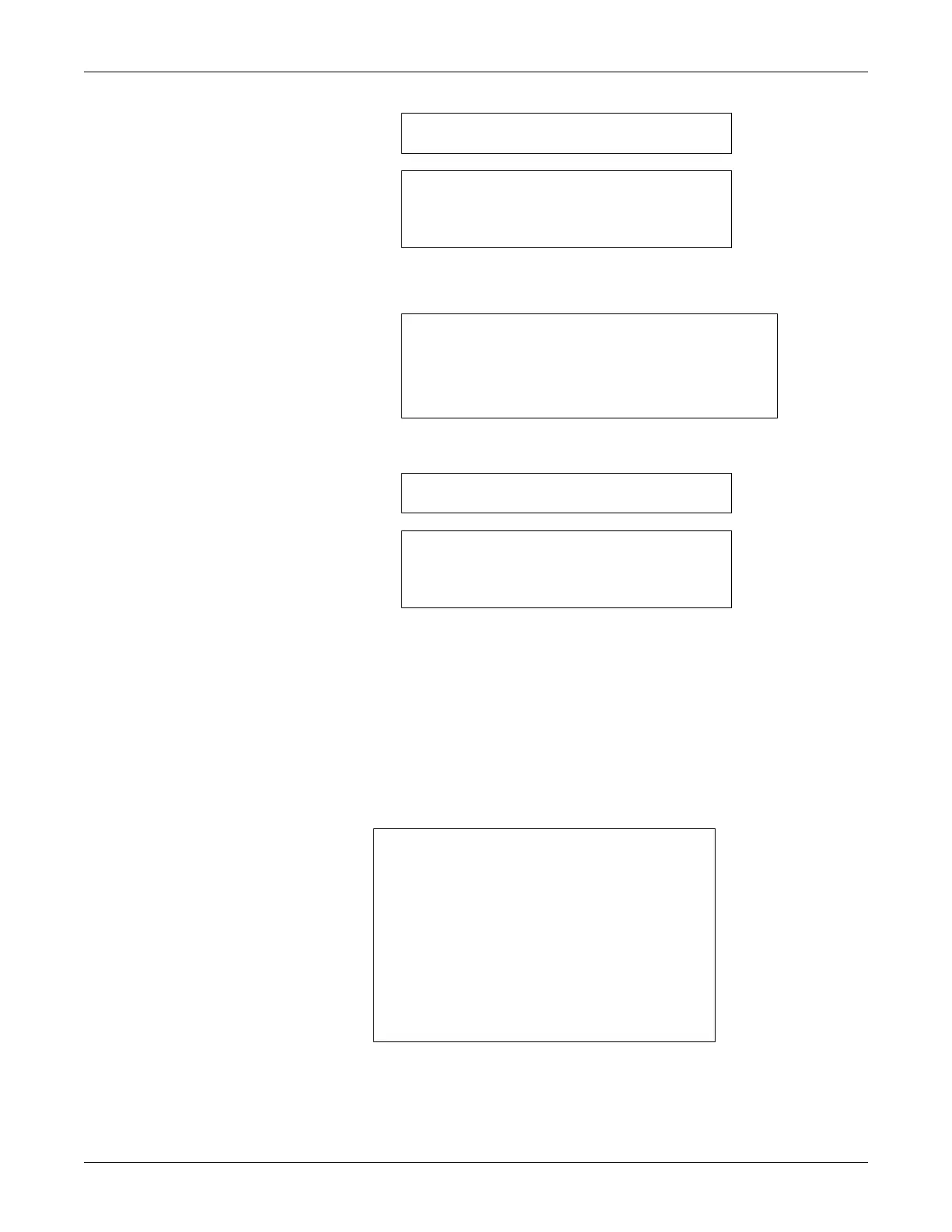5-16 MAC 5500 resting ECG analysis system Revision E
2020299-020
Maintenance: Disassembly Guidelines
If the boot code is being downgraded to an earlier version, a message
similar to the following message displays.
Press Enter. The foll
owing messages display.
8. Reboot the system and verify the software version.
Service Only Setups
1. From the Main Menu, select System Setup.
2. Press Shif
t + F2 at the System Setup menu.
3. Enter the service password and press Enter.
4. The Service On
ly Setup window is displayed.
5. Enter the serial number of the system.
NOTE
This is the number which was used when the option codes for this system
were generated. The numb
er entered here must match the serial number on
Programming Primary Boot...
Programming Over
System is Shutting Down
Current Boot Version:
New Boot Version:
Press ‘Enter’ to start Installation
Programming Primary Boot...
Programming Over
System is Shutting Down
Service Only Setup
Serial number: _ _ _ _ _ _ _ _ _ _ _ _ _
Update Primary Boot: _ _ _
Print head resistance: _ _ _
Keyboard: _ _ _ _ _ _ _ _ _
Return
