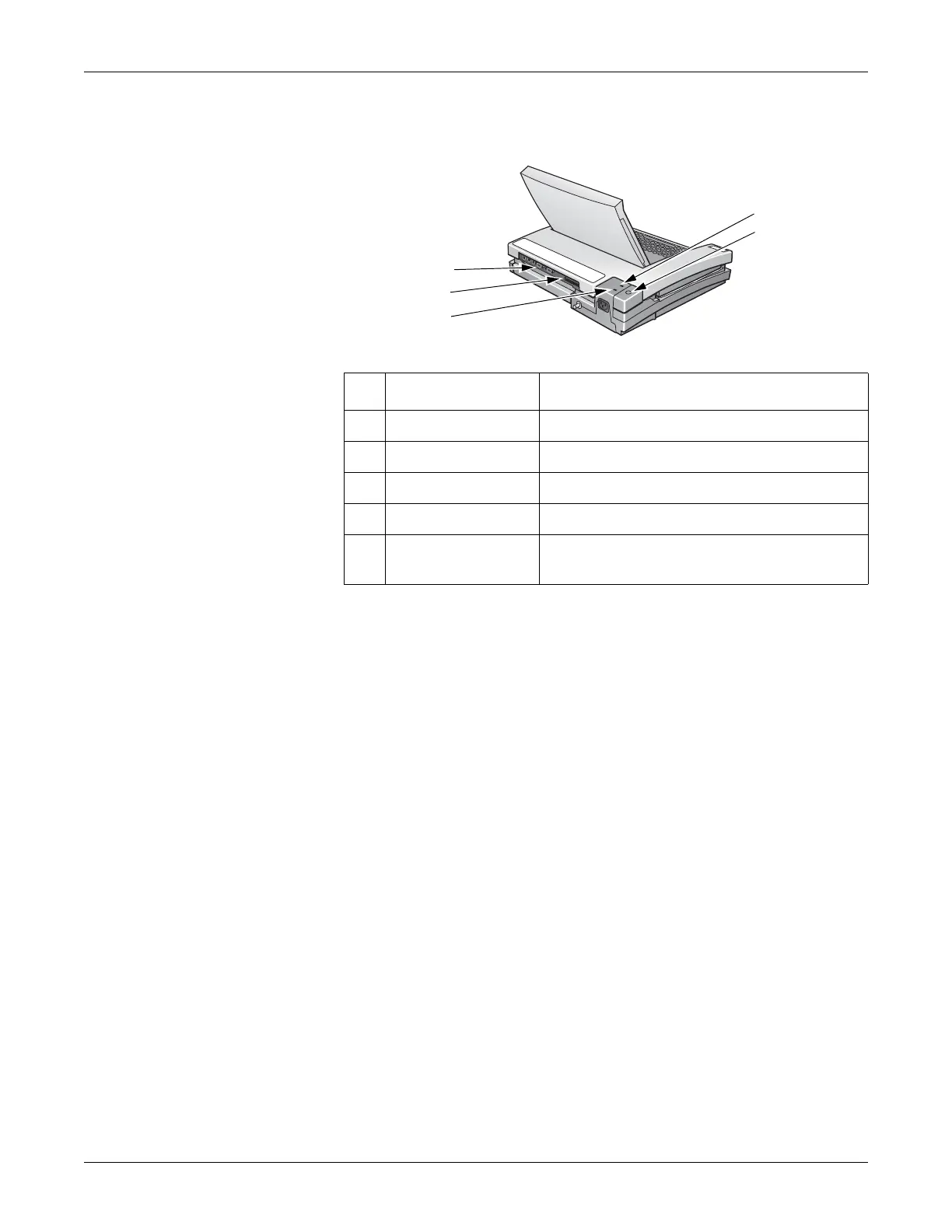2-4 MAC 5500 resting ECG analysis system Revision E
2020299-020
Equipment Overview: General Description
Back View
Name Description
A back panel connectors Connect peripheral devices here.
B secure data card slot Insert secure data card for external storage here.
C green AC power light Indicates the system is connected to AC power.
D amber battery light Indicates the battery is recharging.
E internal access button Press to open the system to change paper or the
battery.
