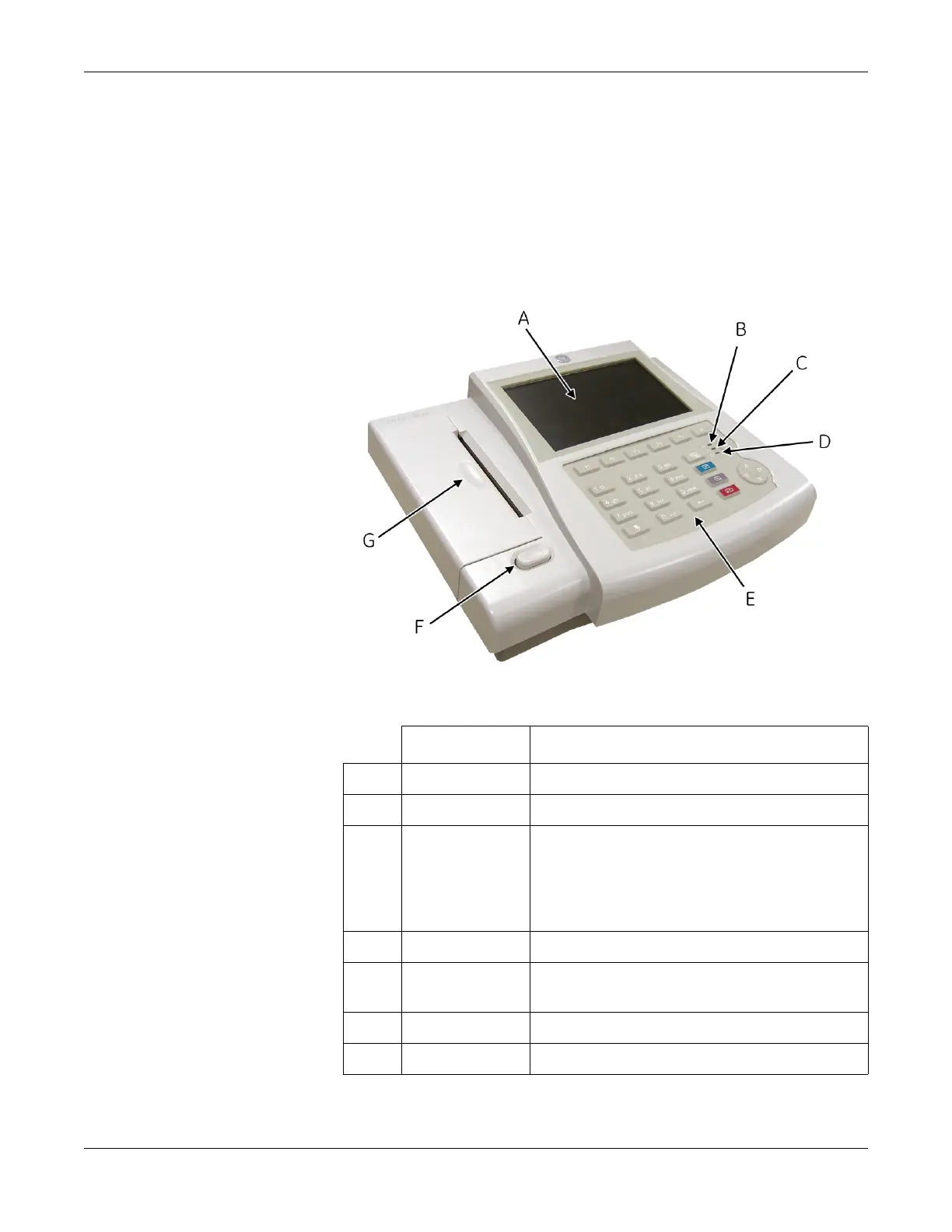2-2 MAC™ 800 2031504-159D
Equipment Overview
General Description
The MAC™ 800 is a 3- and 6-lead print, 12-channel display system with
a 7 inch (17.78 cm) diagonal display, active patient cable, battery
operation, and options for communication capabilities.
Front View
Name Description
A Screen Displays waveform and text data.
B AC LED Indicates when the unit is connected to AC power.
C Battery LED Indicates current battery status.
Solid indicates the battery is charging.
Flashing indicates the battery is low.
Off indicates the battery is fully-charged or is
discharging but not at a low state.
D Power LED Indicates when the unit is powered on.
E Keypad Controls the system or enters data. See “Keypad” on
page 2-4 for more information.
F Writer Door Button Opens printer door.
G Writer Prints reports.
