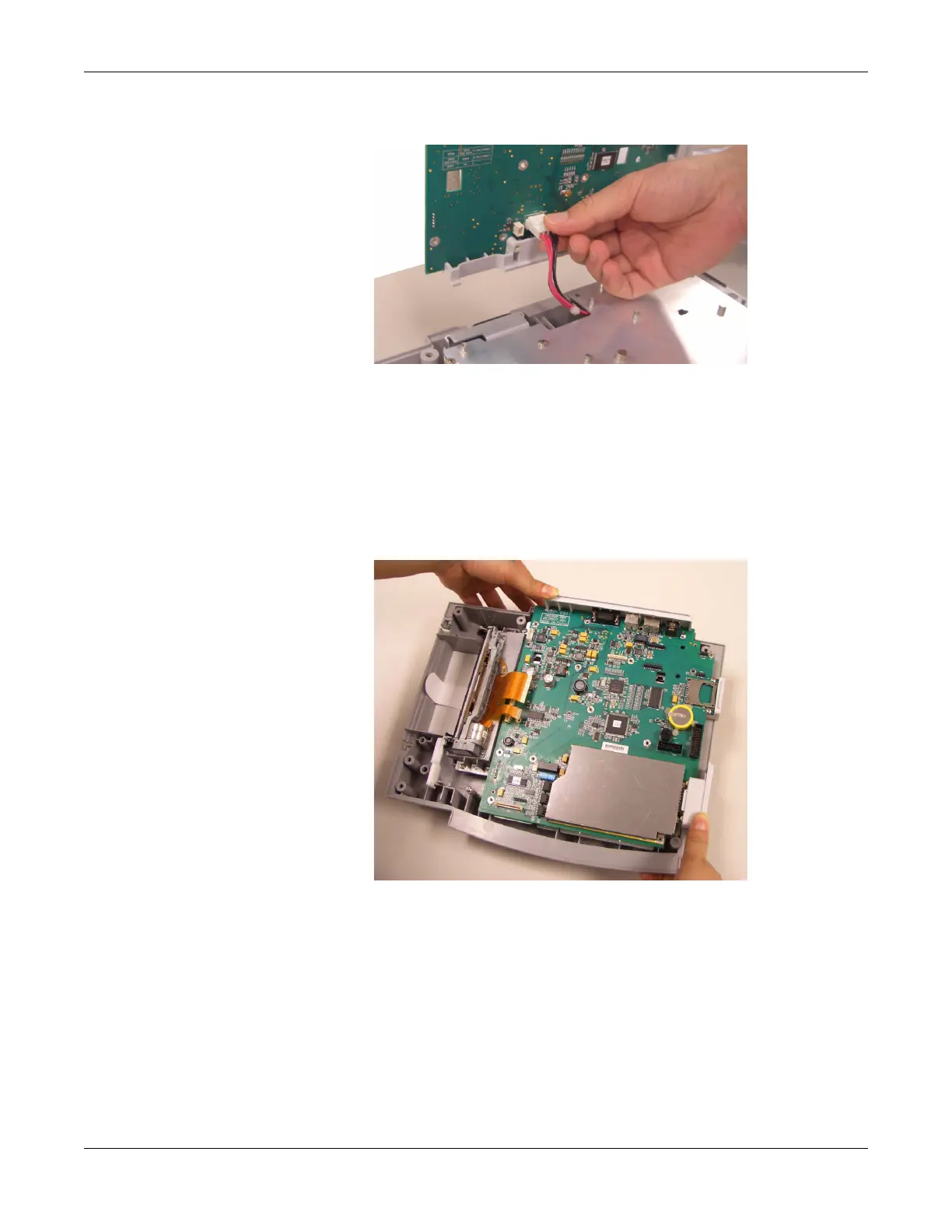4-18 MAC™ 800 2031504-159D
Maintenance
9. Disconnect the AD-DC cable from the bottom side of mainboard.
Reassembling the Mainboard Assembly
1. Reconnect the AC/DC cable to the bottom of the new mainboard.
2. Reconnect the battery cable to the bottom of the new mainboard.
3. Replace the new mainboard assembly on bottom cover assembly as
shown.
4. Replace the 10 screws that were removed in step 6 on page 4-17.
5. Reconnect the printer cable to the new mainboard.
6. Reassemble the LCD assembly.
7. Reassemble the top cover assembly.
8. Reassemble the battery assembly.
9. Connect the power cord to AC power.
10. Restore system setups that were saved to the SD card.
